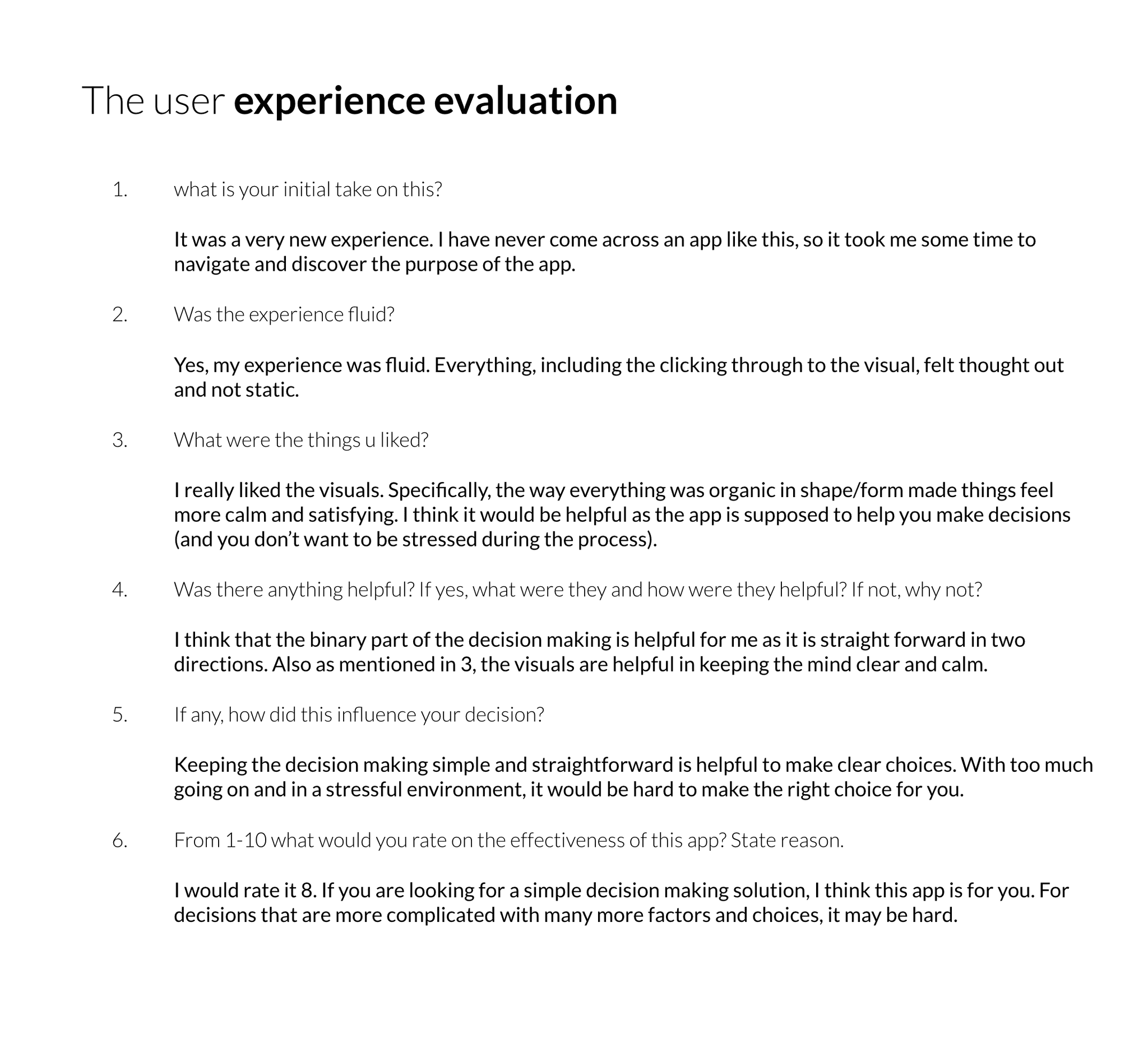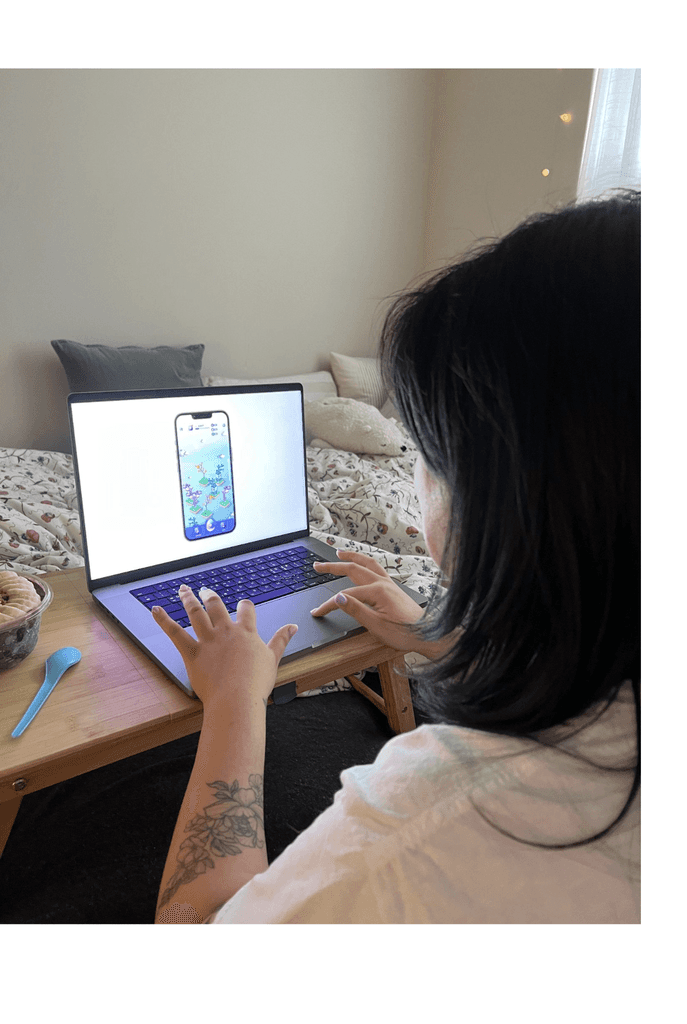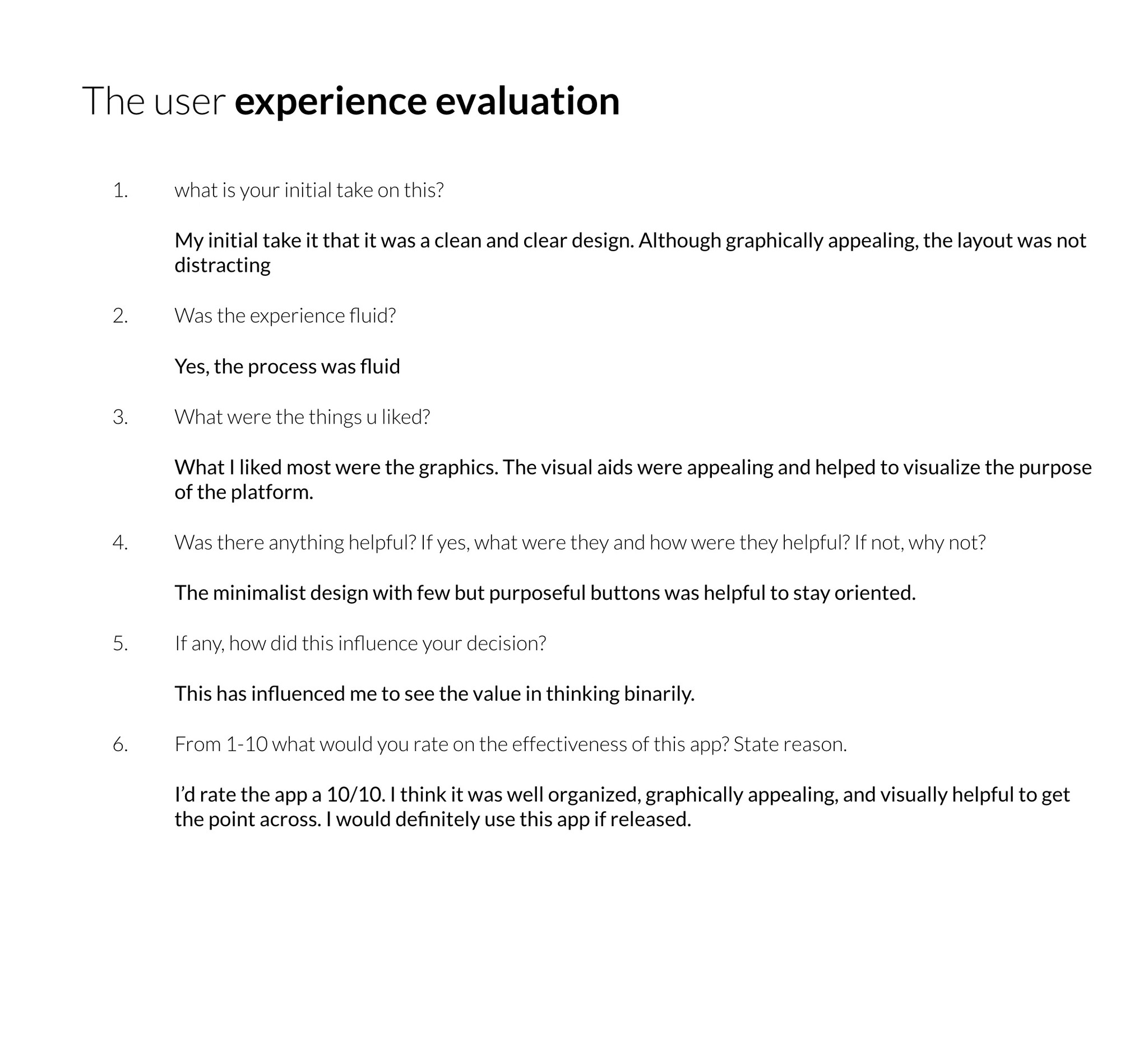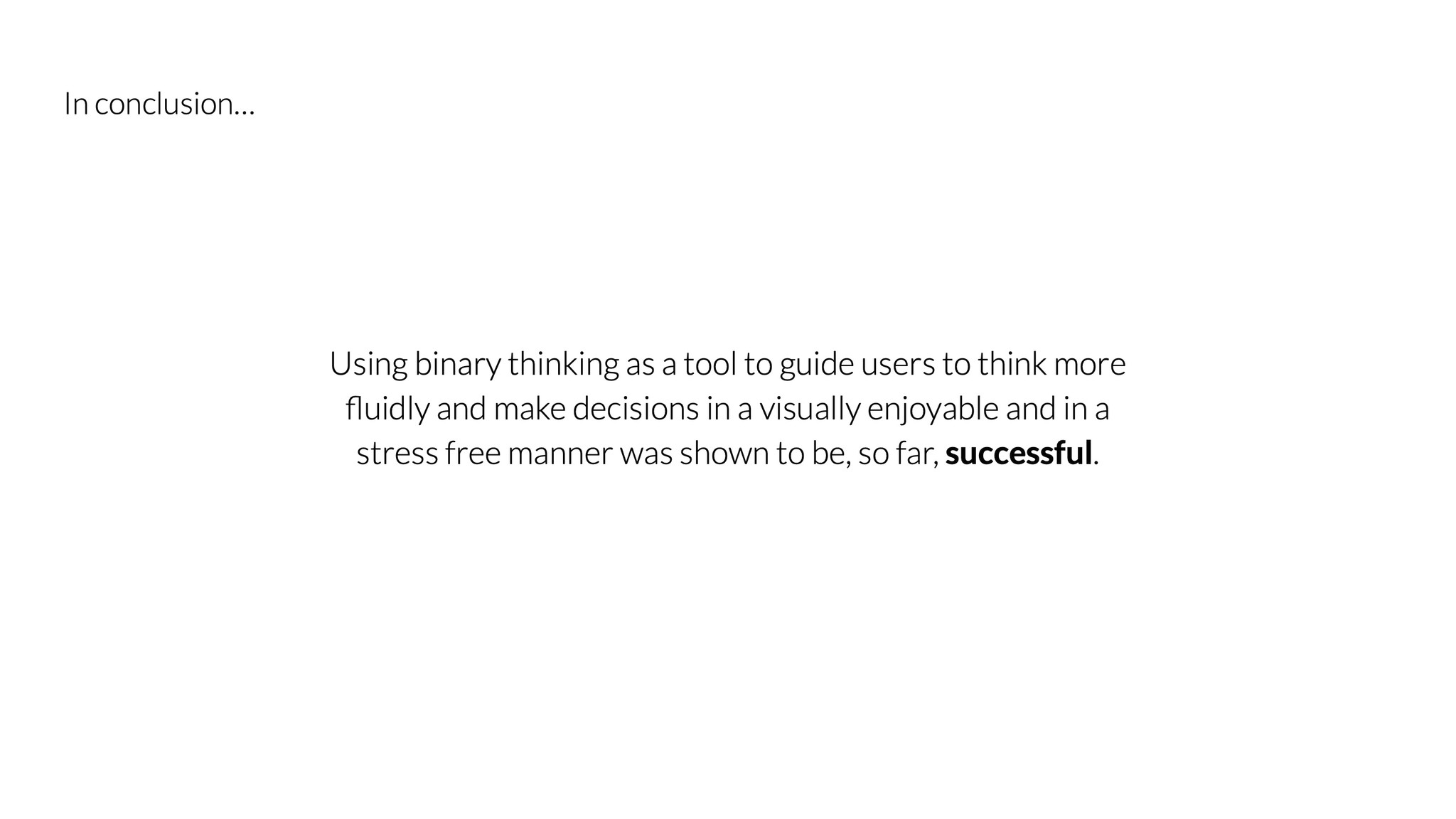

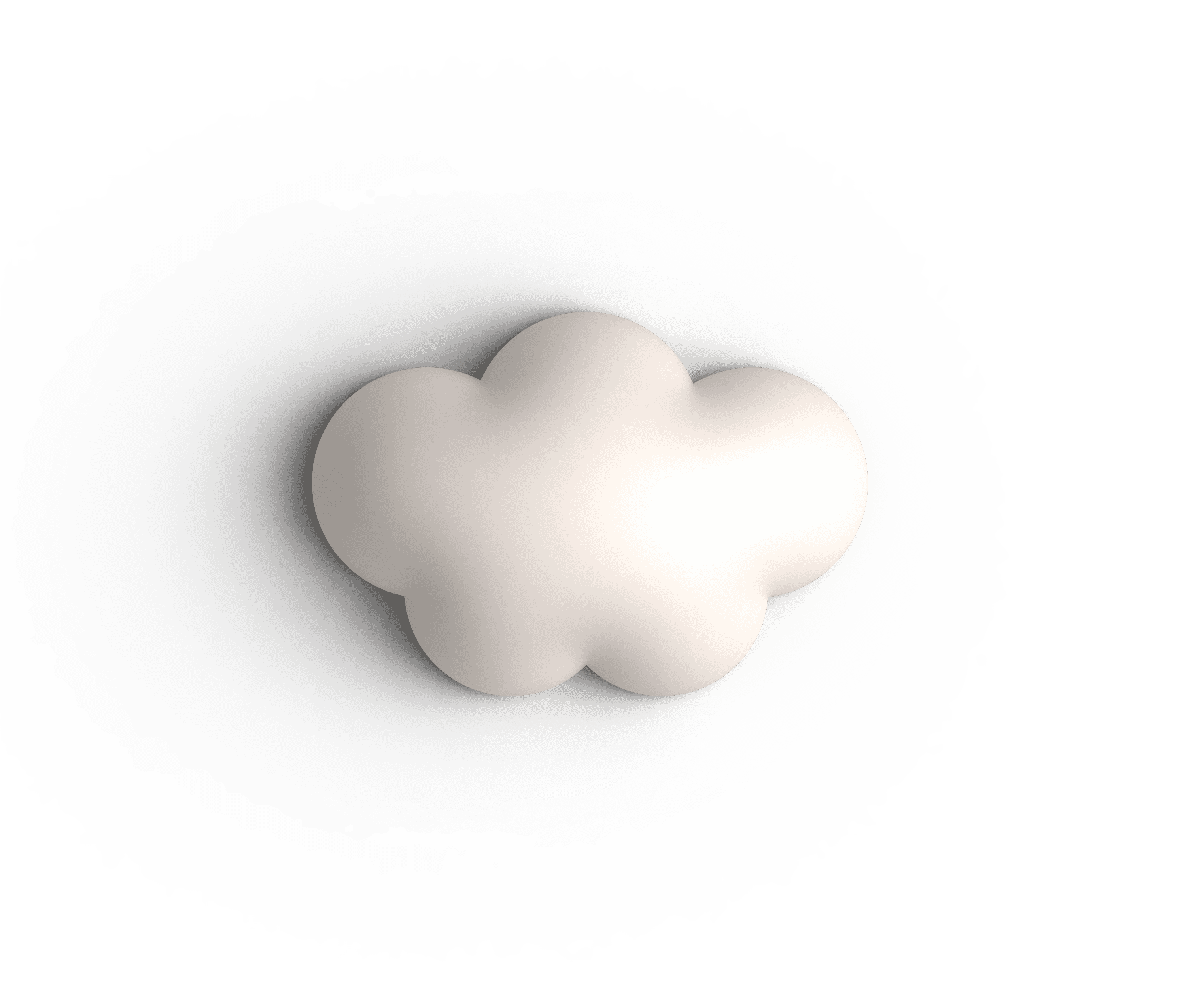


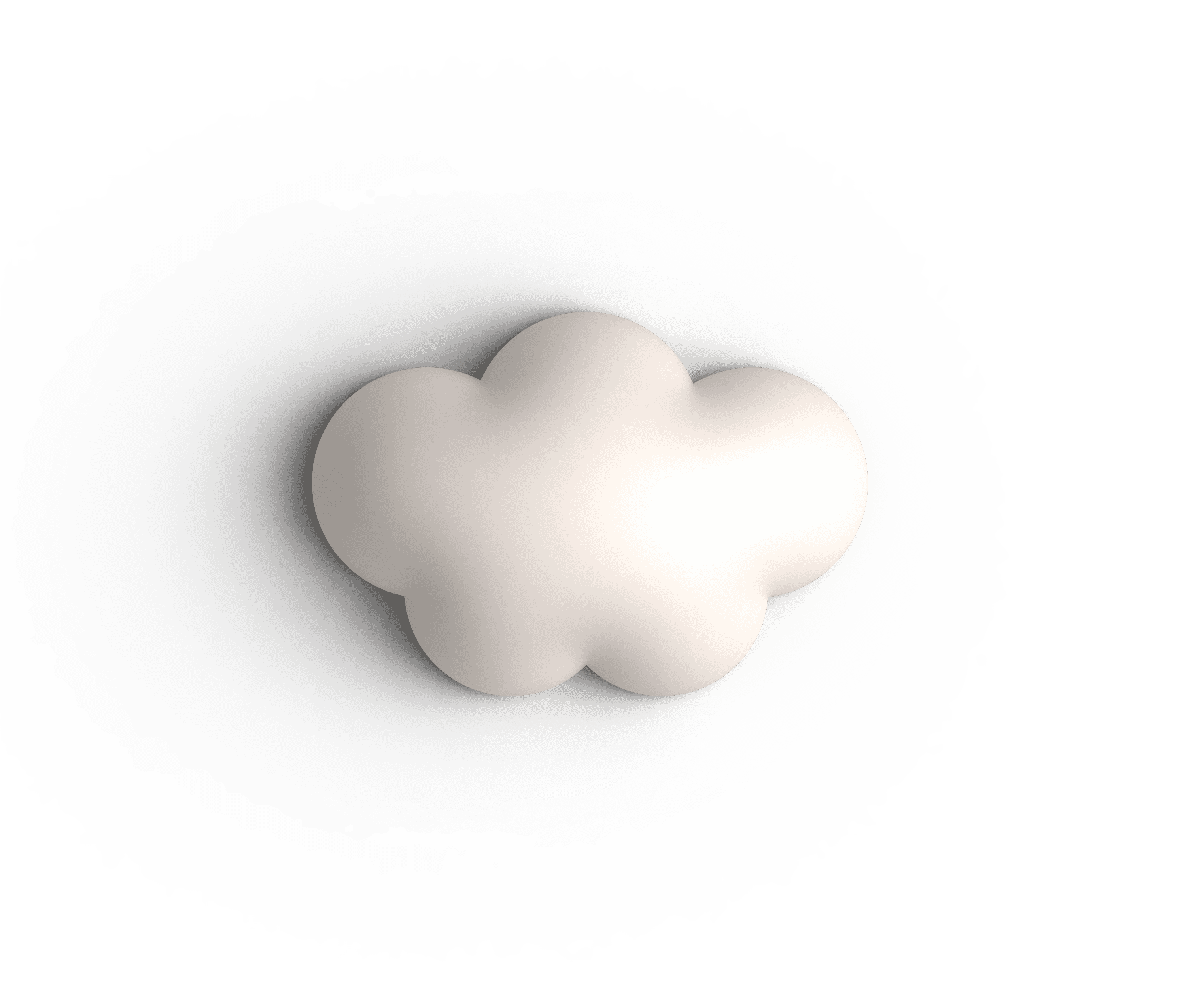

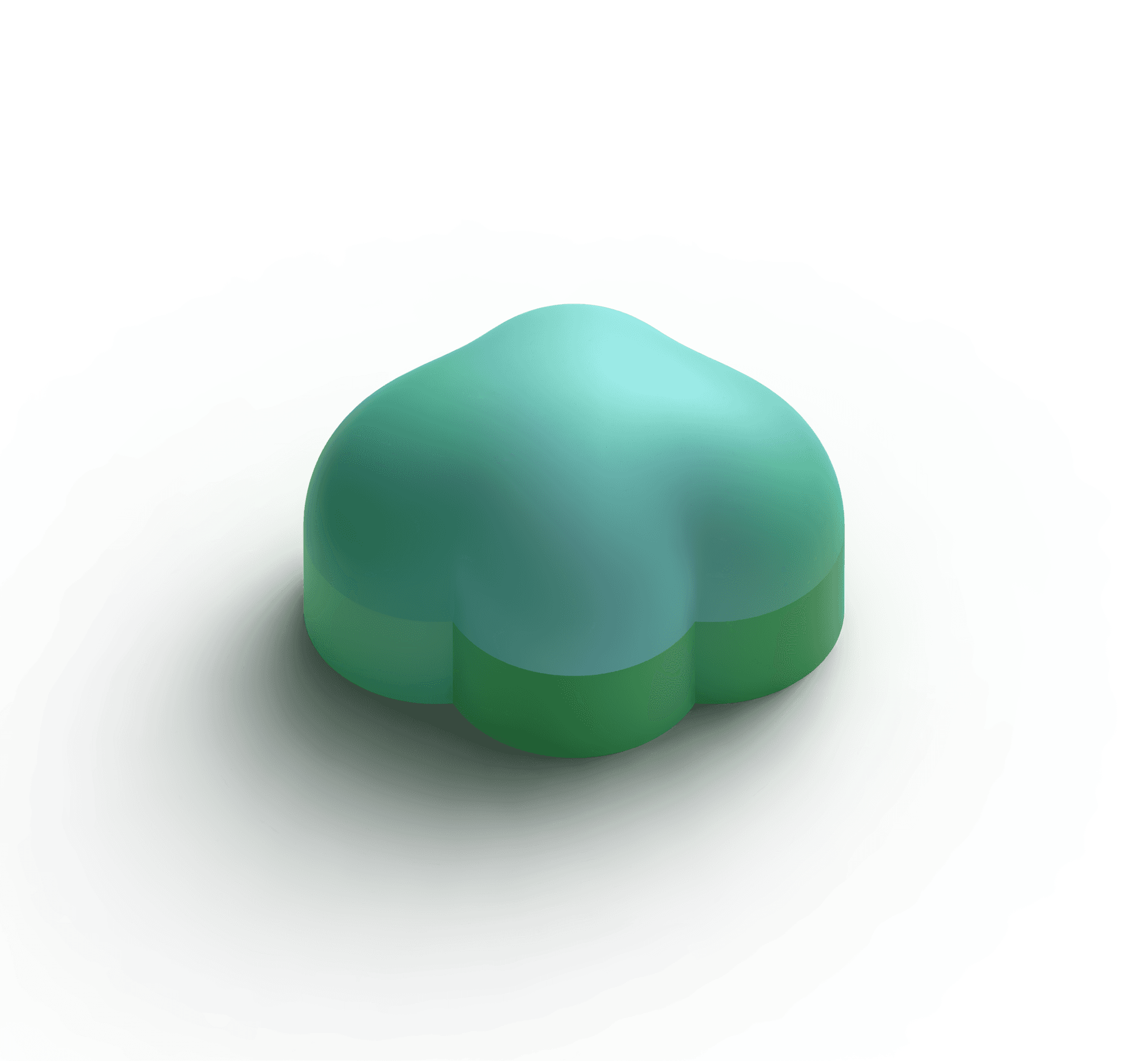
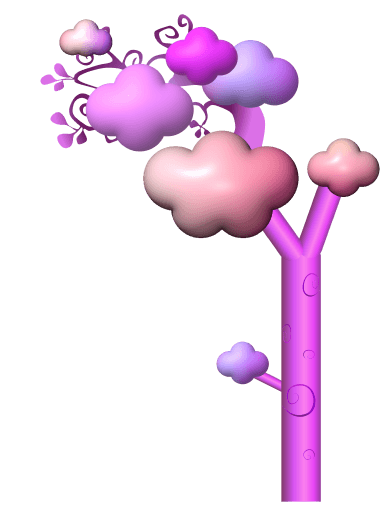
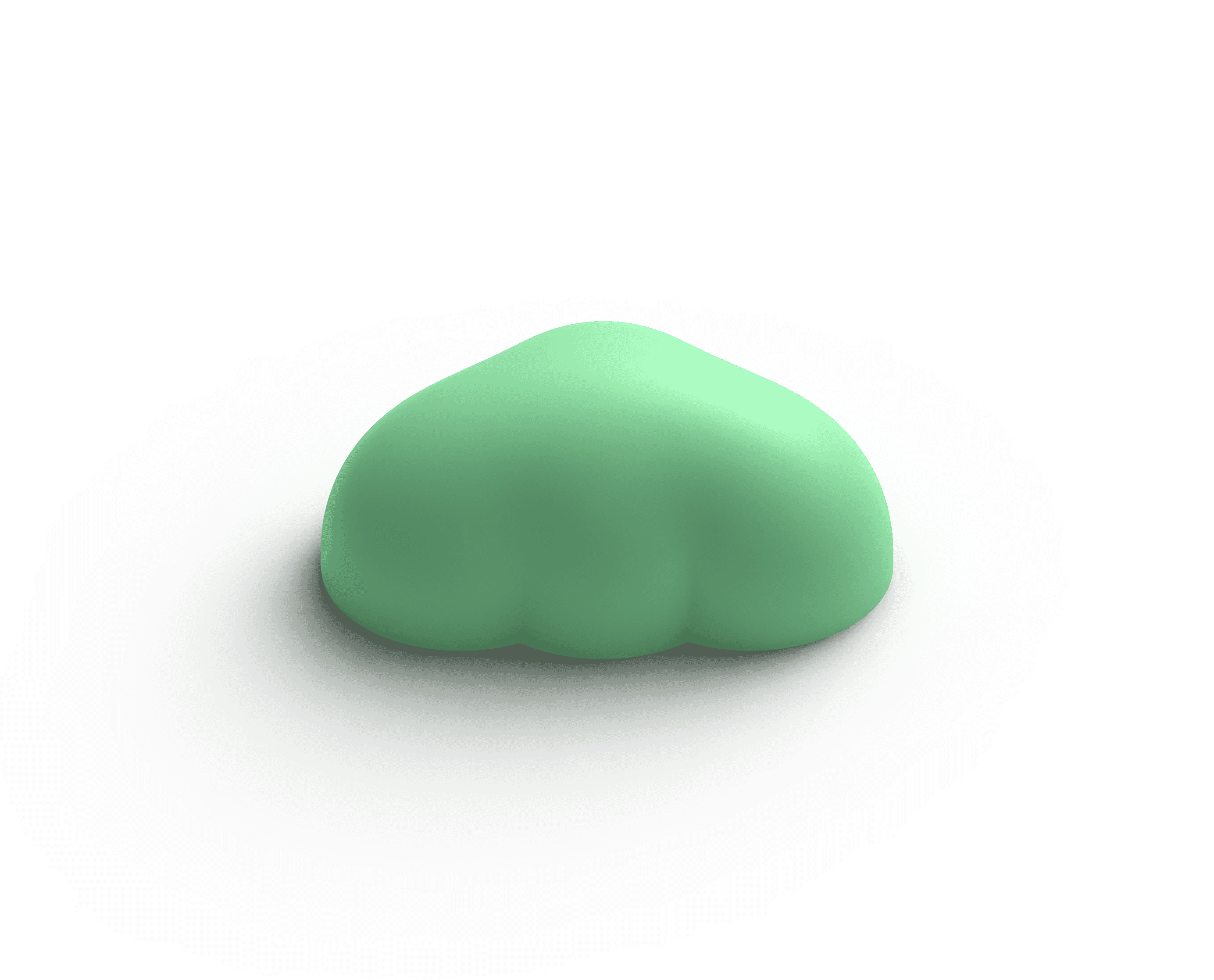
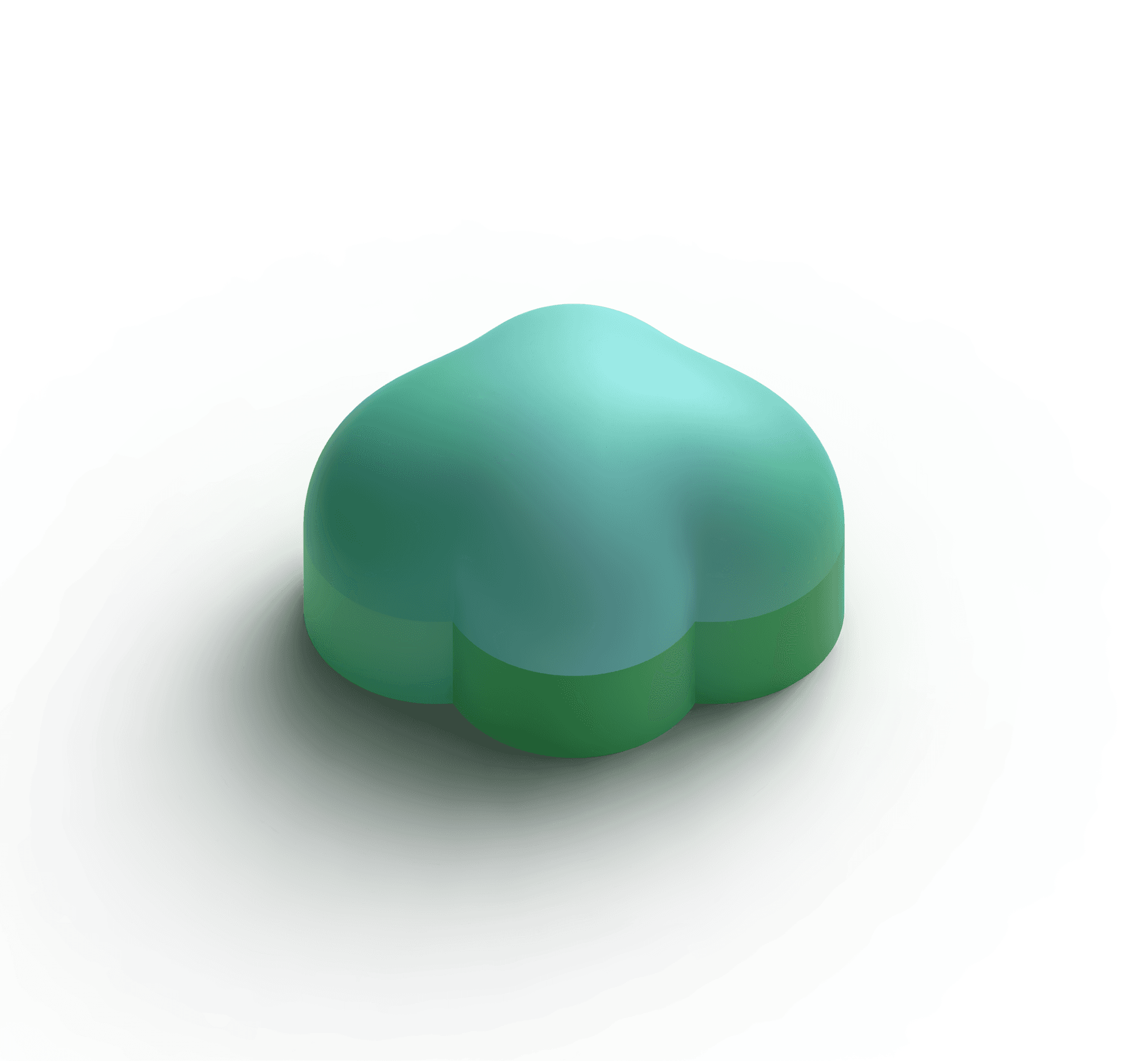
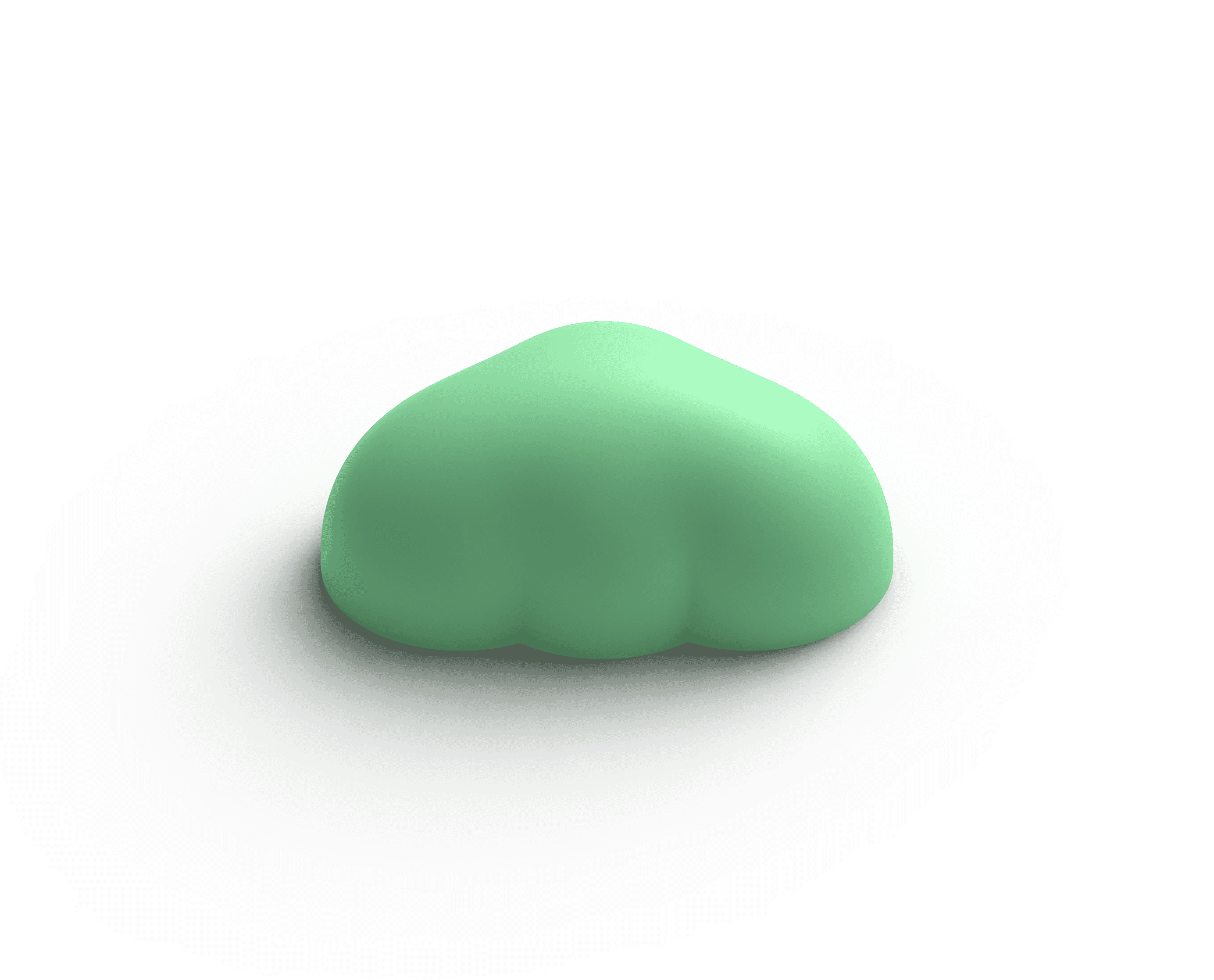

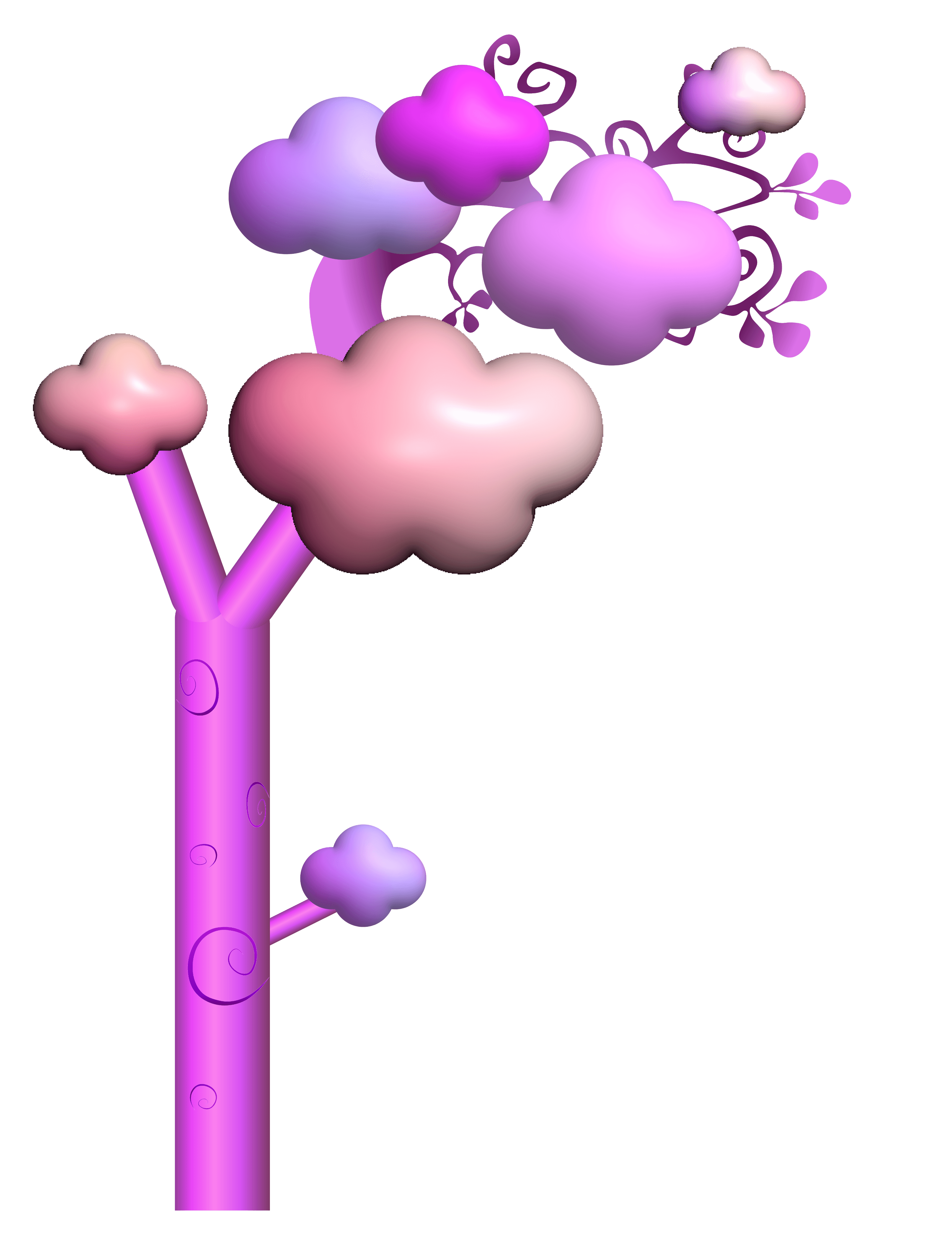
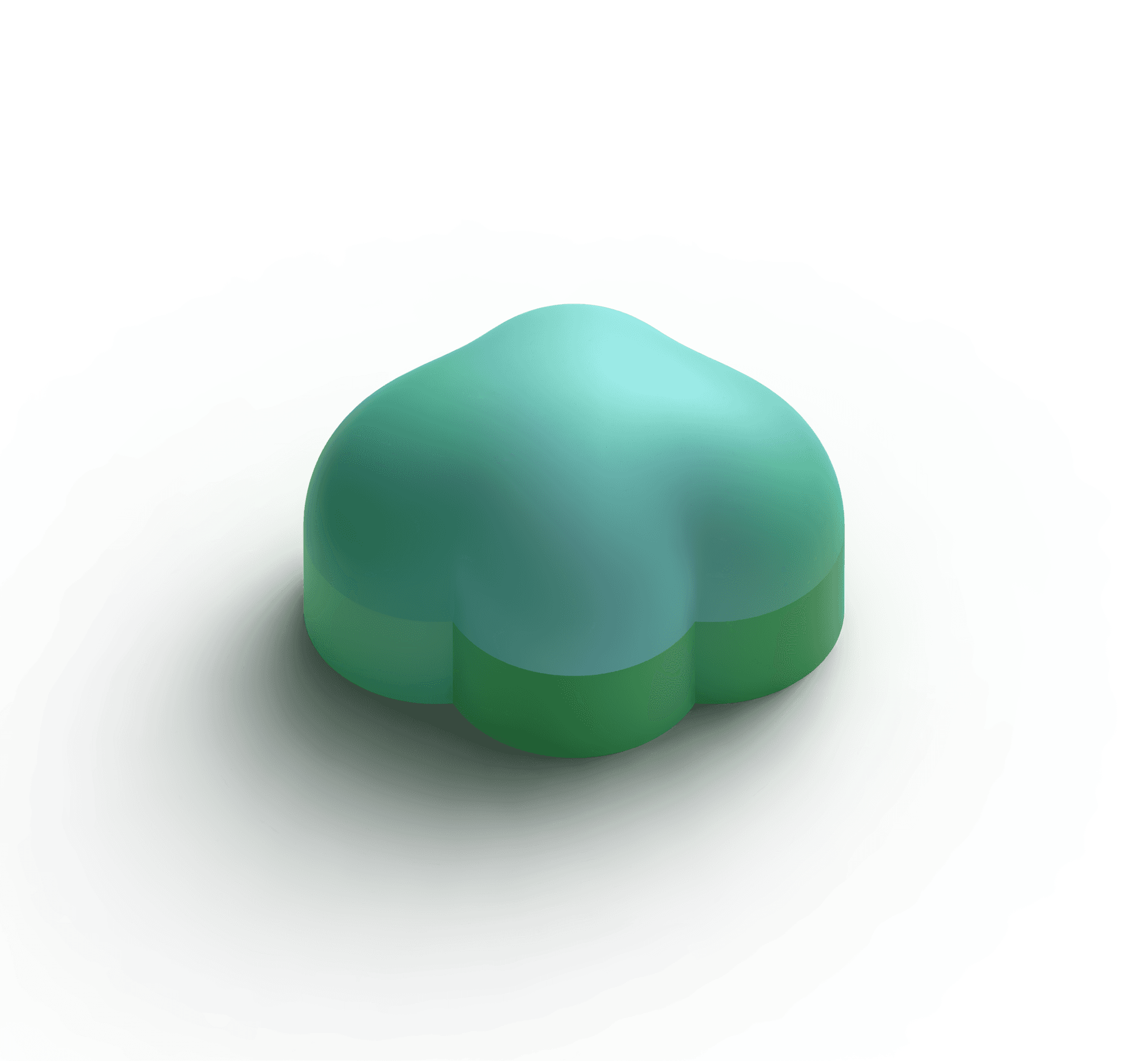
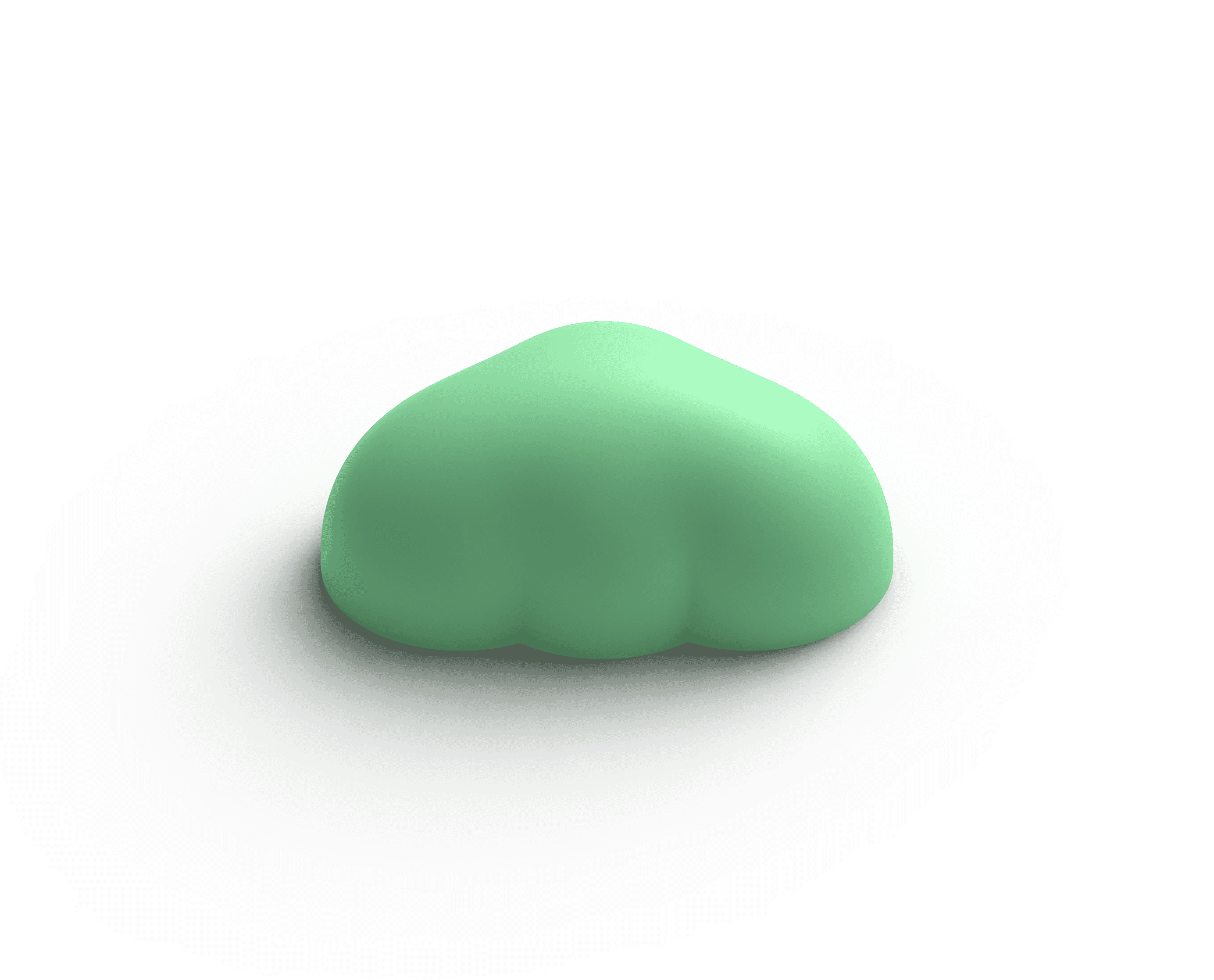

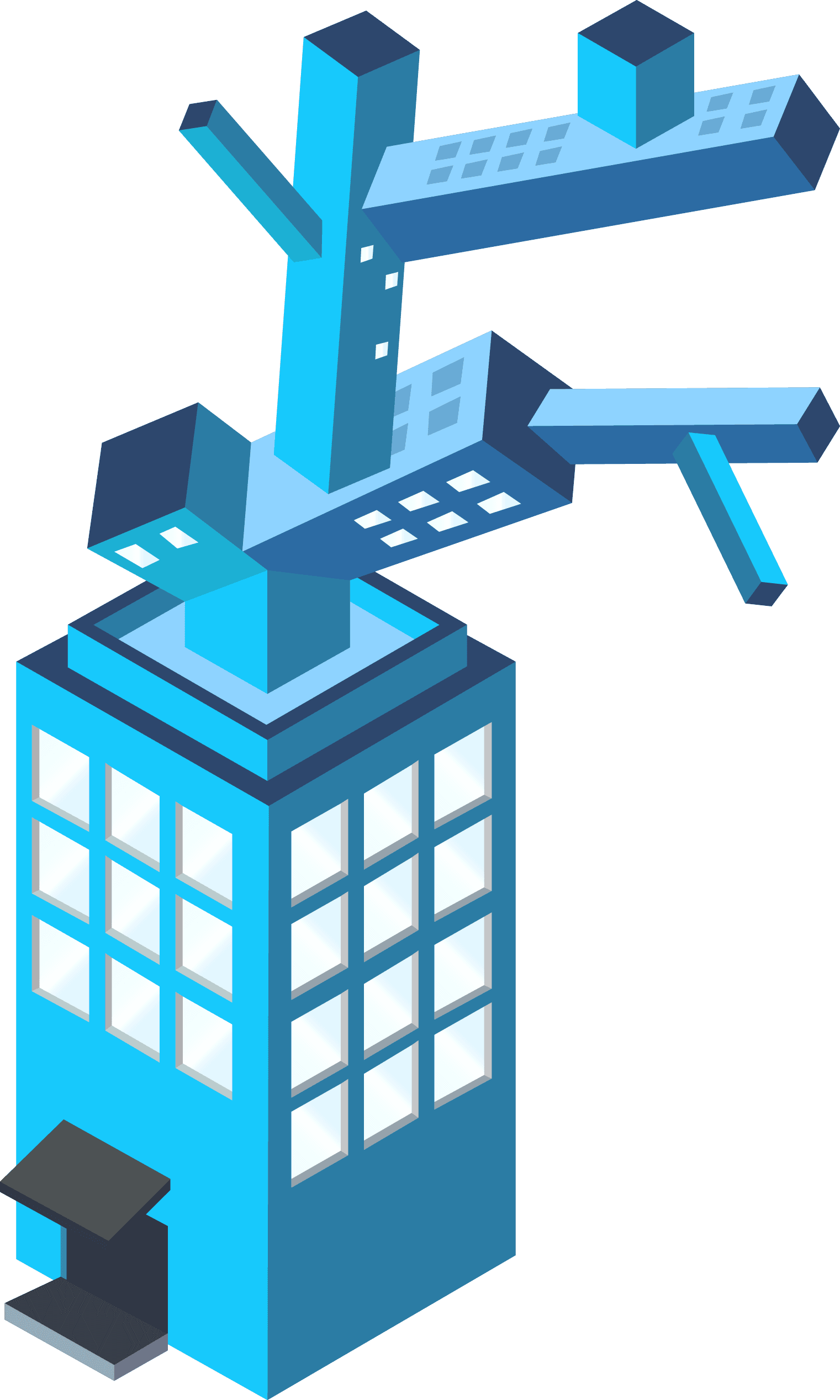
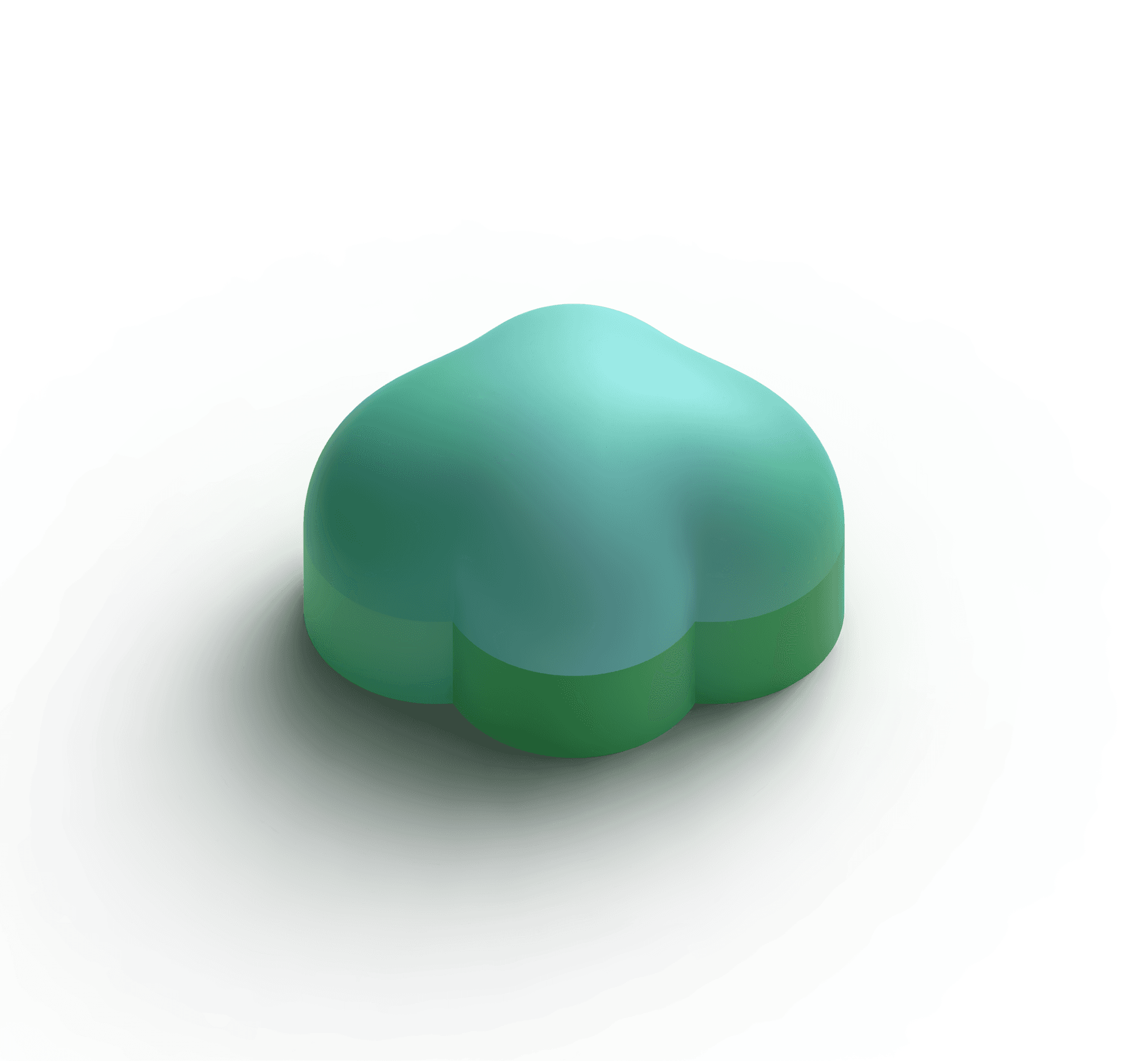
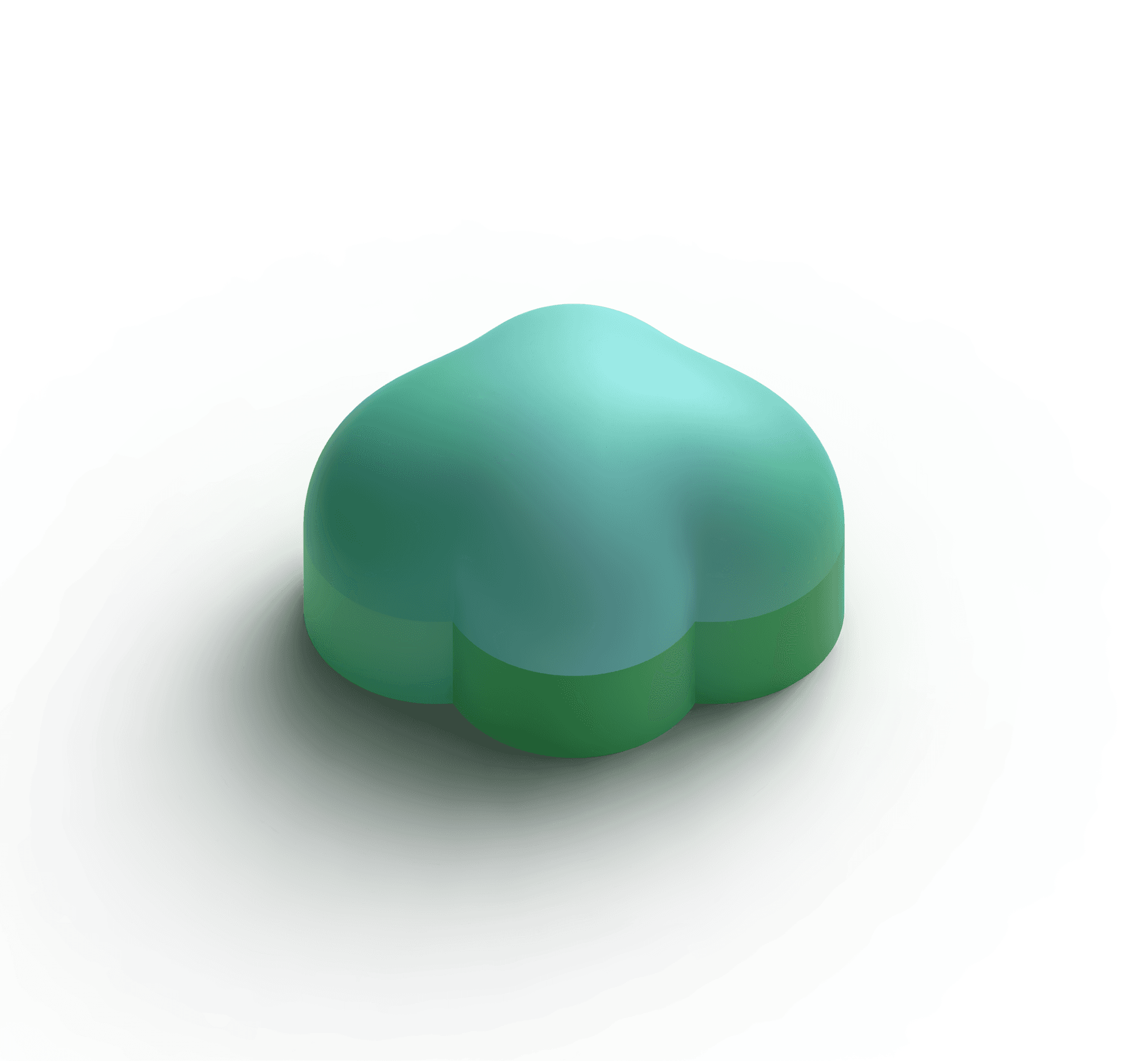
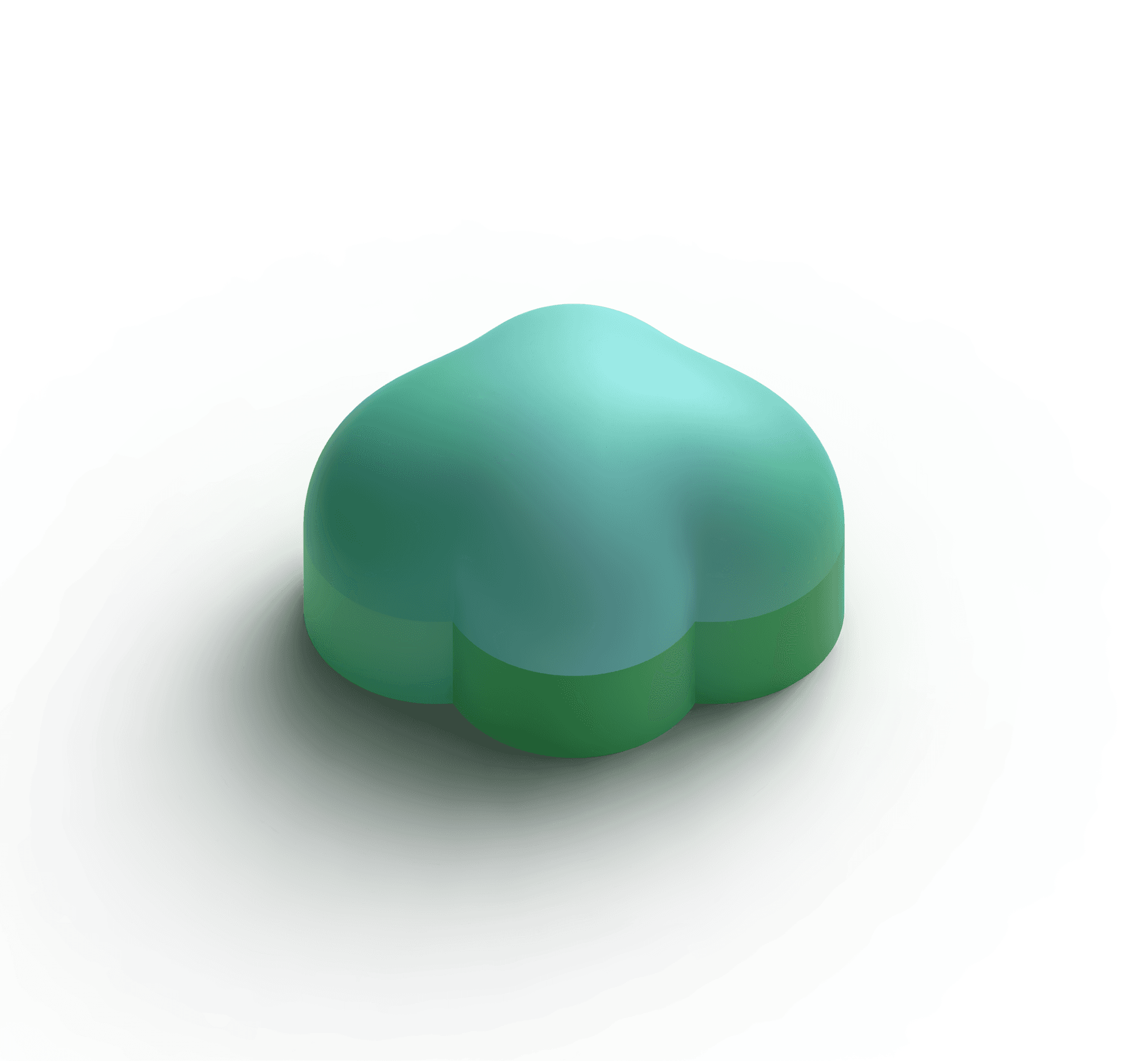
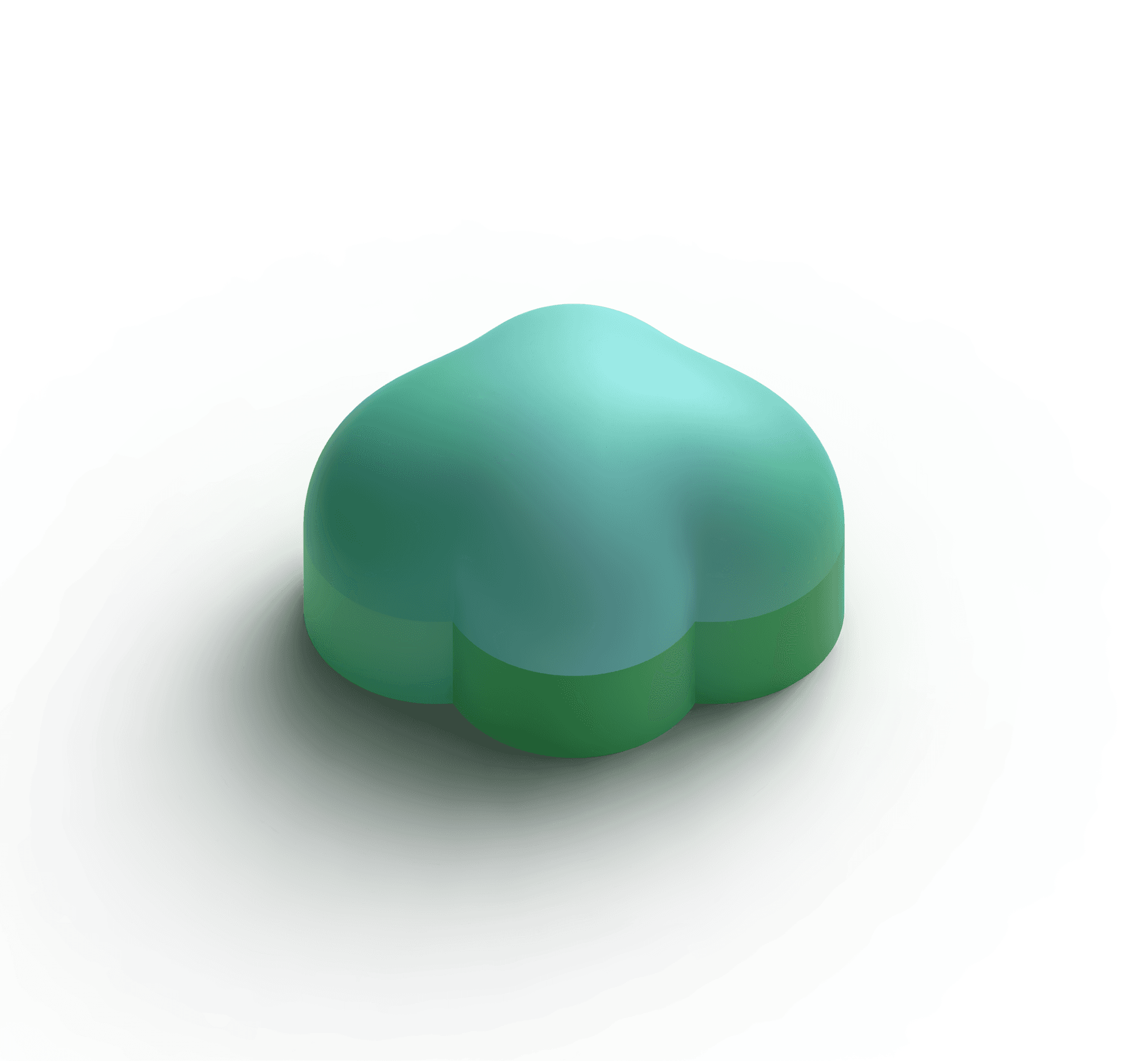

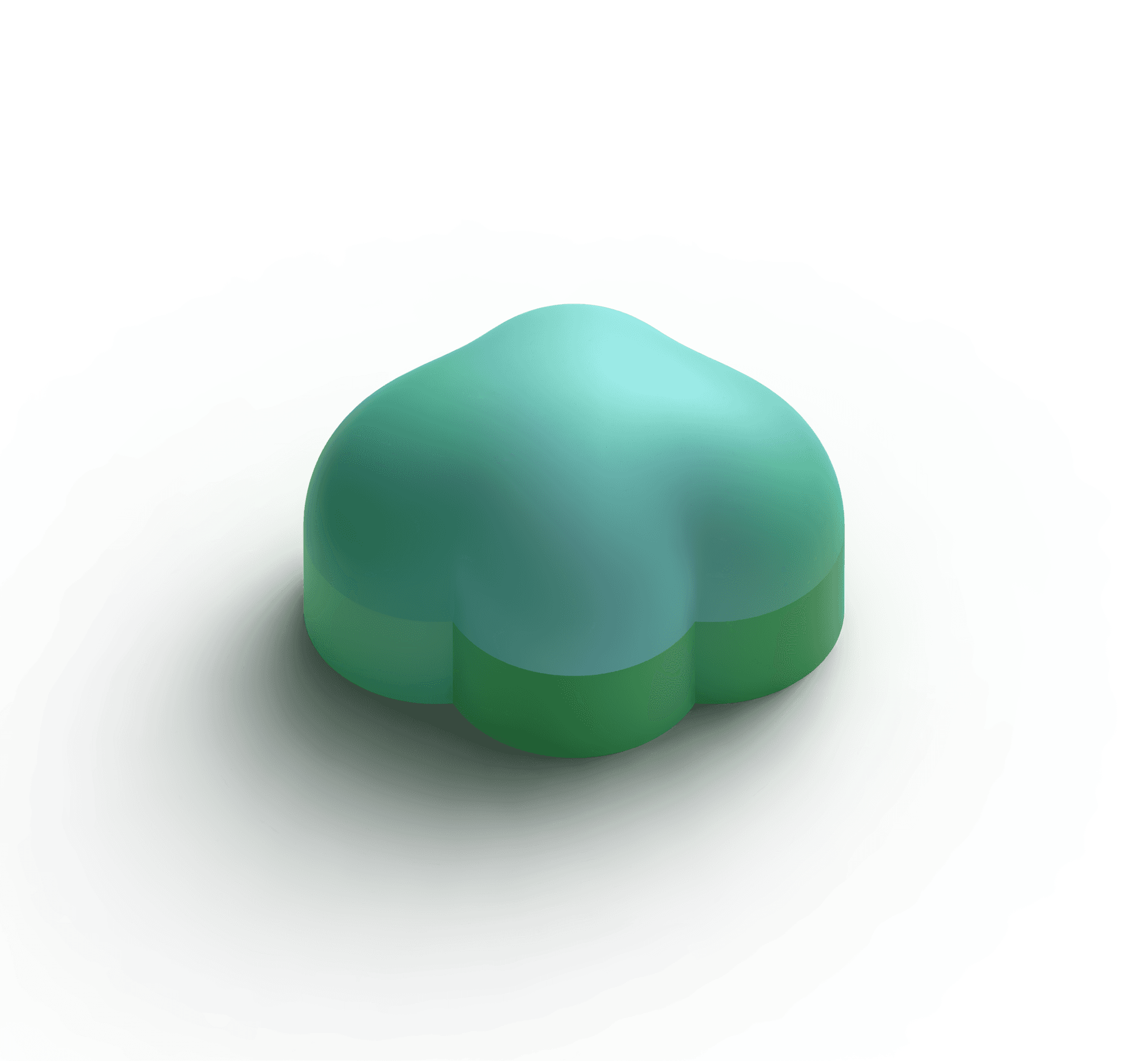
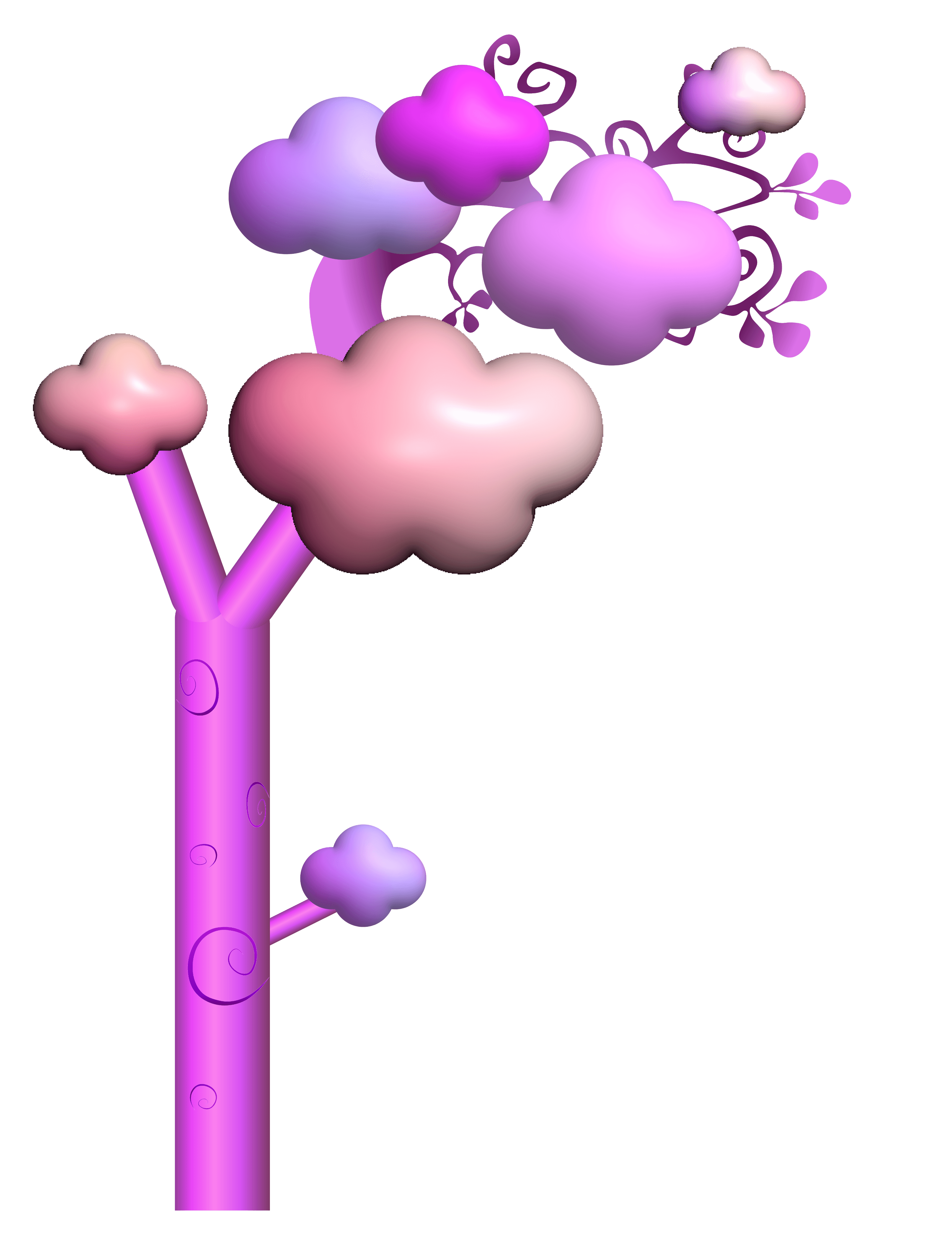
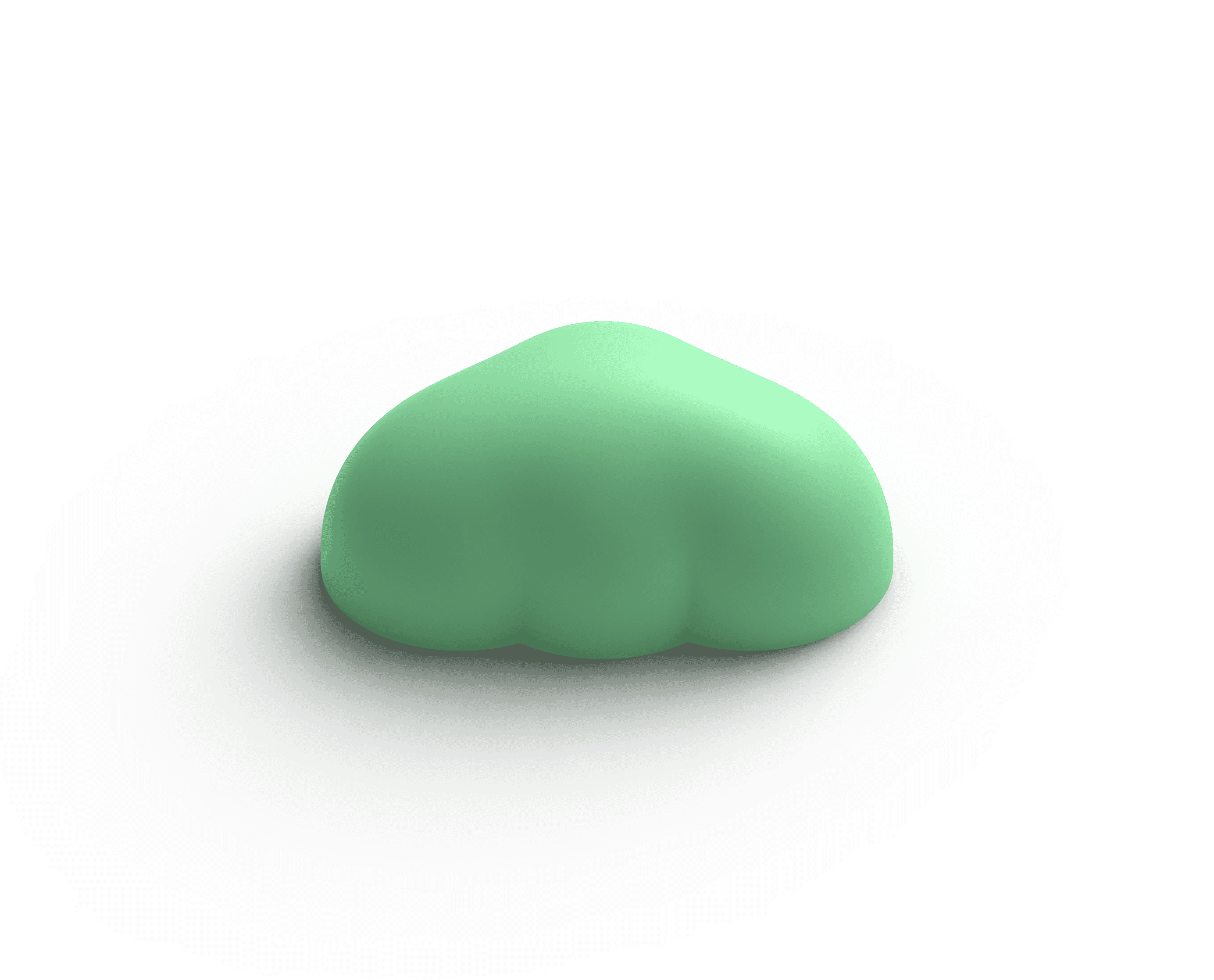

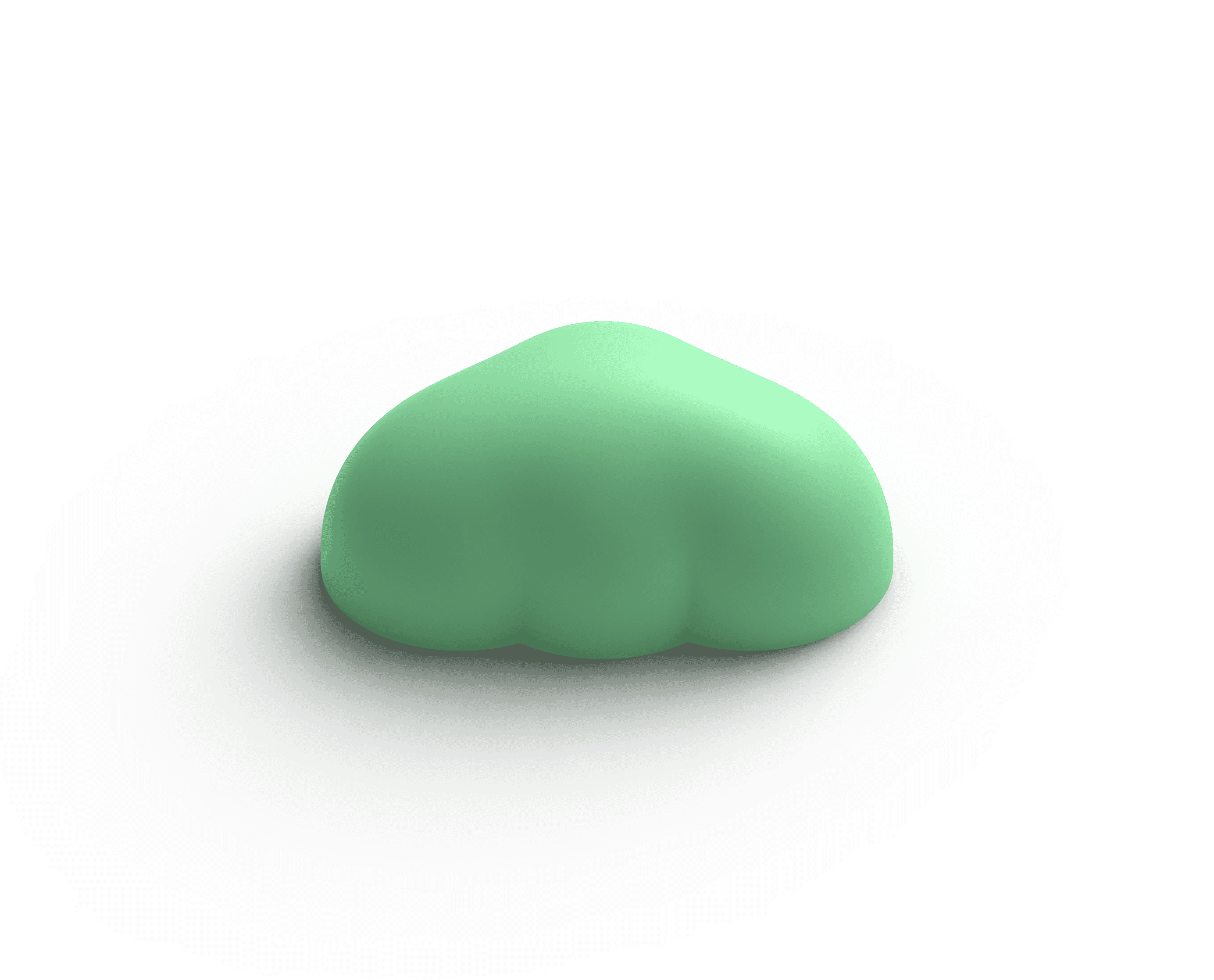
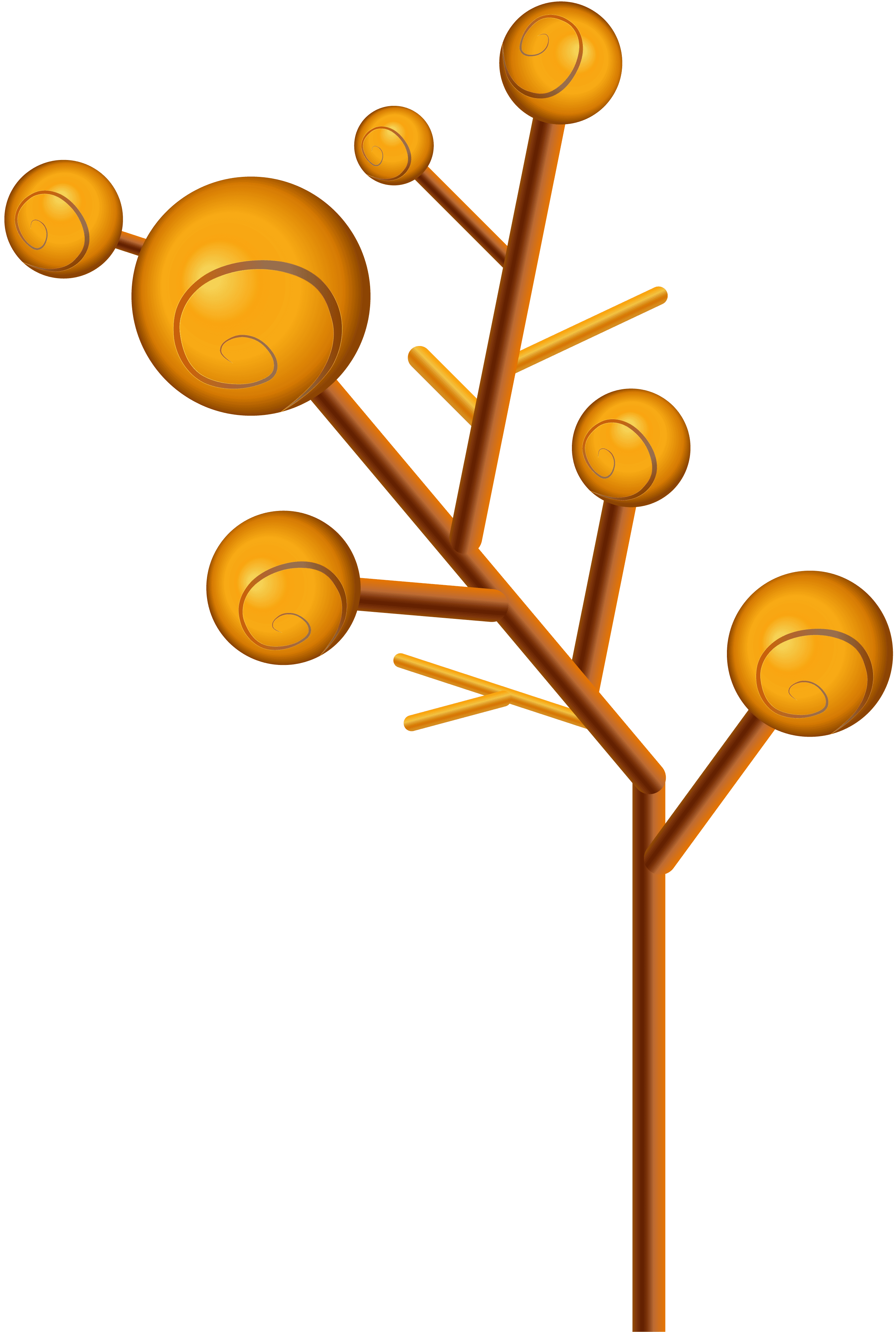
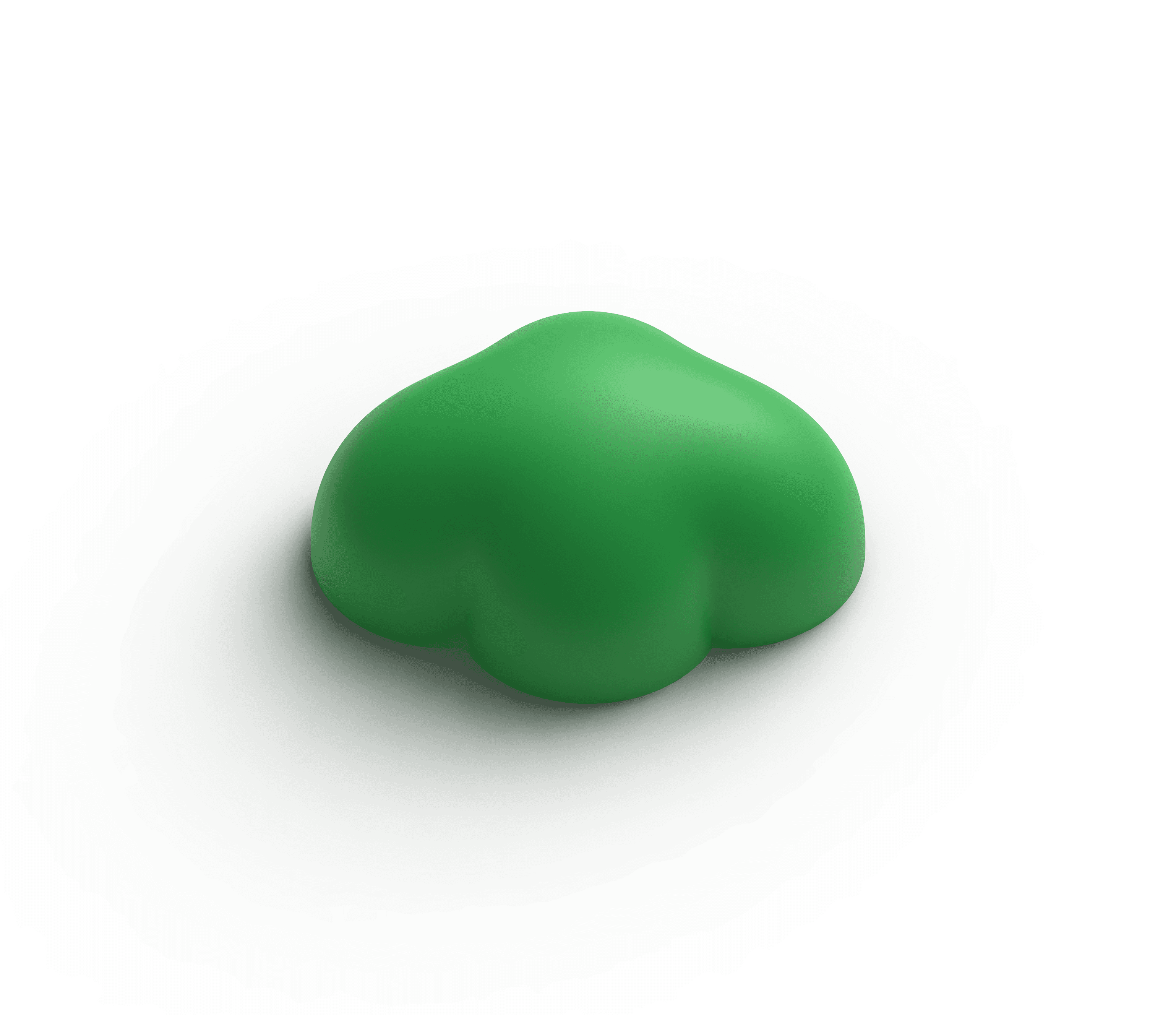
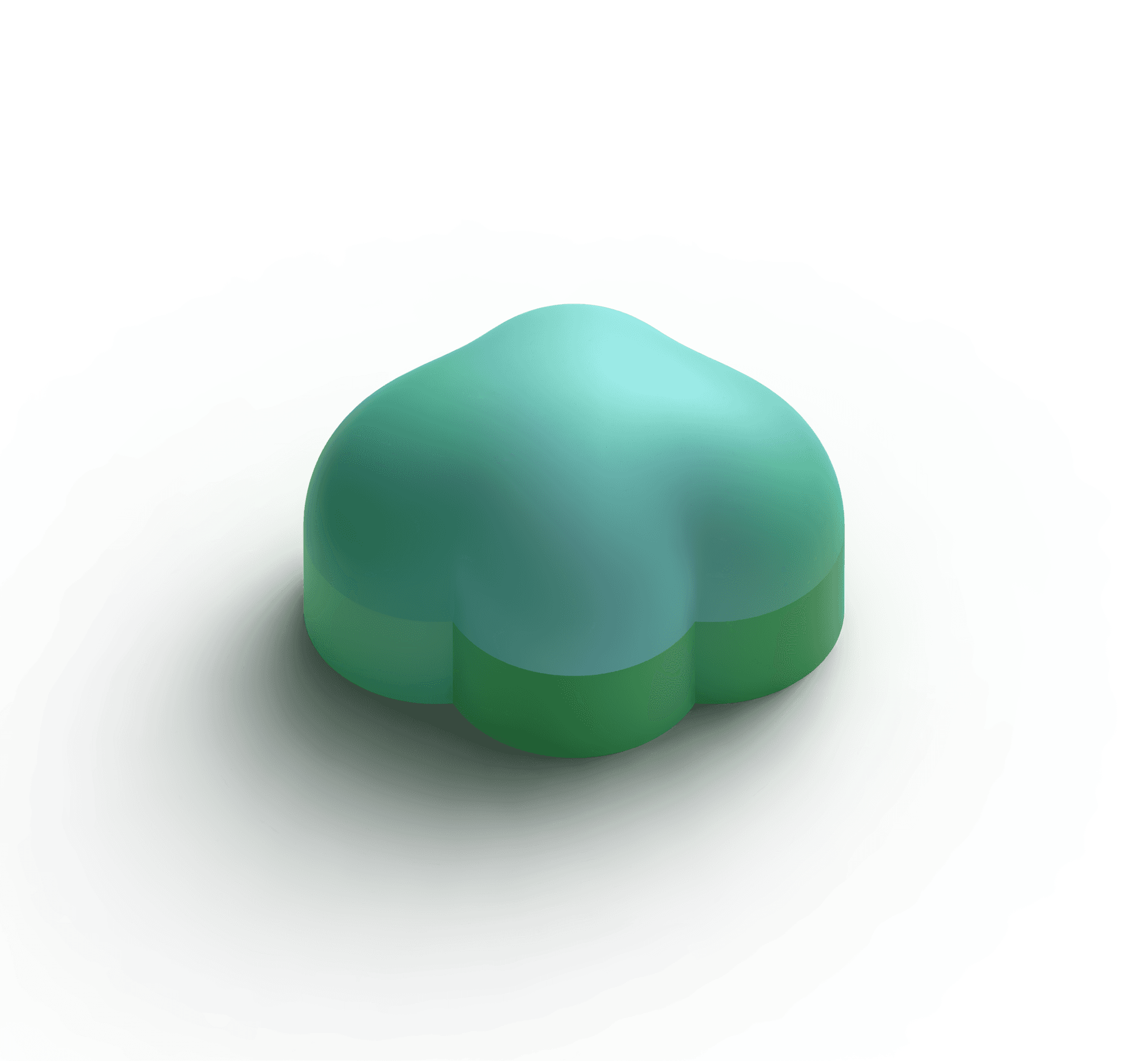

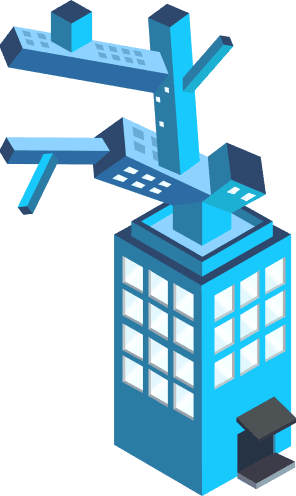





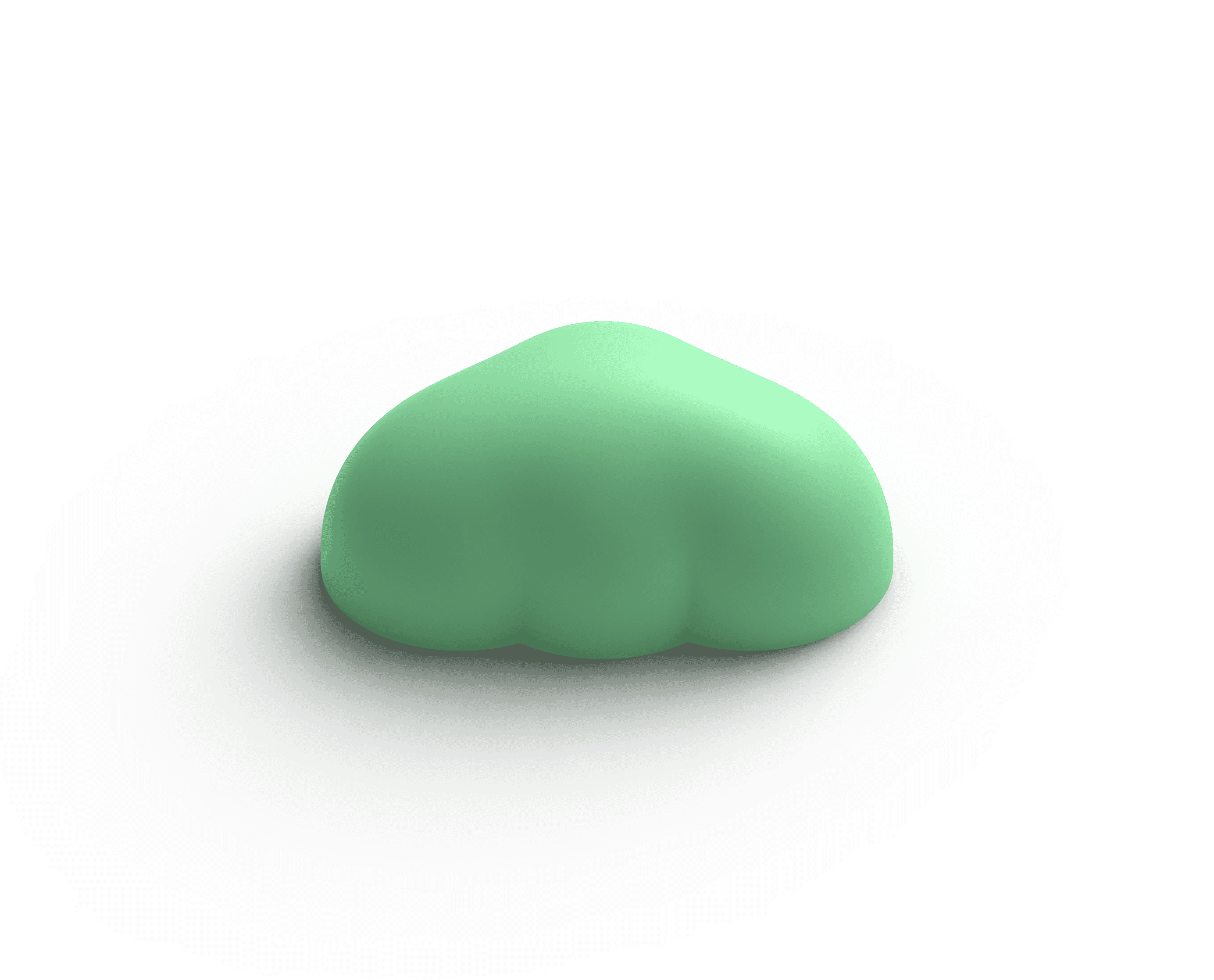
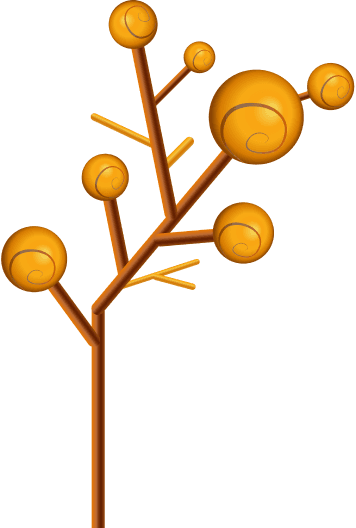
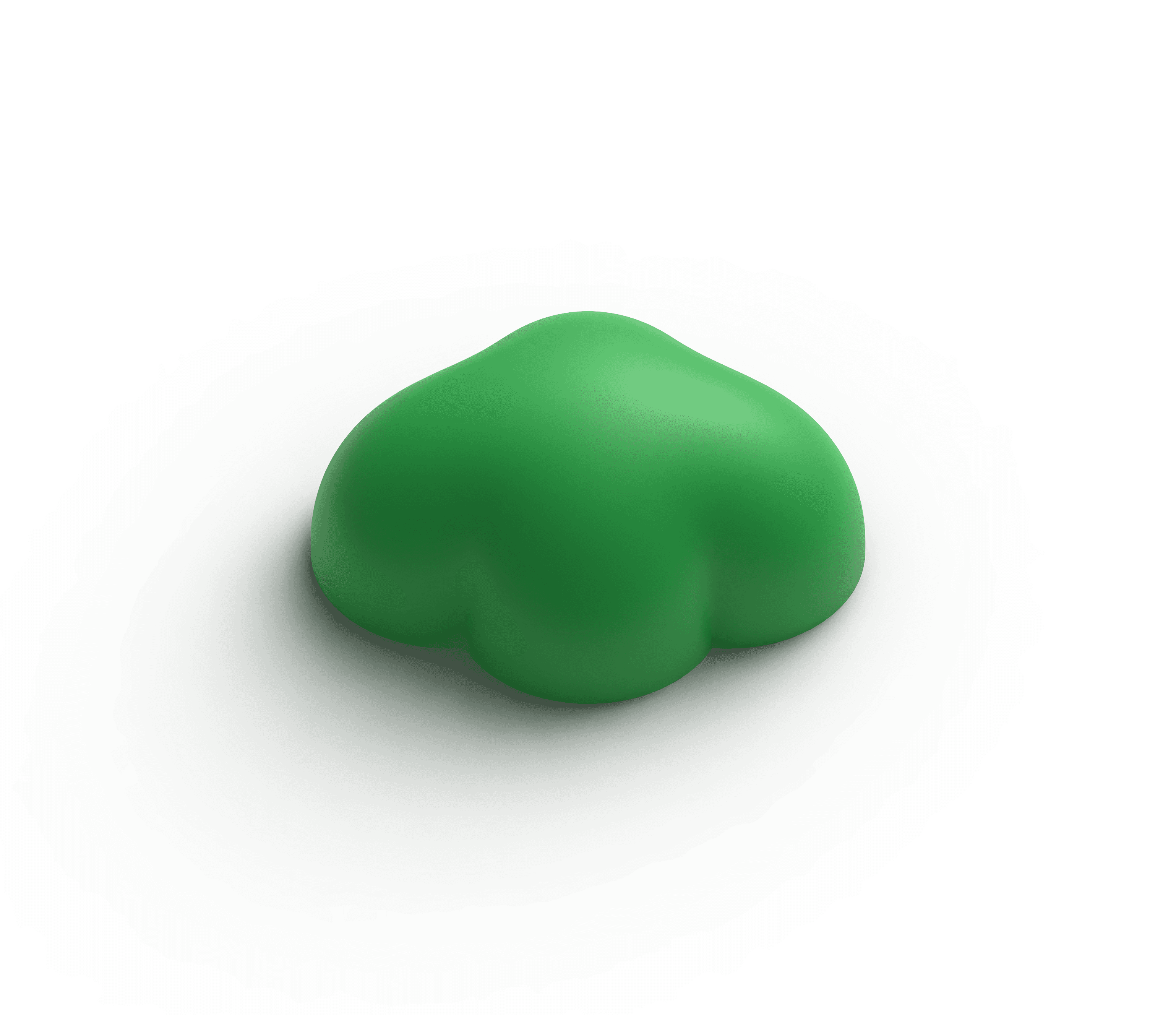
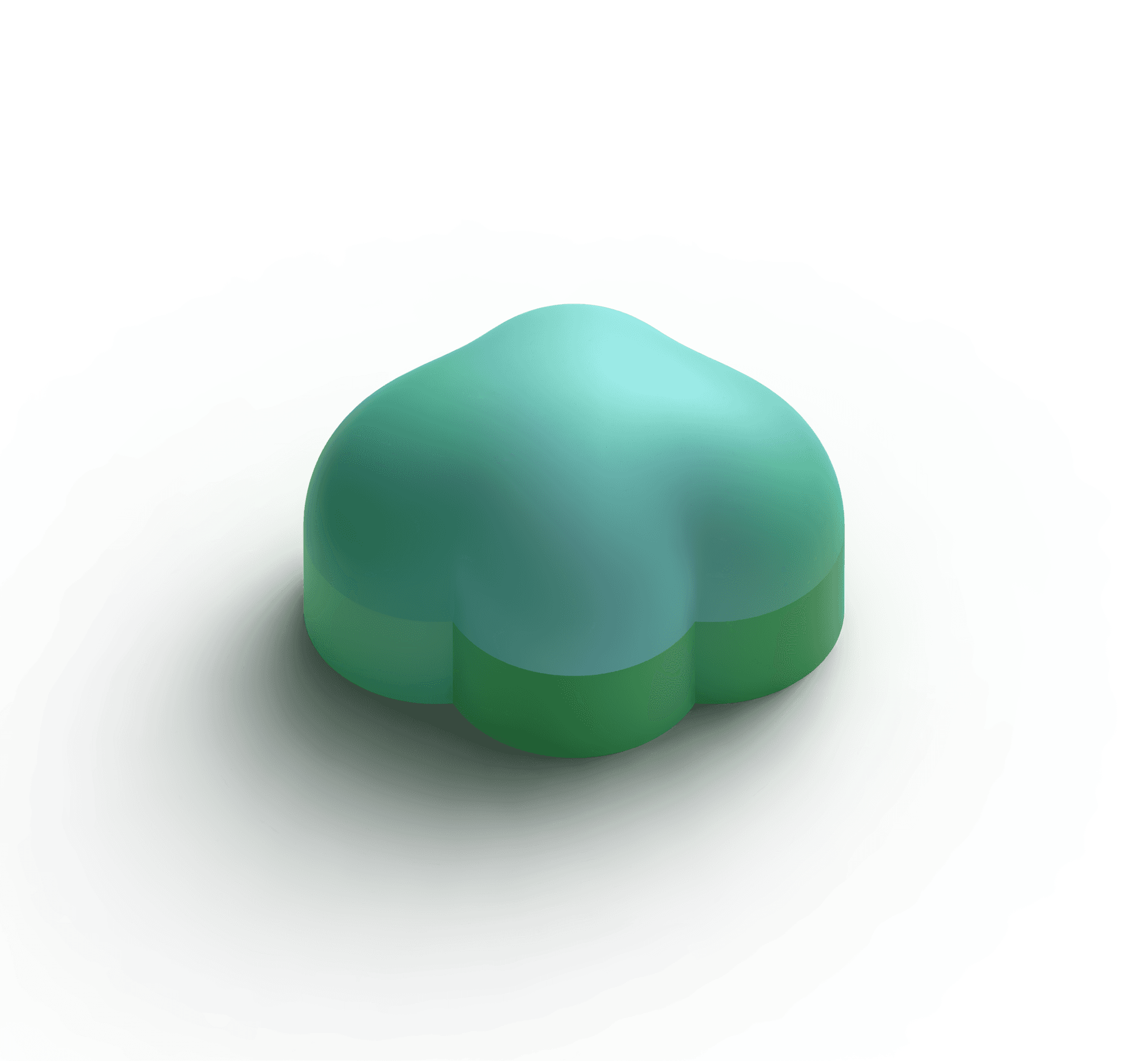
00. Landing Page
As the user opens the app, the page shows the logo as it loads.

01. Main Page
This is where you can visually see all the plants that you have
planted in your world of thoughts. The colorful seed button with
a plus sign directs you to the main game page.
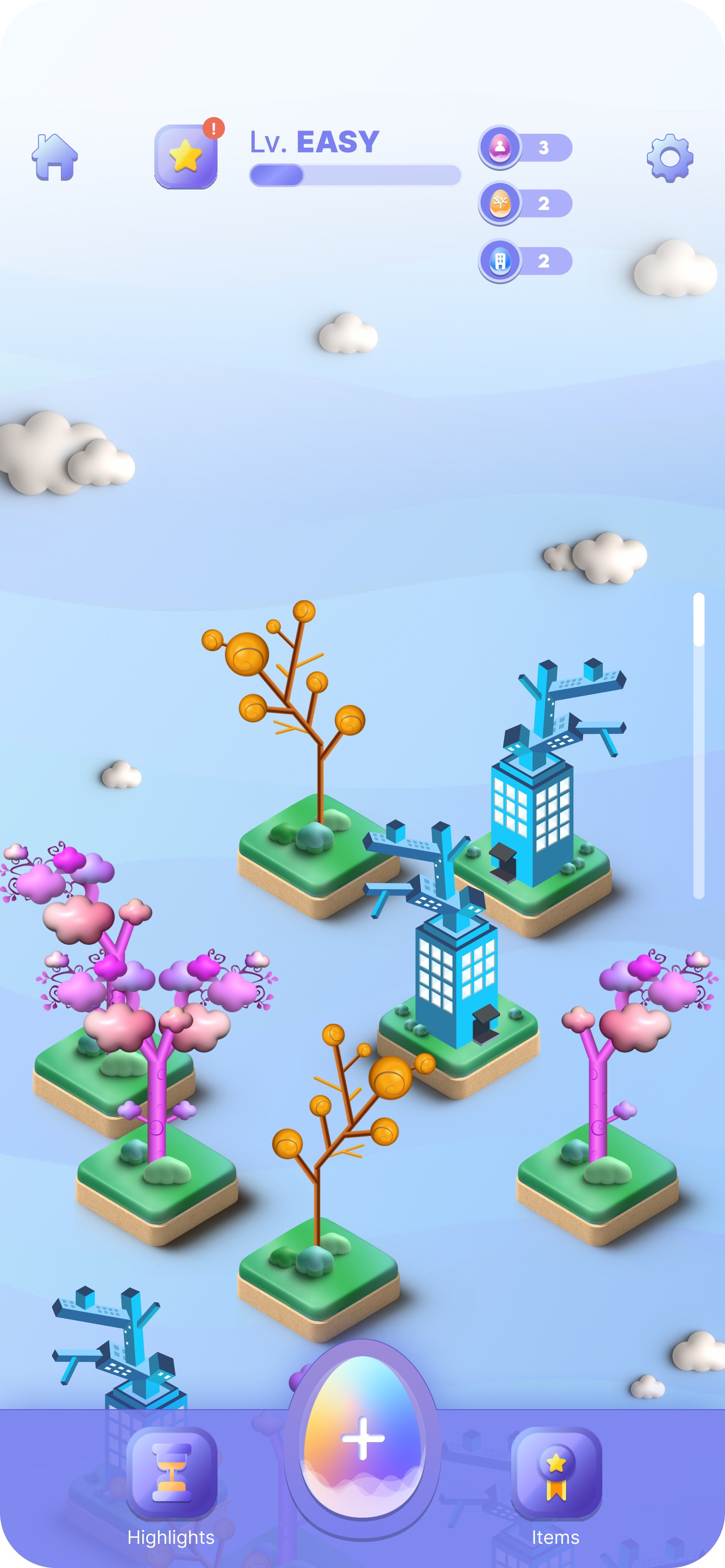
02. Main Game
The binary game has 3 different categories that you can choose from. Once you click on your choice of seed
category, it provides a brief description of what this category is.
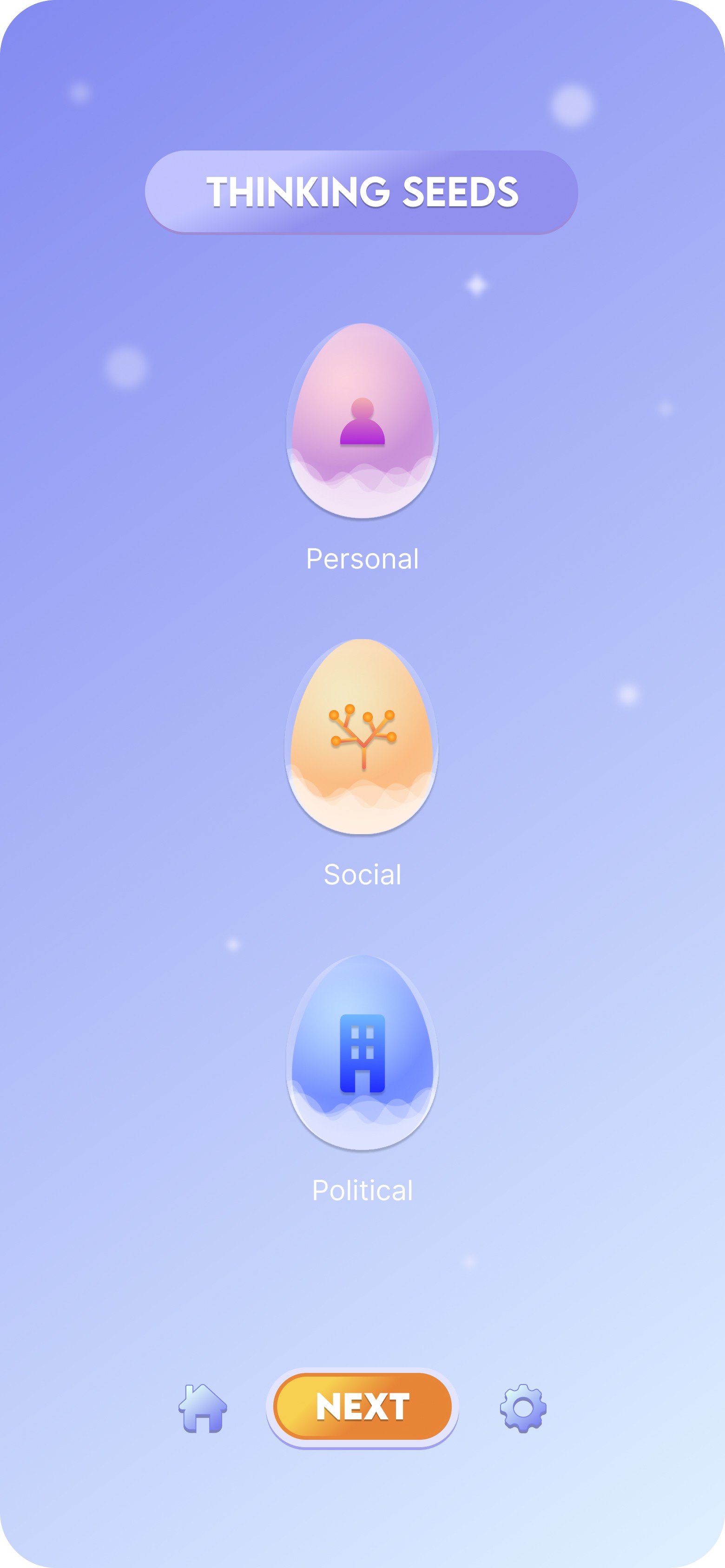
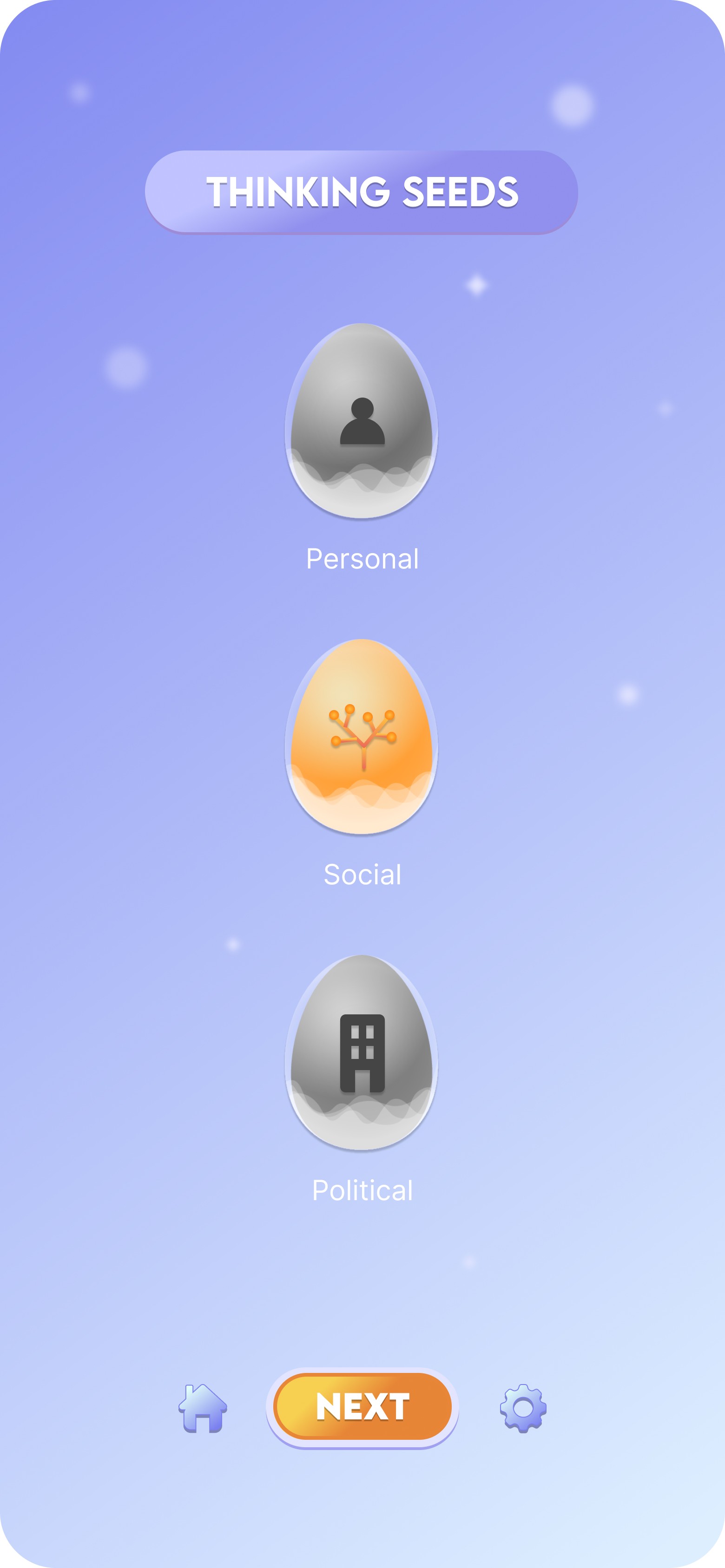
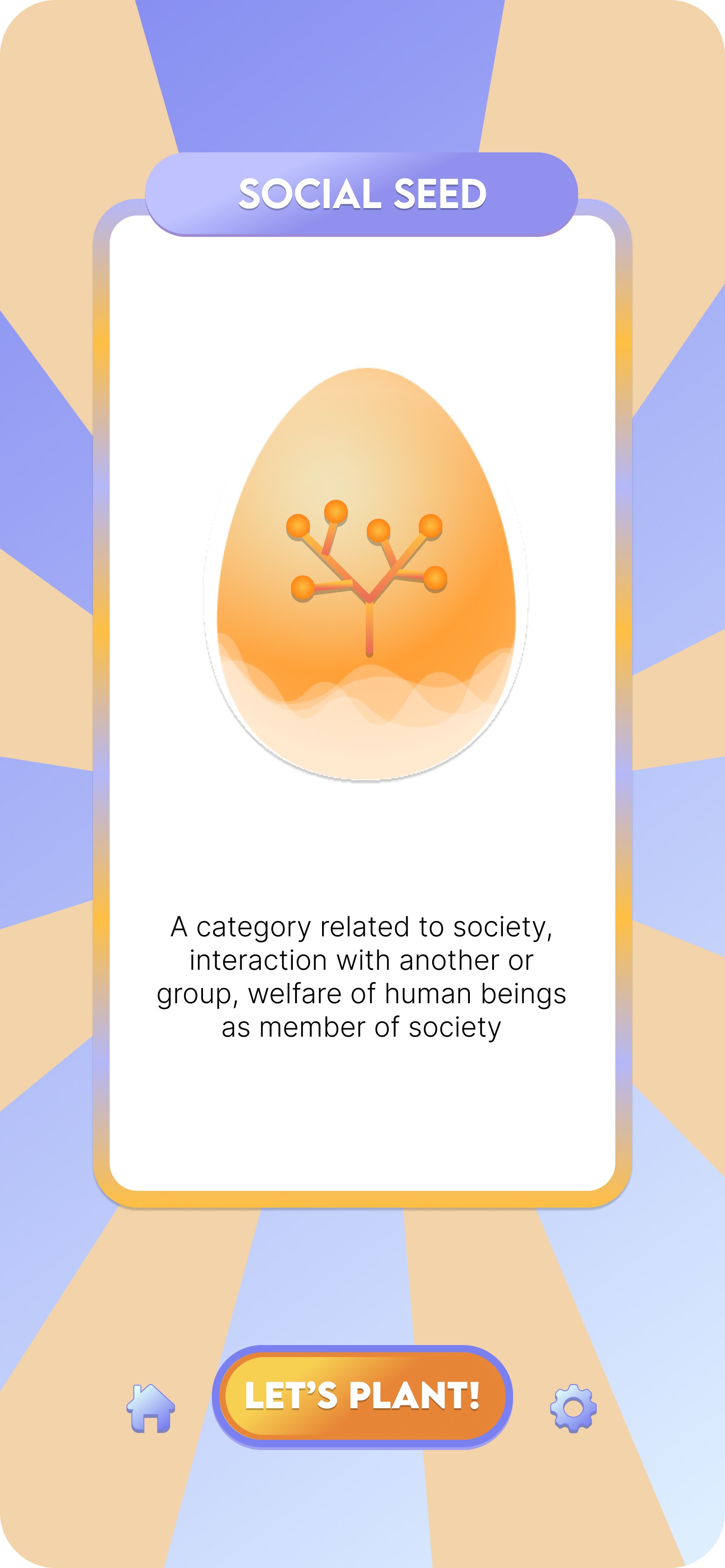
02. Main Game
There are 4 stages within the main game.
STAGE 1. The first stage is to enter your binary thoughts, A and B.
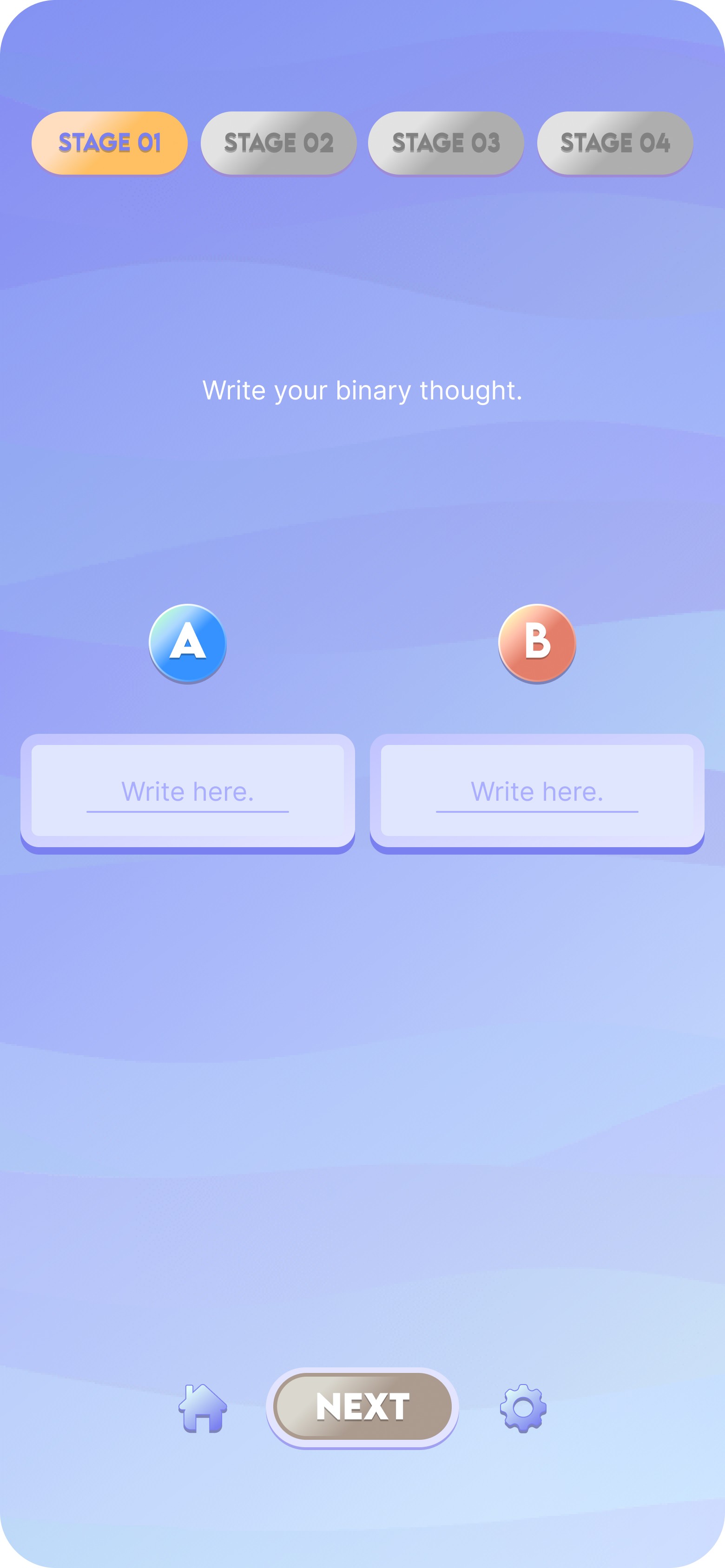

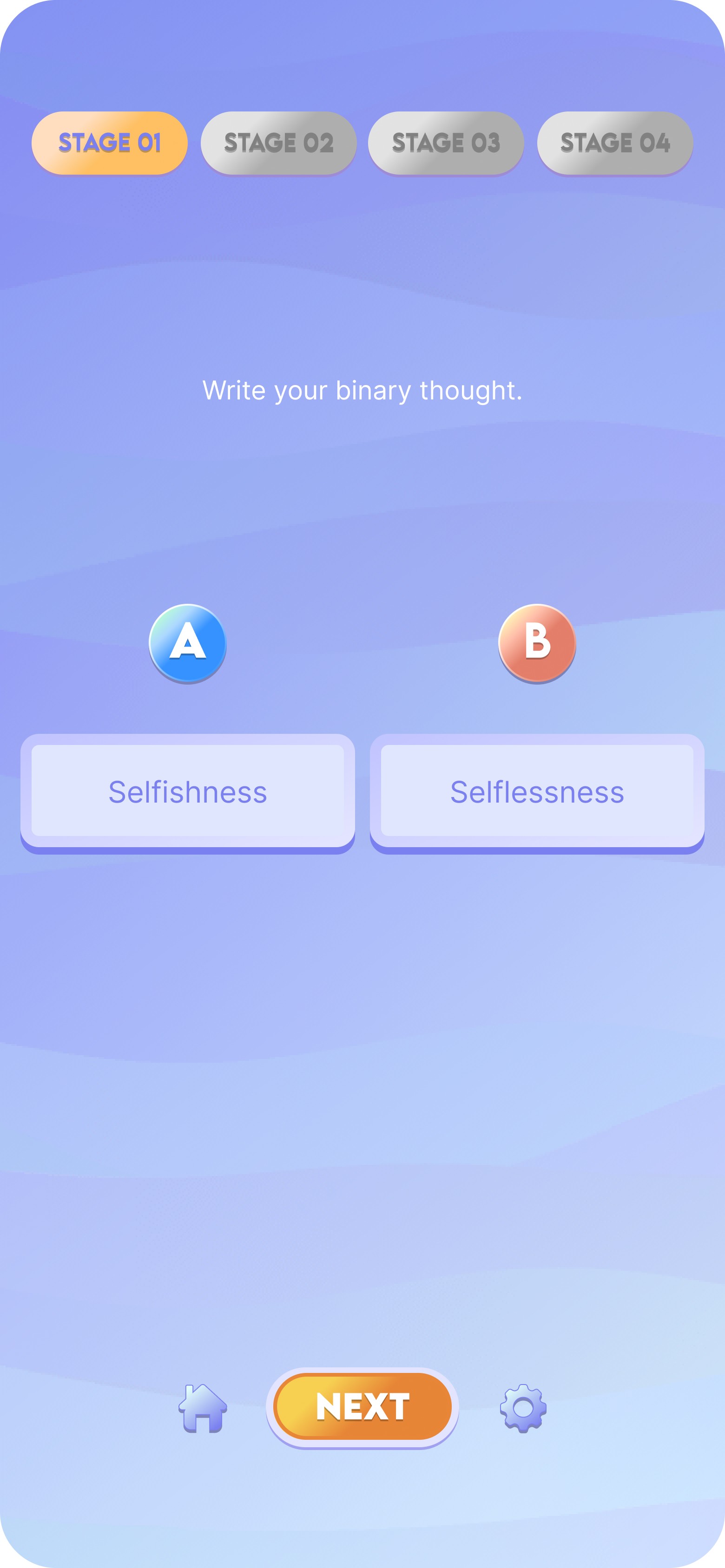
02. Main Game
STAGE 2. Rate each A and B from 'strongly agree' to 'strongly disagree'.


02. Main Game
STAGE 3. Write a 6 word reason why you chose this rating for
each side.
The '6 word method' is to reduce stress about writing, but also
enforce the users to choose their words wisely.
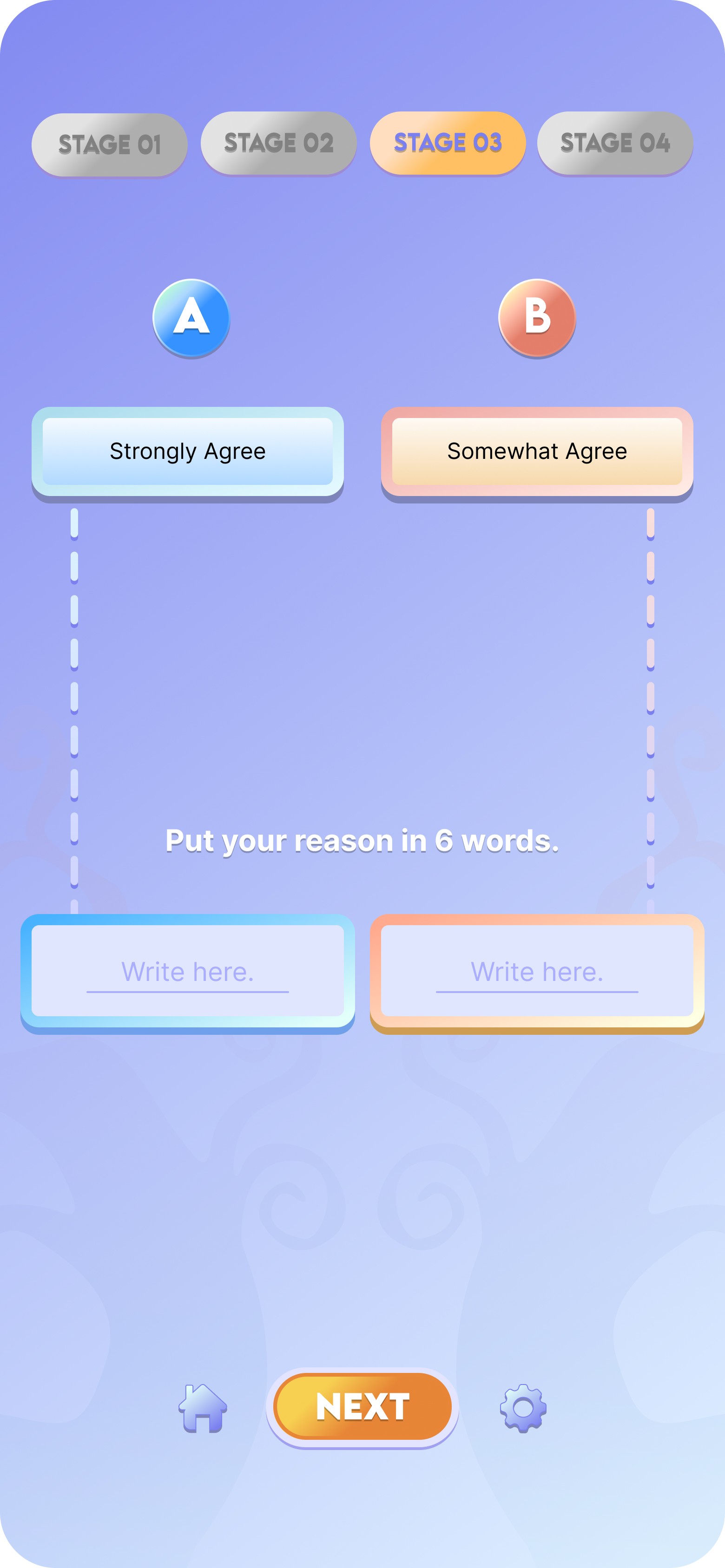
02. Main Game
STAGE 4. Compare the two overviews and make a decision.


02. Main Game
The results are shown visually in a tree form, which indicates the
side that you chose.
(ie. A was the final decision in the following image on the right;
therefore, the tree is grown towards the left).

02. Main Game
If the user ever tries to leave the room without completion of the
game, you get the following notification, 'If you return home now,
this seed will not be planted', encouraging the user to continue.
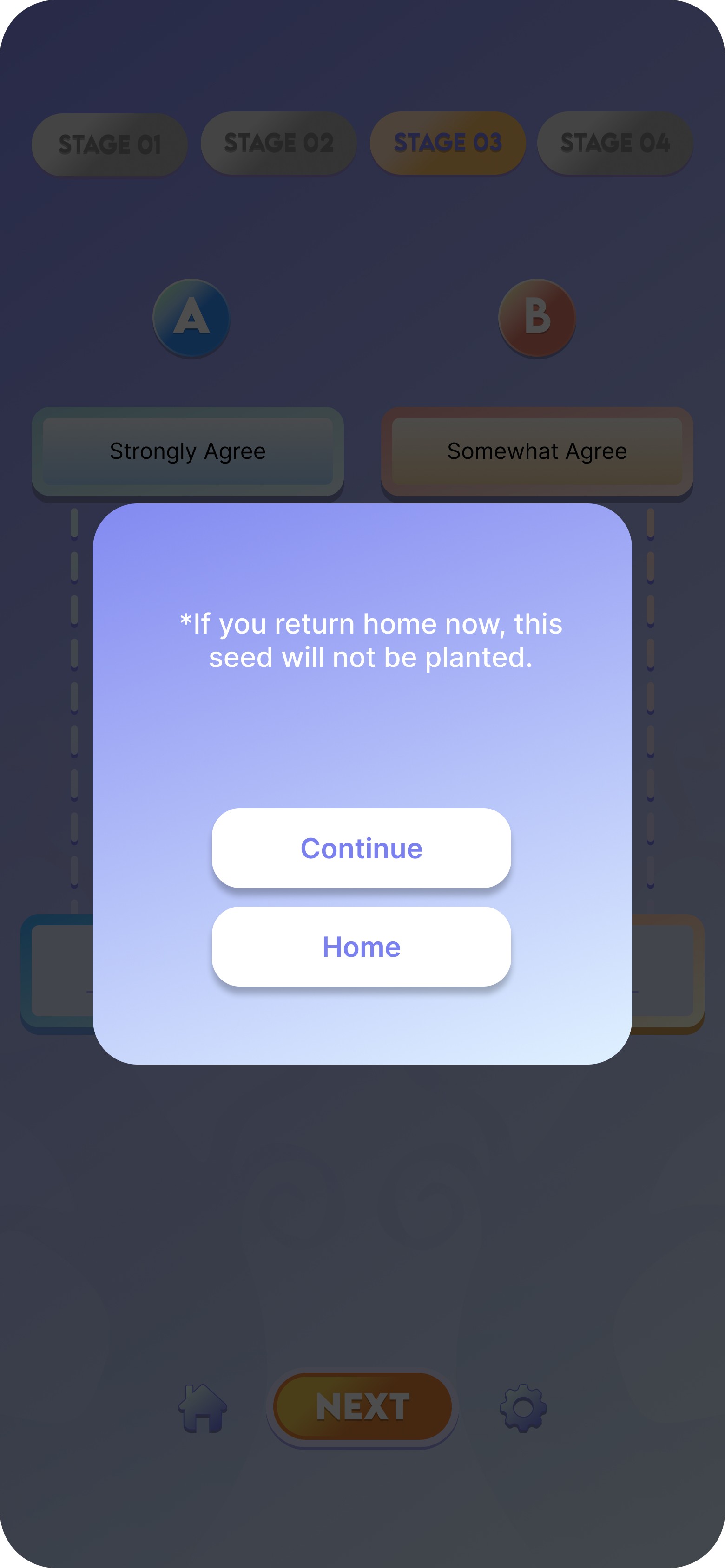
03. Highlights Page
The highlights page shows the user's progress, which is categorically organized based on regular seed or daily
challenge seed that the user has planted on his/her world.


04. Challenge Page
The user has the option to play their daily challenges. The structure of the challenge is the same as the regular
main game, but is given with a designated category of seed and the binary 'A' and 'B'.
The challenge game also rewards the user with an item.
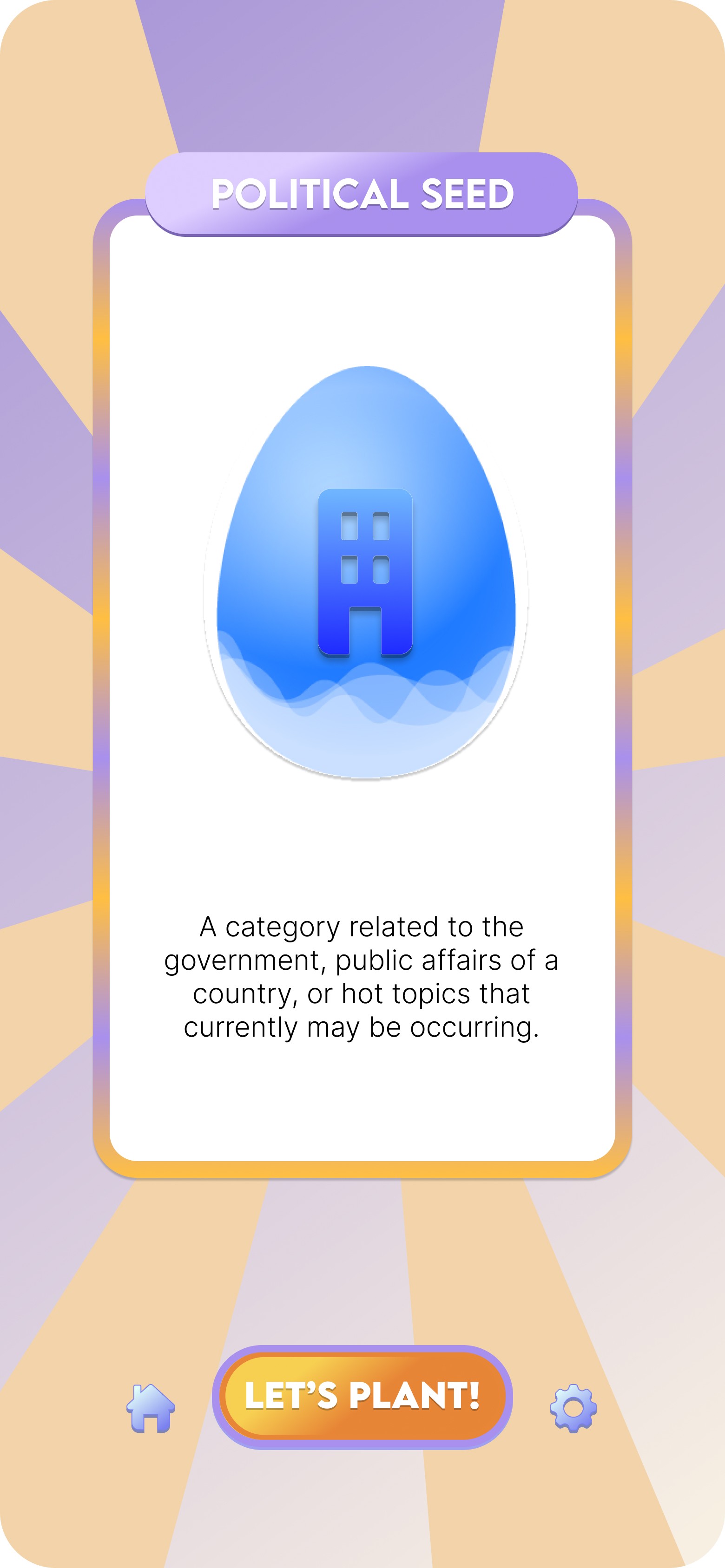
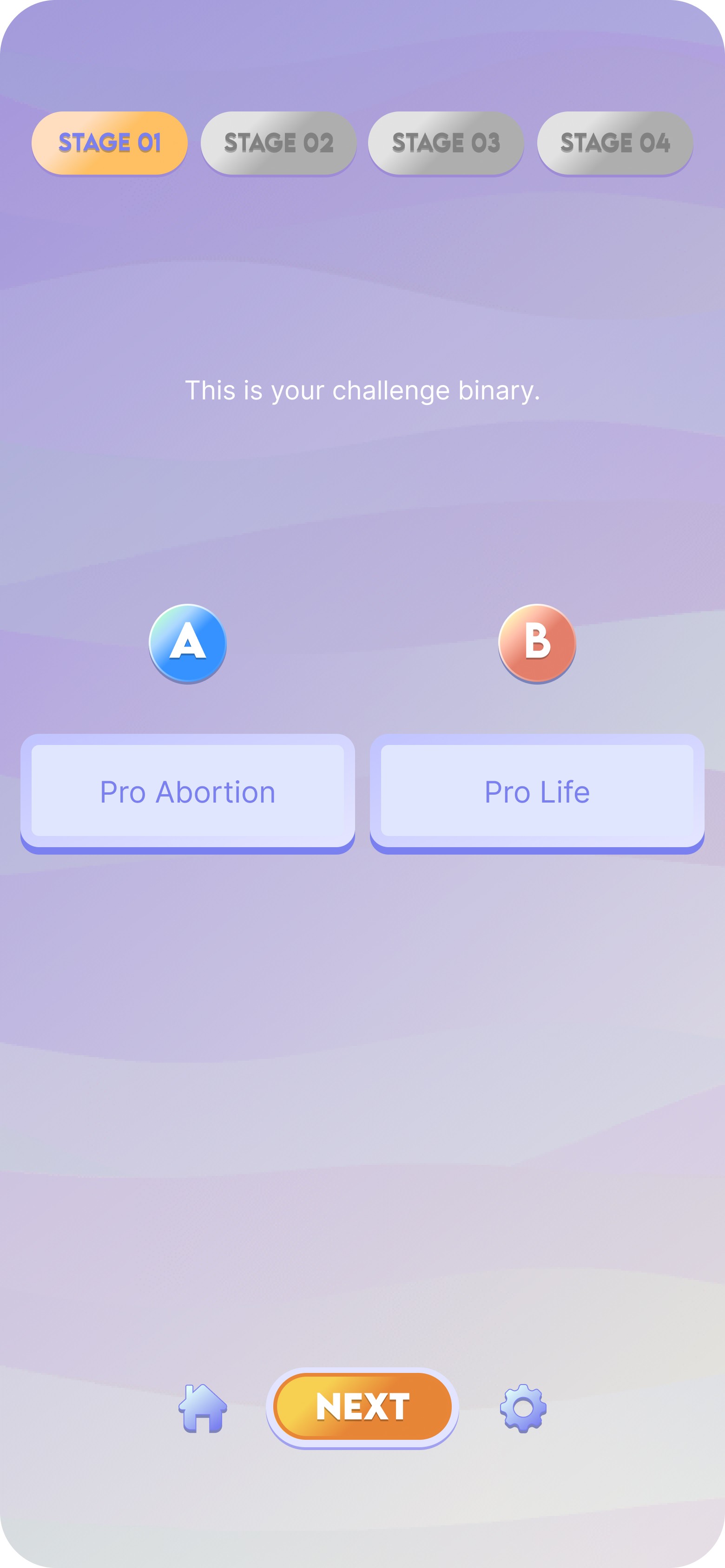

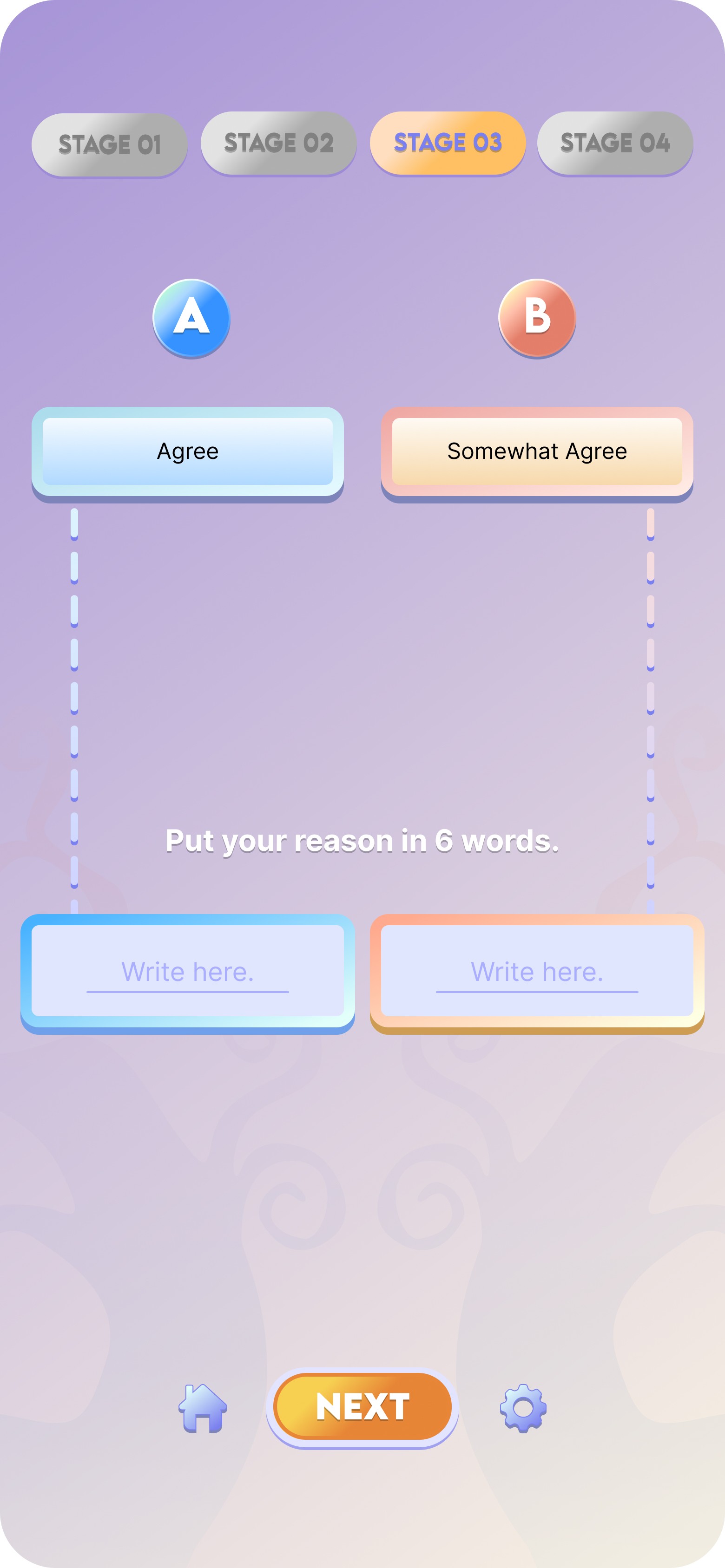
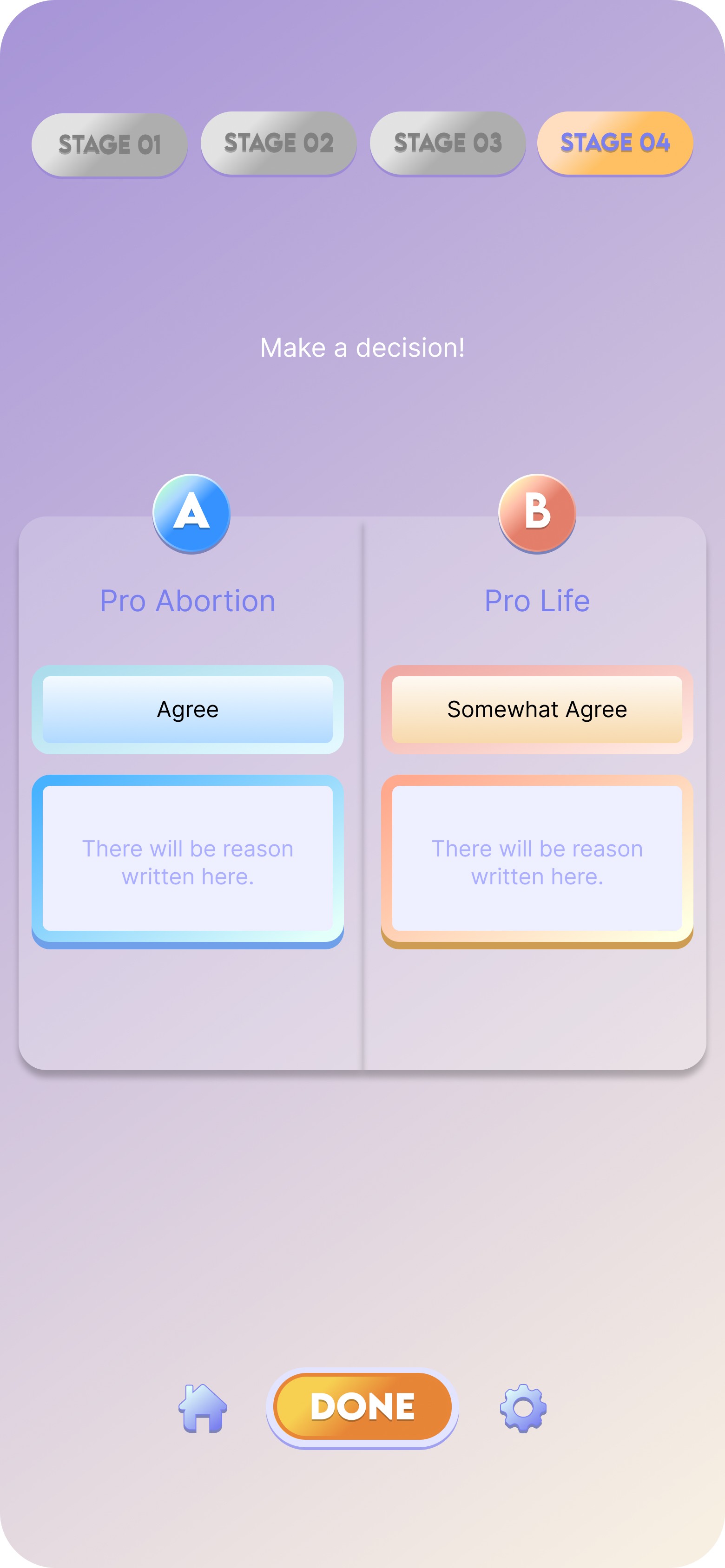
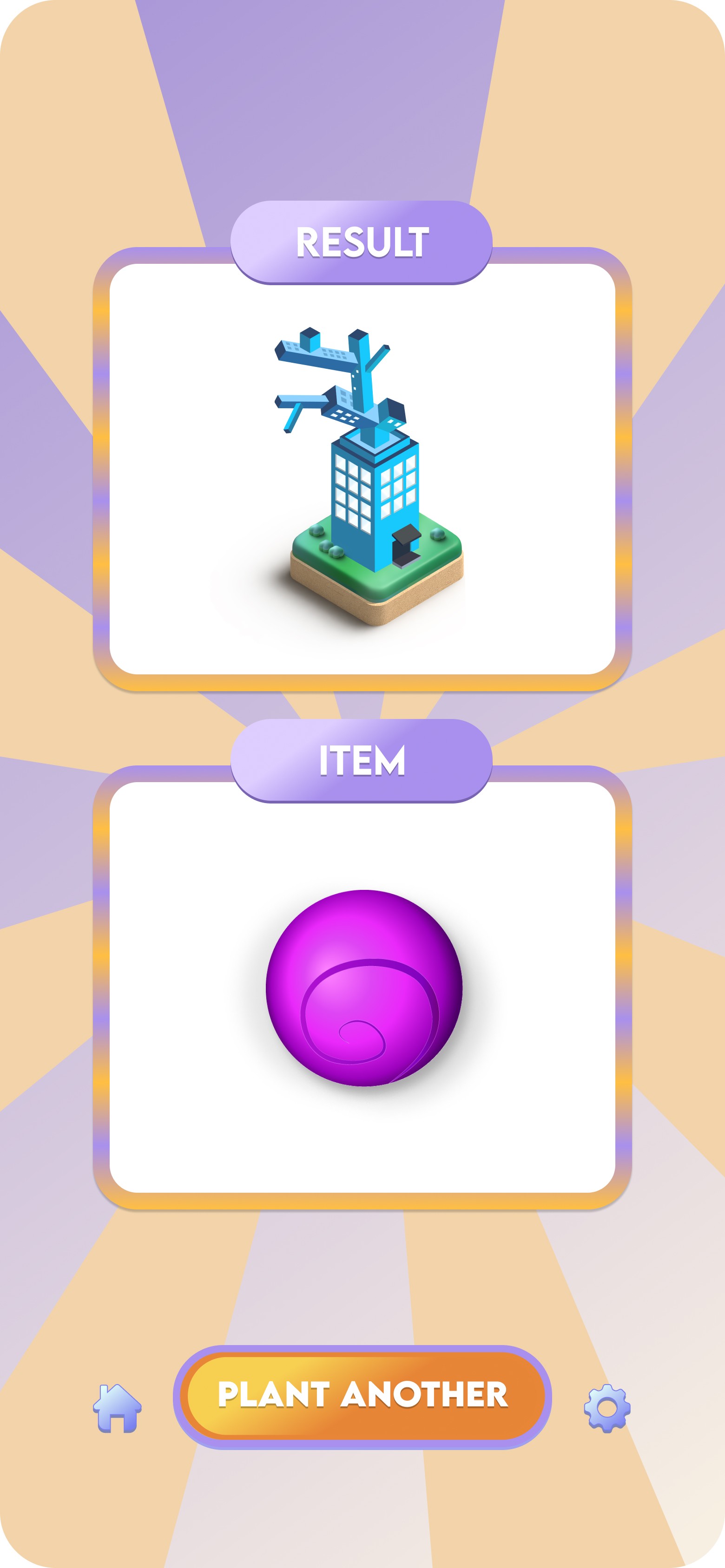
05. Items Page
The user can view all the items given to them through doing the
daily challenges.
These items can be used to decorate the background of the
world (the Home Page).

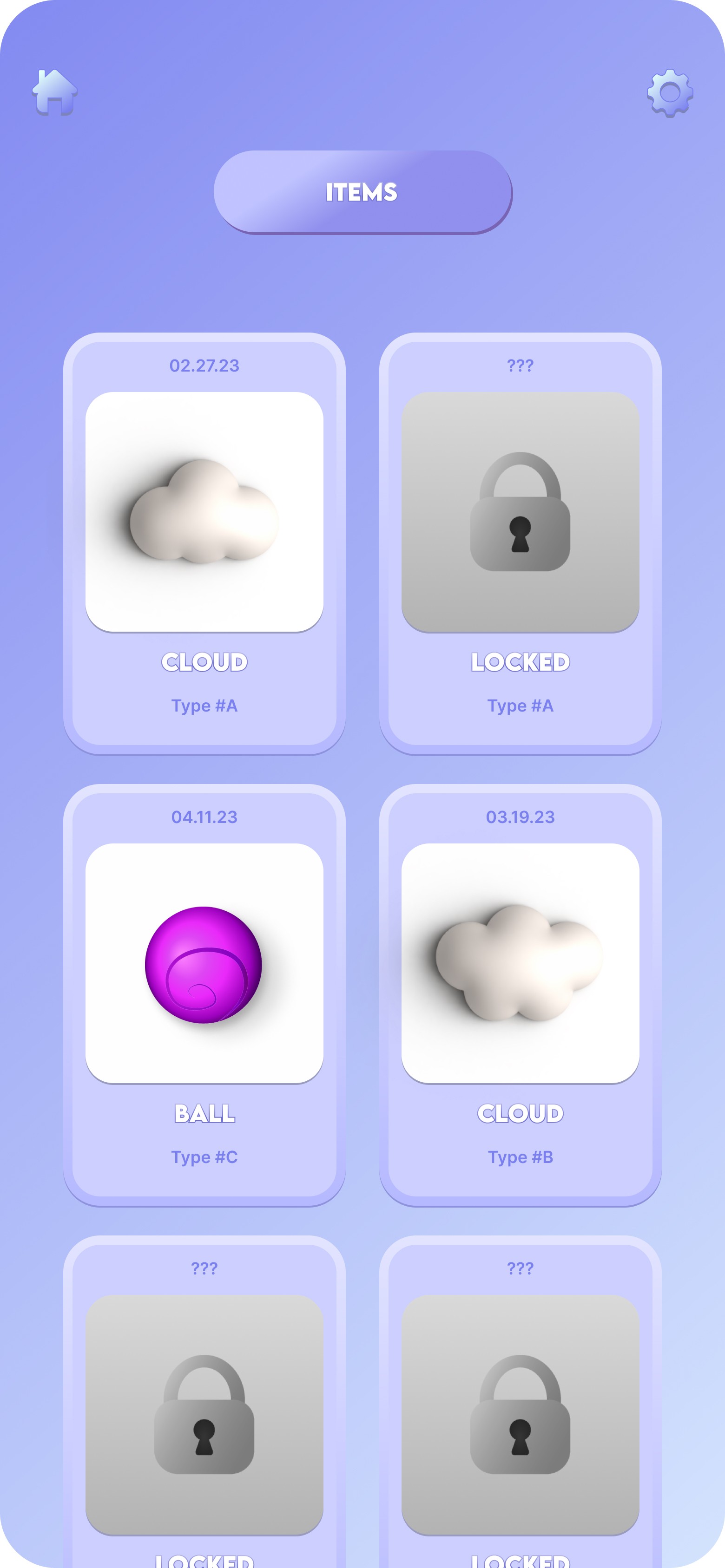
00. Landing Page
As the user opens the app, the page shows the logo as it loads.

01. Main Page
This is where you can visually see all the plants that you have
planted in your world of thoughts. The colorful seed button with
a plus sign directs you to the main game page.
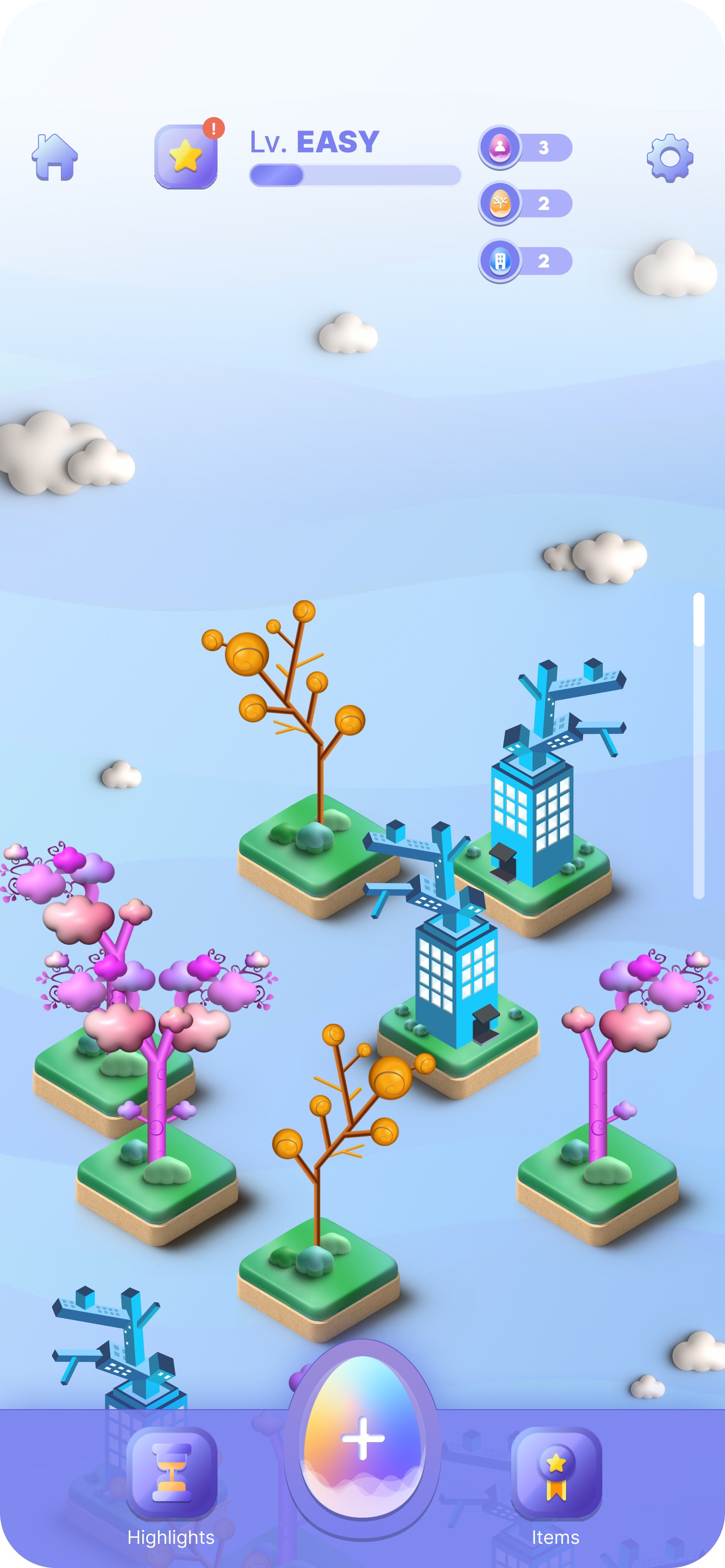
02. Main Game
The binary game has 3 different categories that you can choose from. Once you click on your choice of seed
category, it provides a brief description of what this category is.
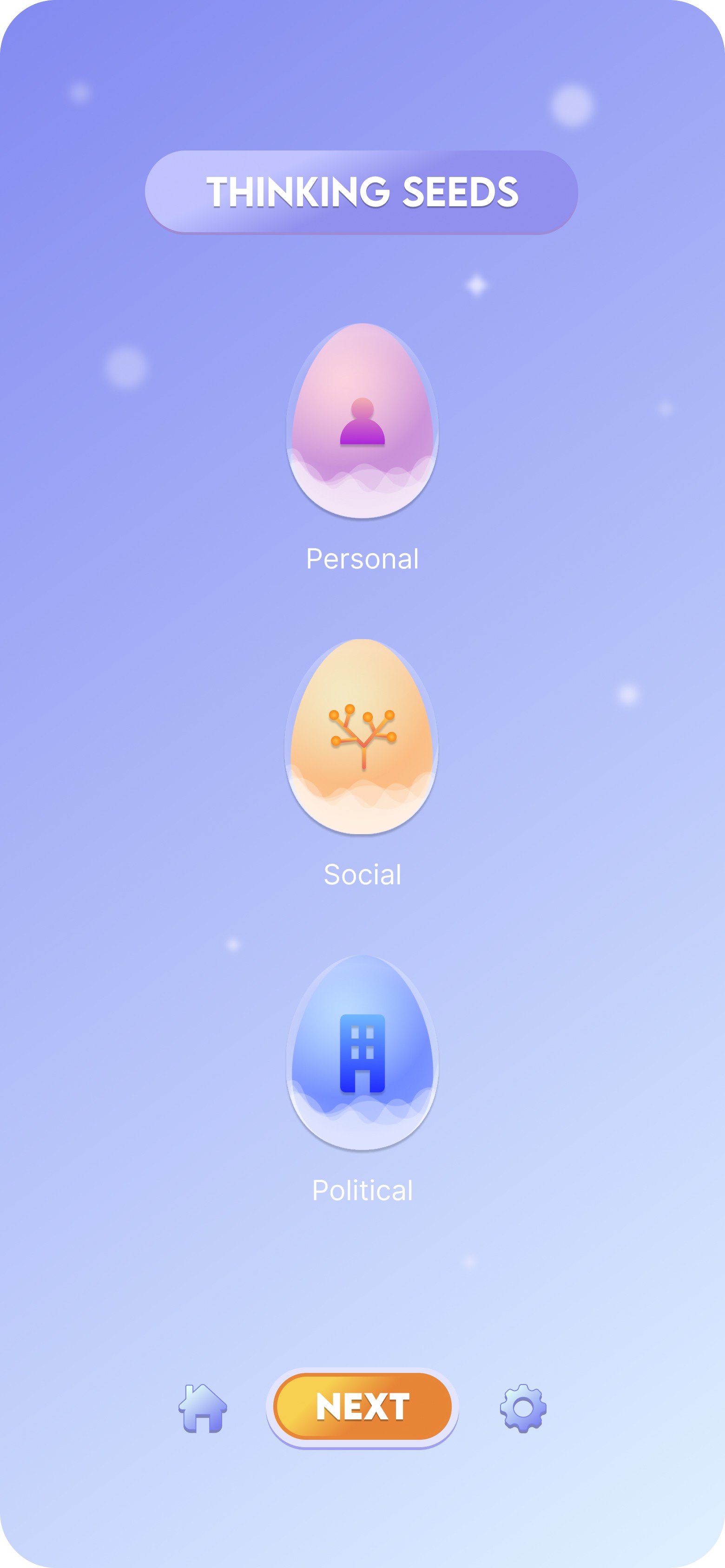
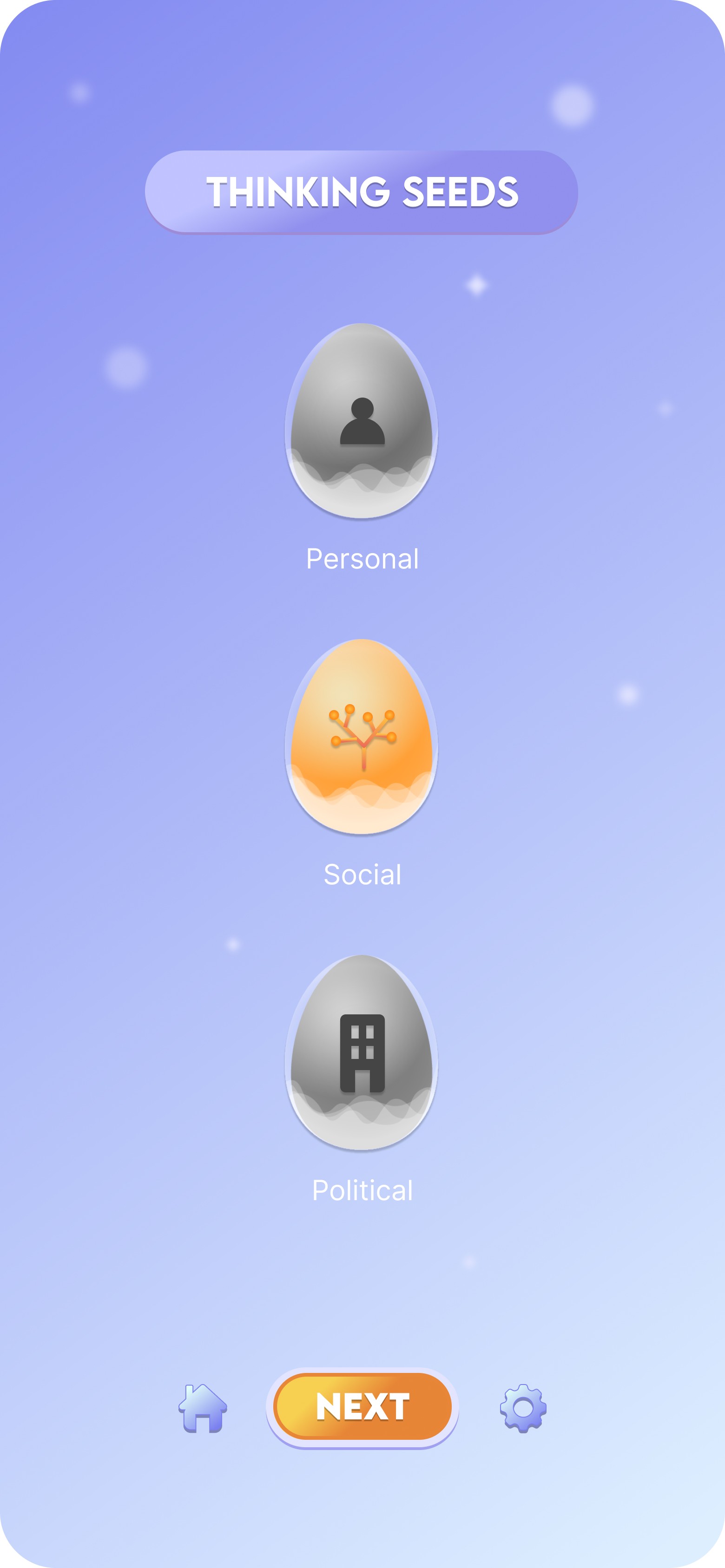
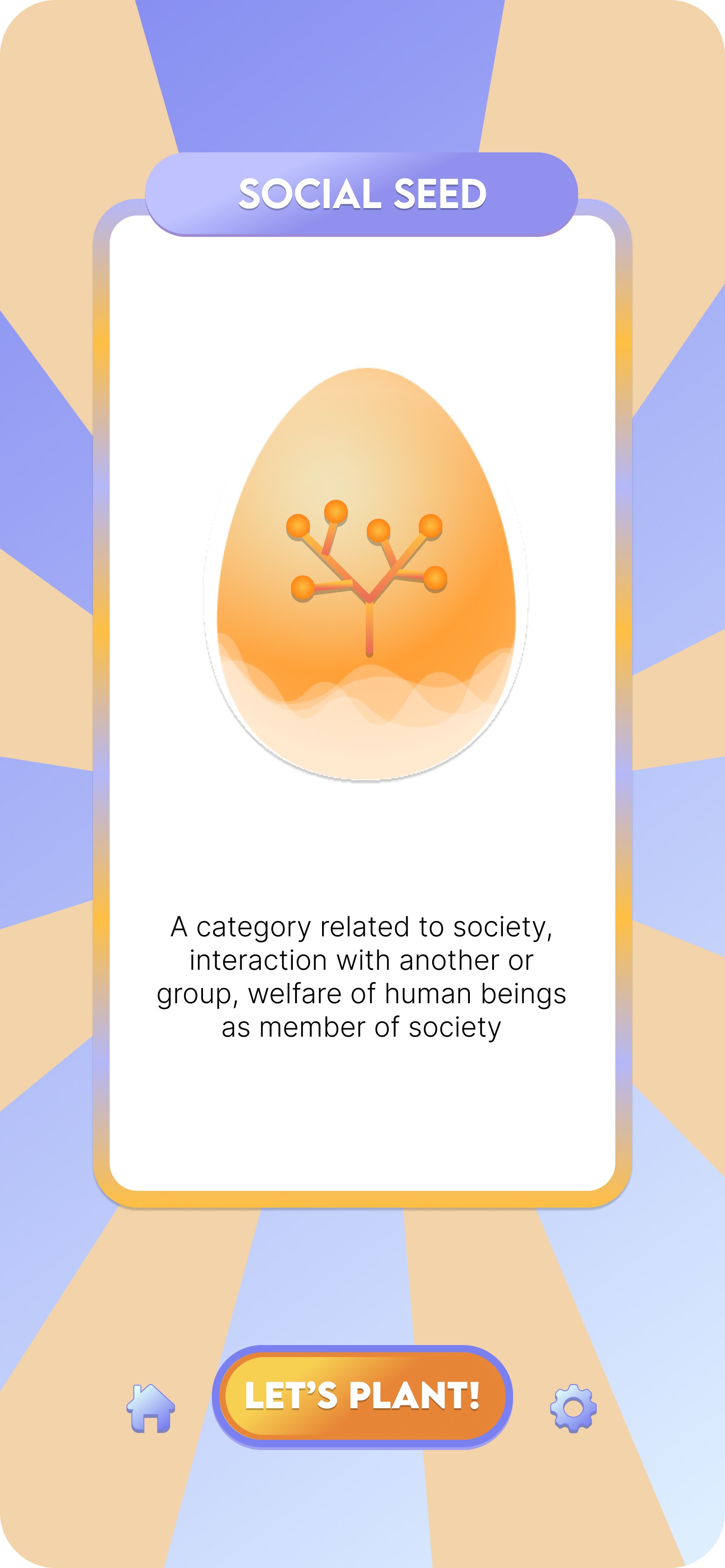
02. Main Game
There are 4 stages within the main game.
STAGE 1. The first stage is to enter your binary thoughts, A and B.
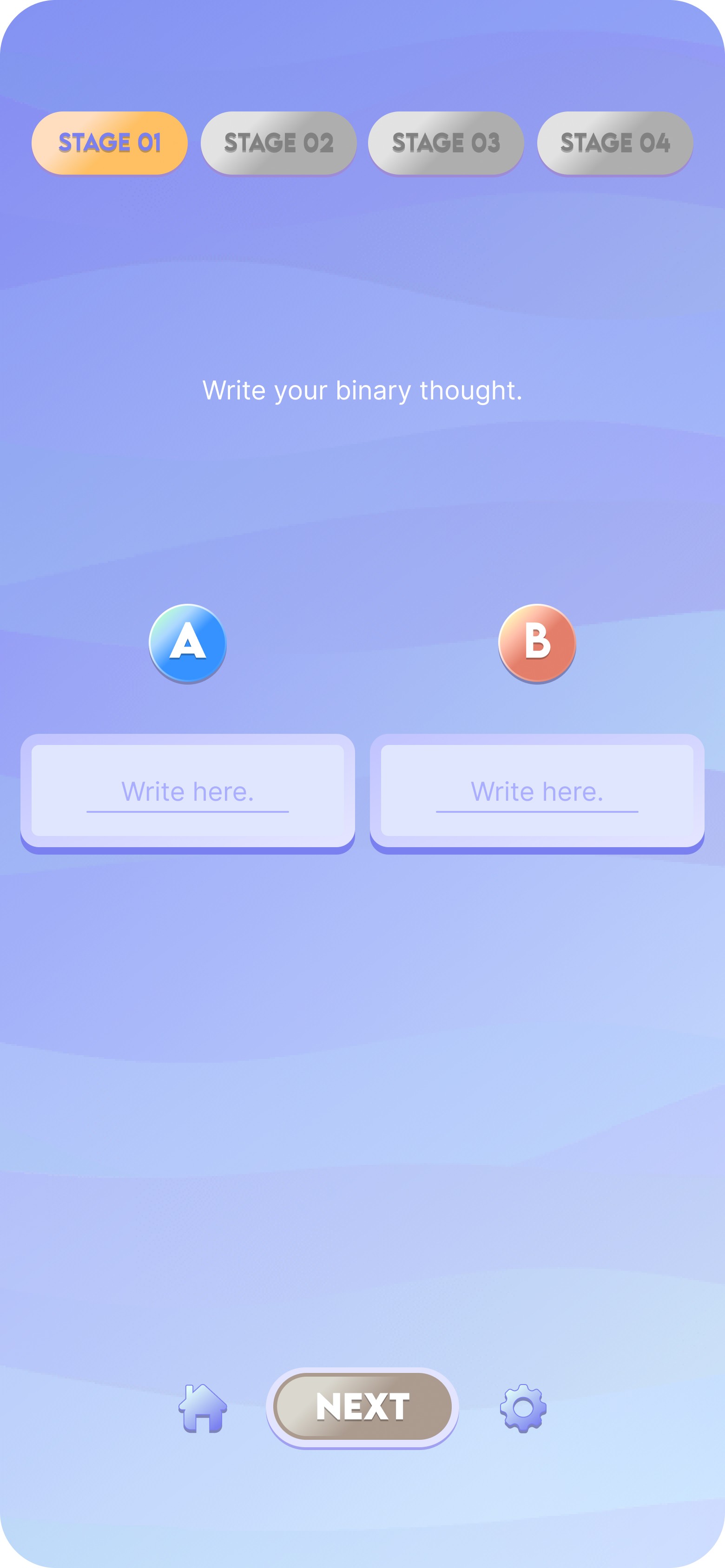

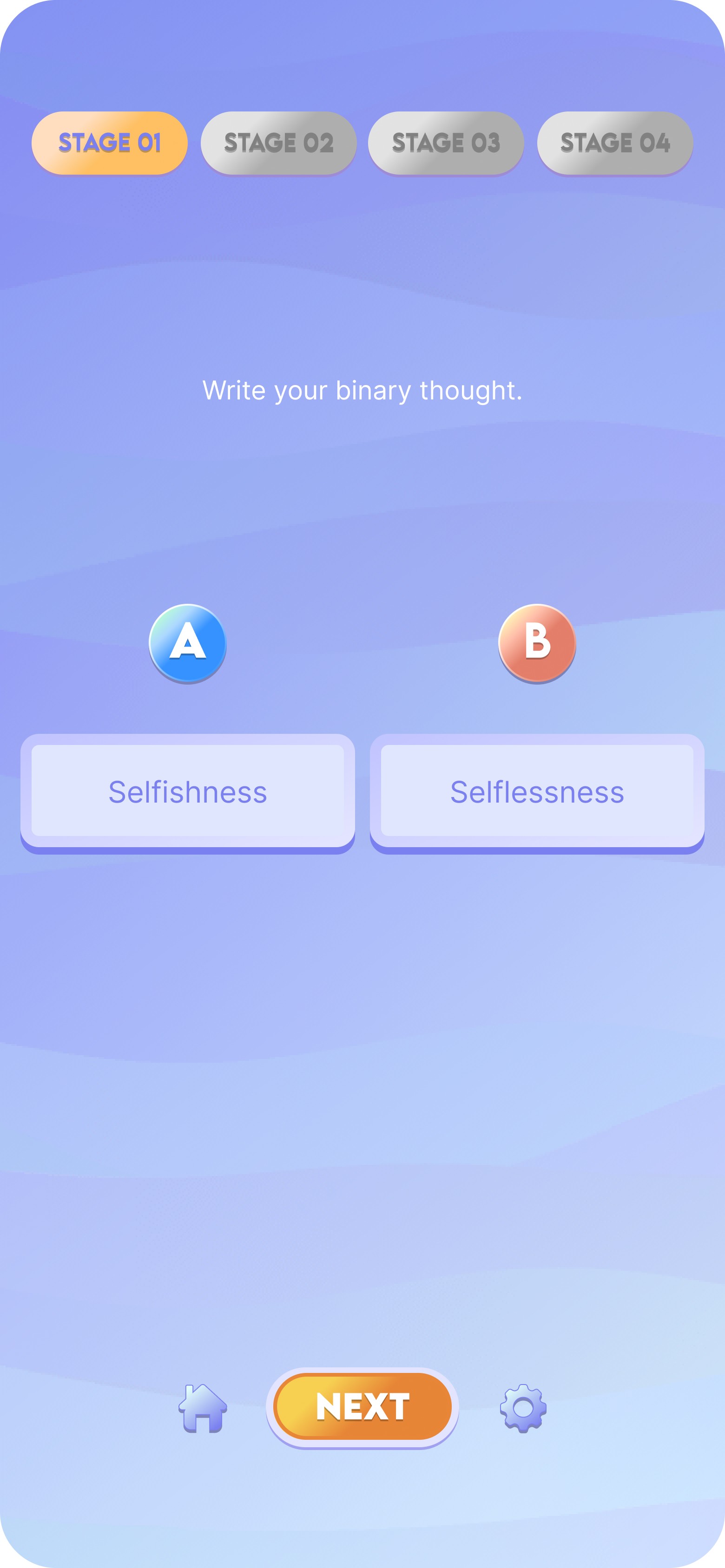
02. Main Game
STAGE 2. Rate each A and B from 'strongly agree' to 'strongly disagree'.


02. Main Game
STAGE 3. Write a 6 word reason why you chose this rating for
each side.
The '6 word method' is to reduce stress about writing, but also
enforce the users to choose their words wisely.
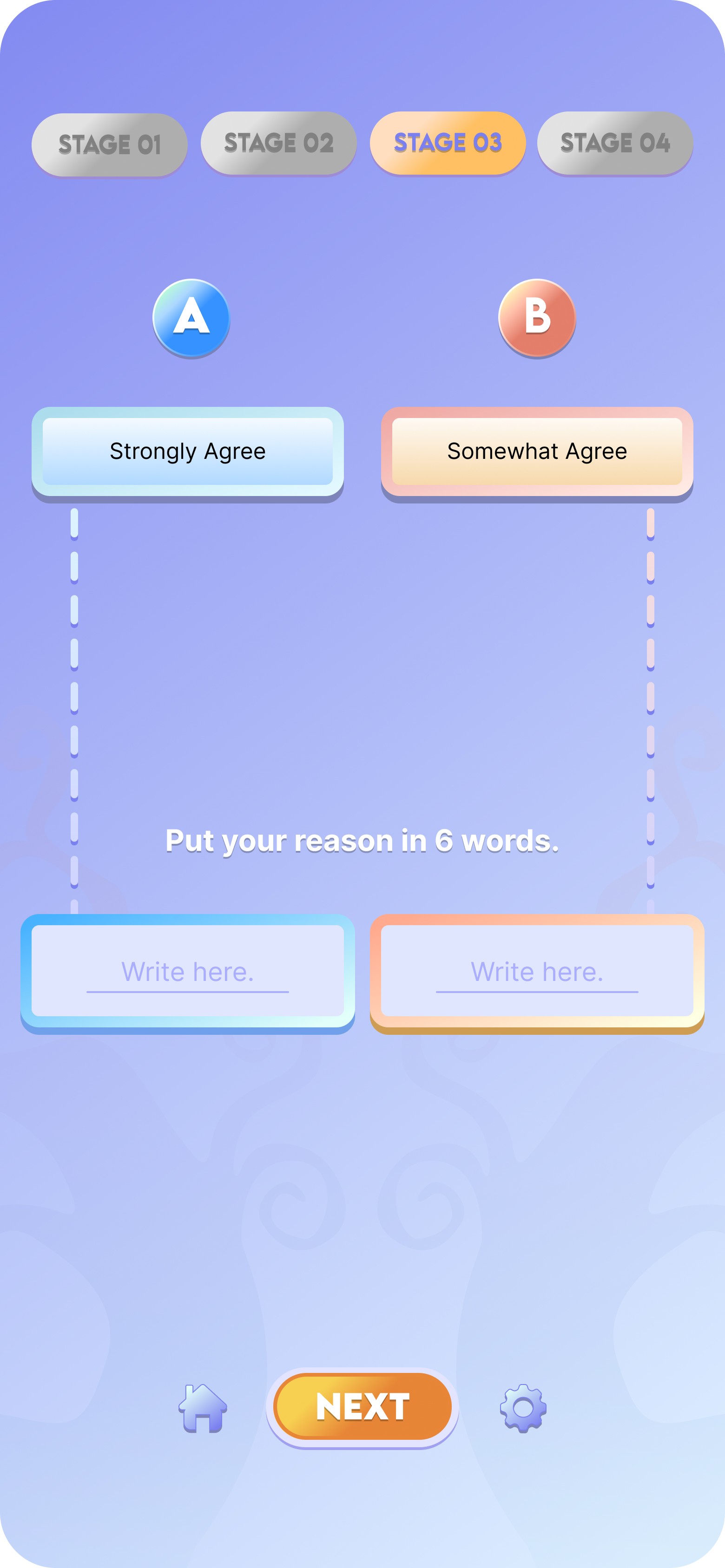
02. Main Game
STAGE 4. Compare the two overviews and make a decision.


02. Main Game
The results are shown visually in a tree form, which indicates the
side that you chose.
(ie. A was the final decision in the following image on the right;
therefore, the tree is grown towards the left).

02. Main Game
If the user ever tries to leave the room without completion of the
game, you get the following notification, 'If you return home now,
this seed will not be planted', encouraging the user to continue.
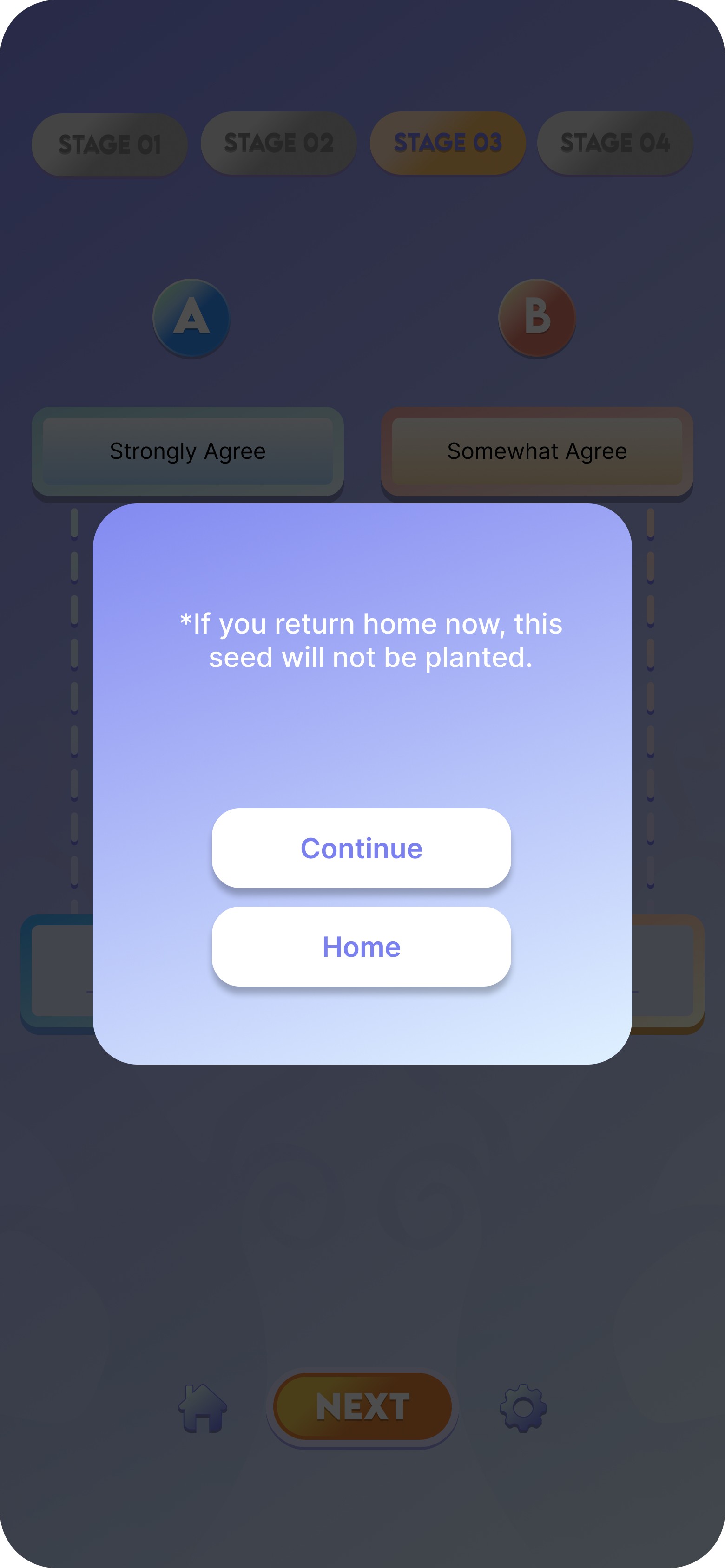
03. Highlights Page
The highlights page shows the user's progress, which is categorically organized based on regular seed or daily
challenge seed that the user has planted on his/her world.


04. Challenge Page
The user has the option to play their daily challenges. The structure of the challenge is the same as the regular
main game, but is given with a designated category of seed and the binary 'A' and 'B'.
The challenge game also rewards the user with an item.
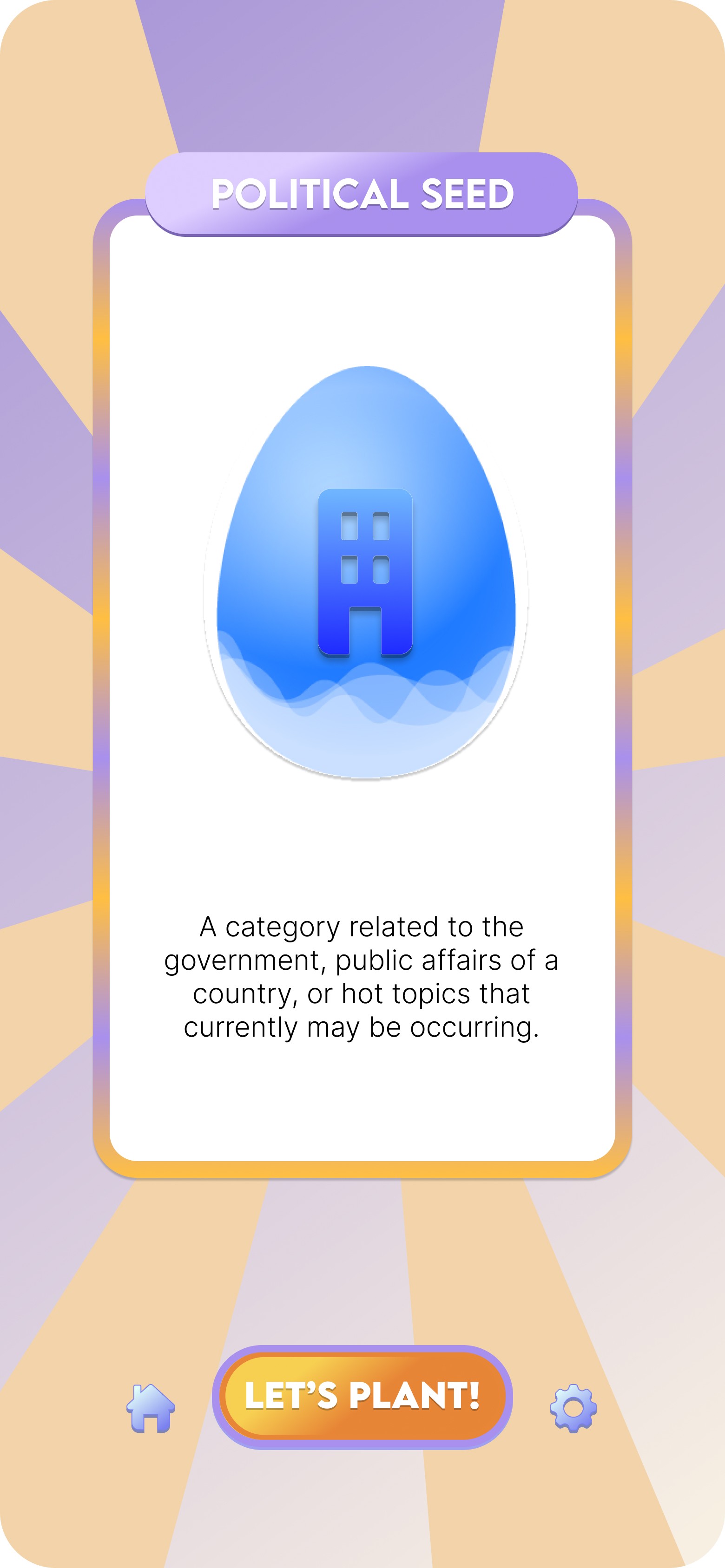
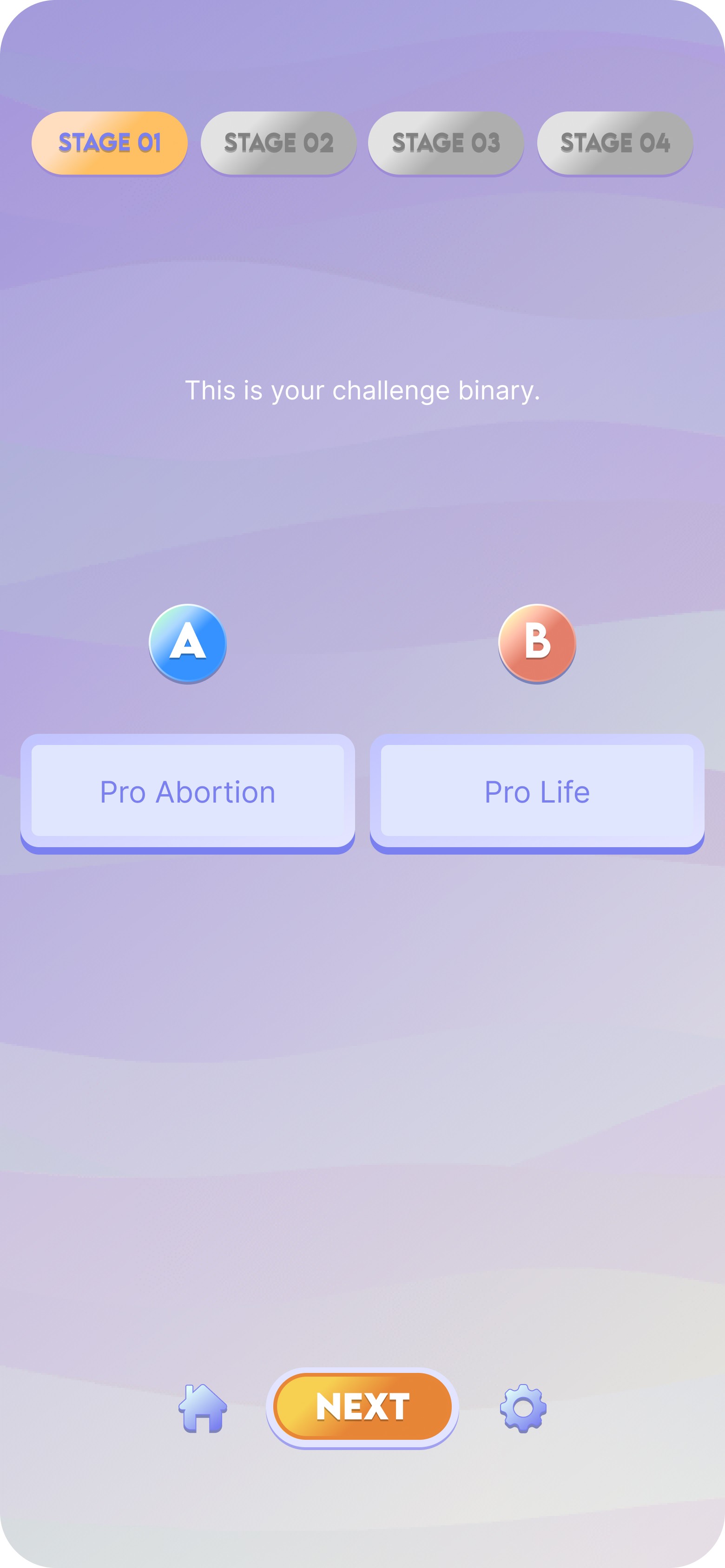

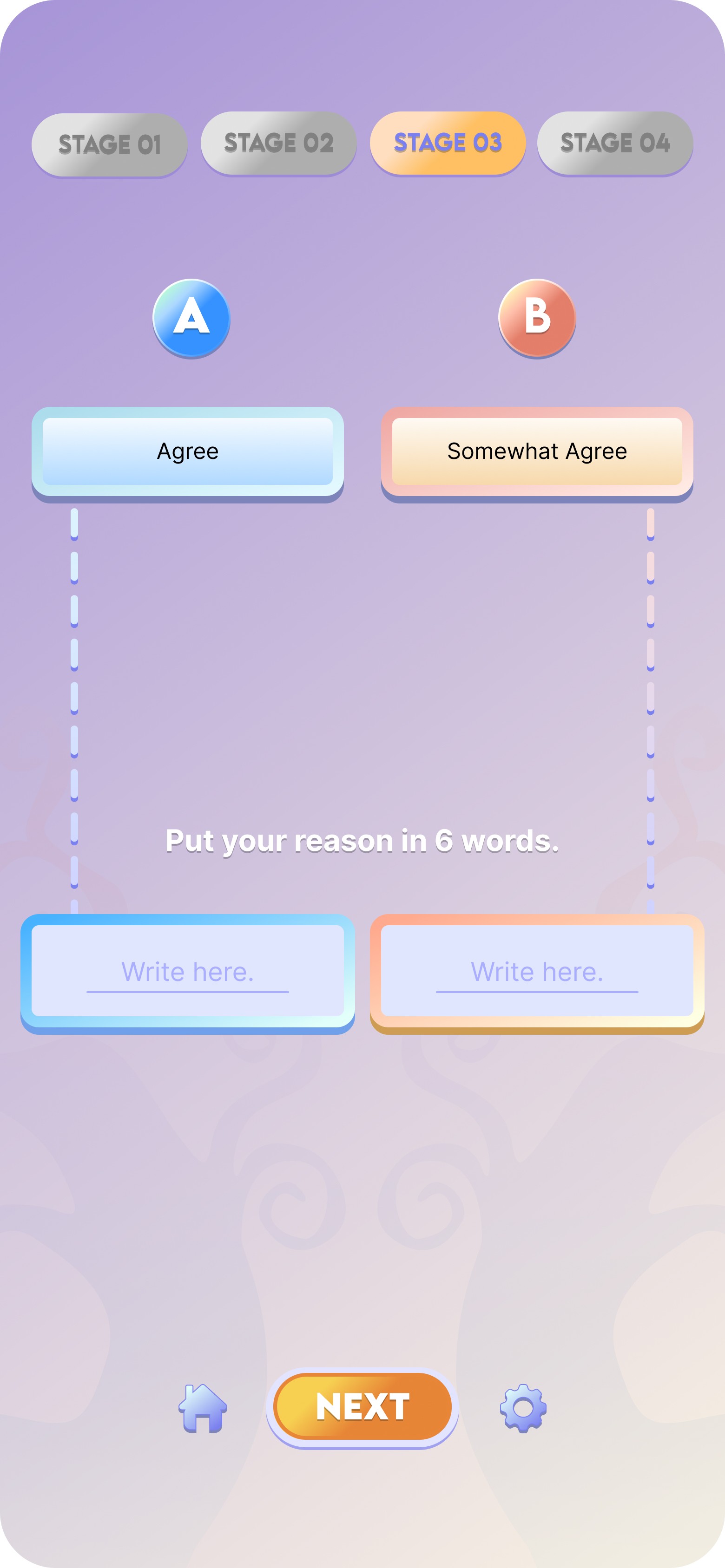
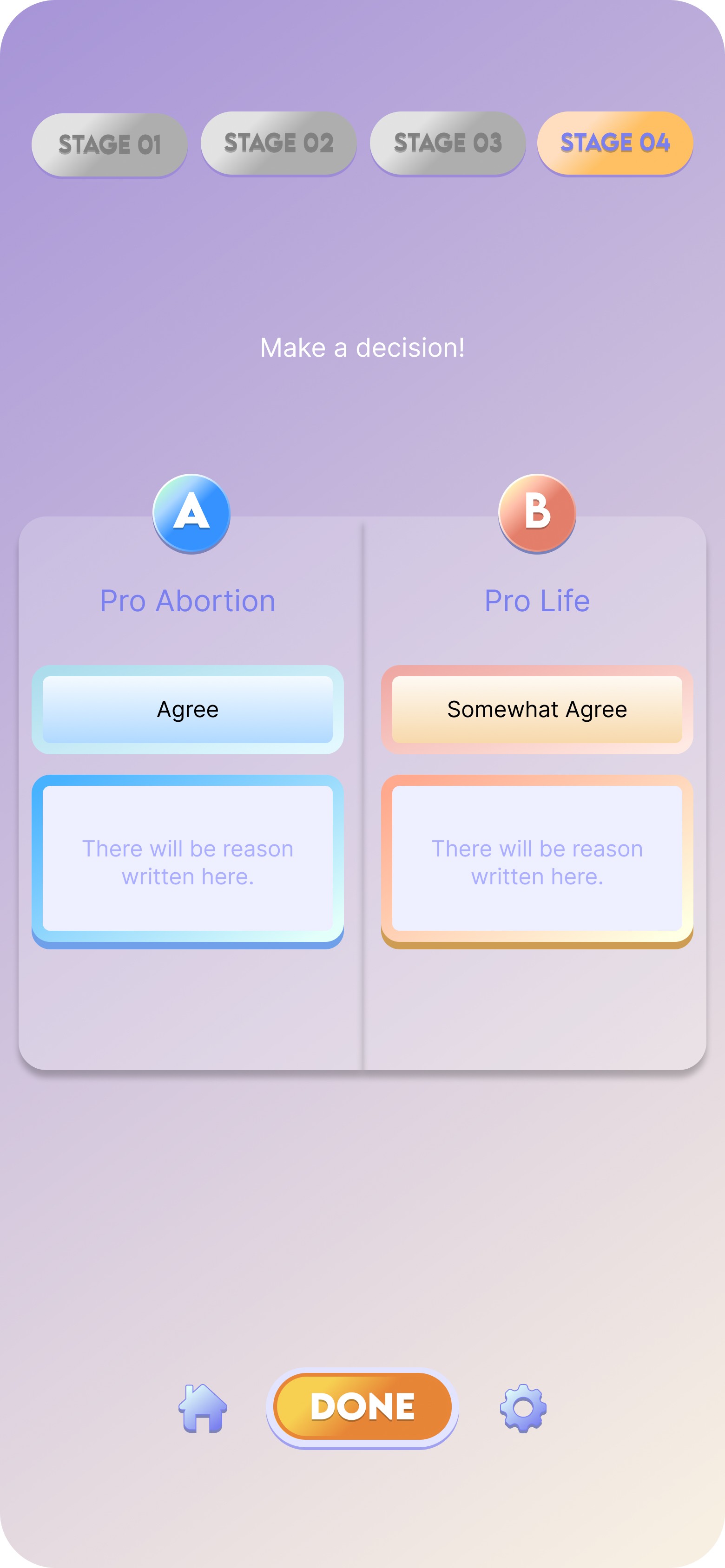
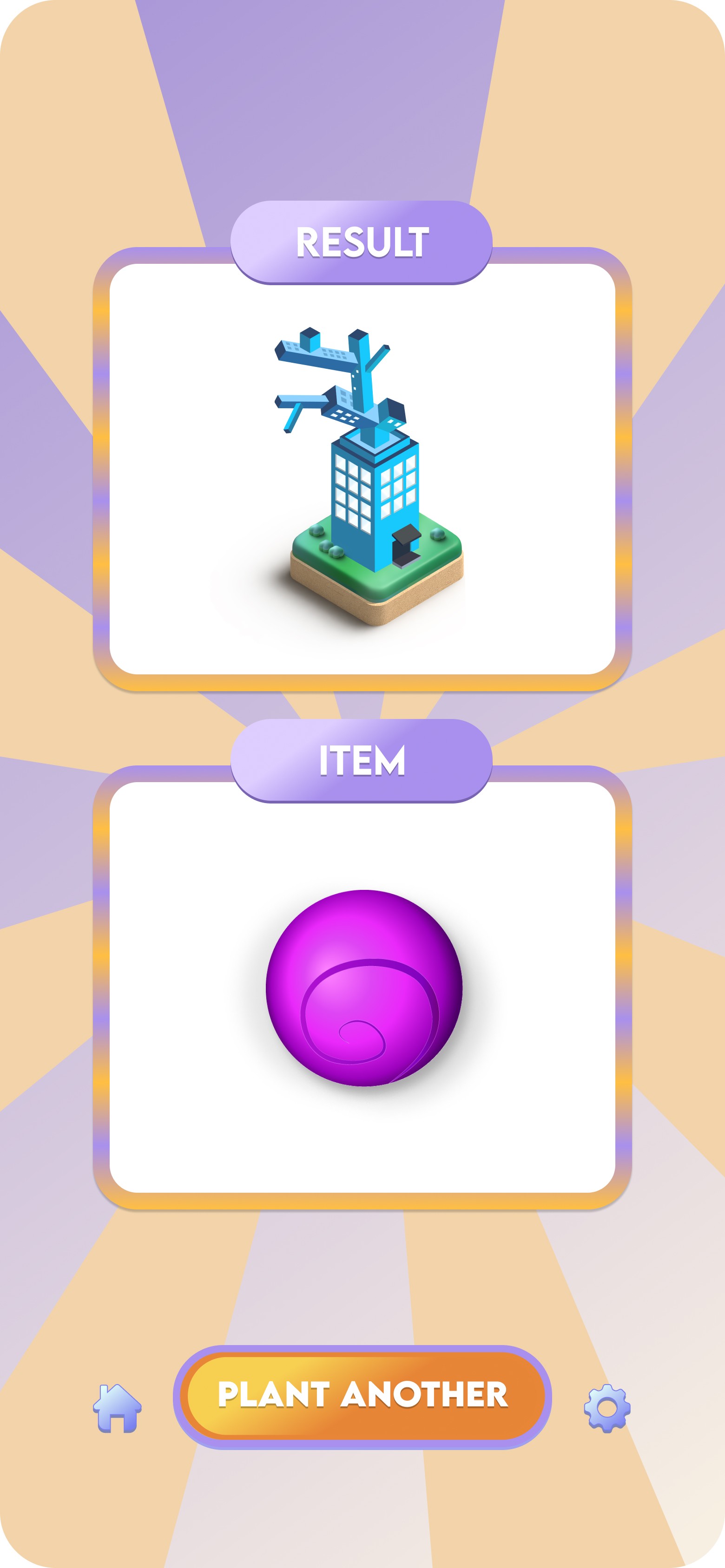
05. Items Page
The user can view all the items given to them through doing the
daily challenges.
These items can be used to decorate the background of the
world (the Home Page).

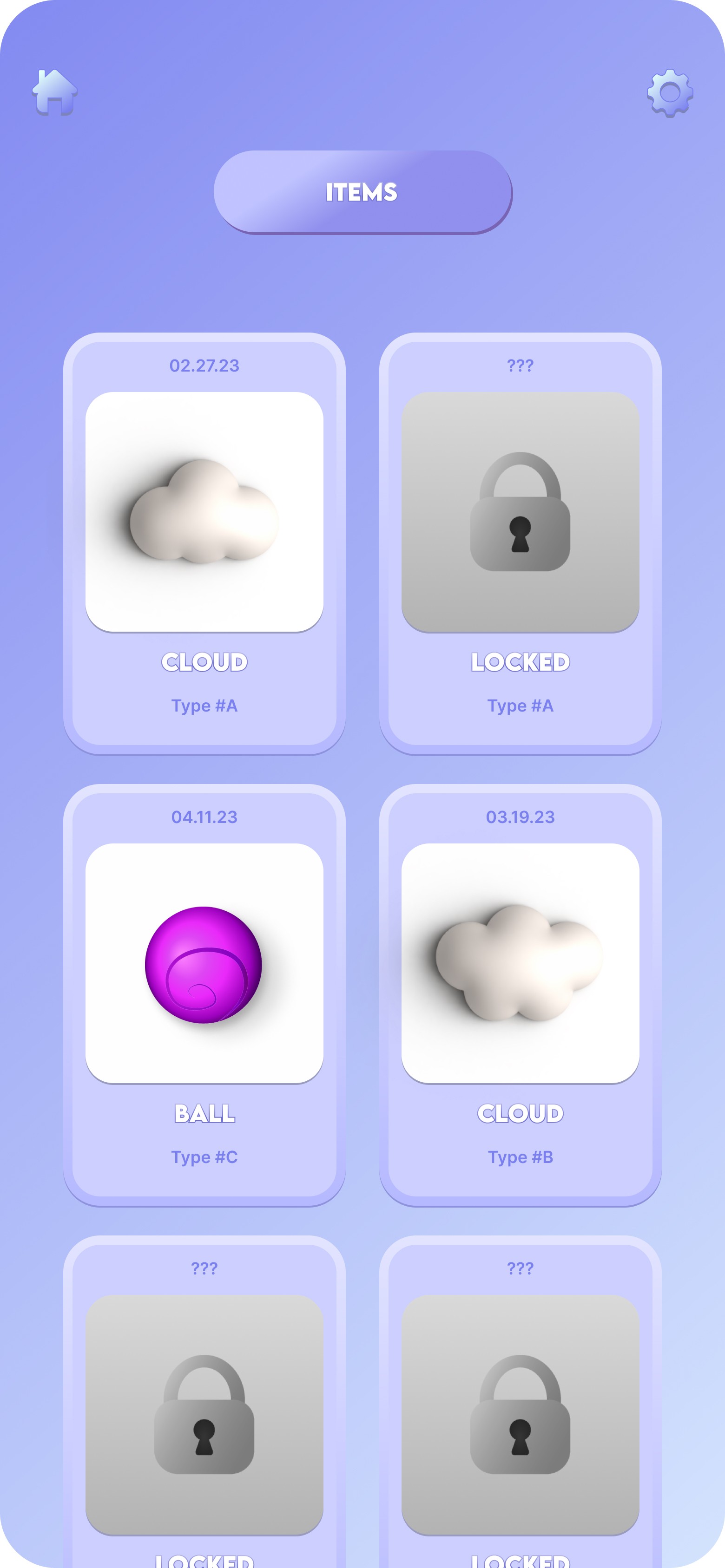
00. Landing Page
As the user opens the app, the page shows the logo as it loads.

01. Main Page
This is where you can visually see all the plants that you have
planted in your world of thoughts. The colorful seed button with
a plus sign directs you to the main game page.
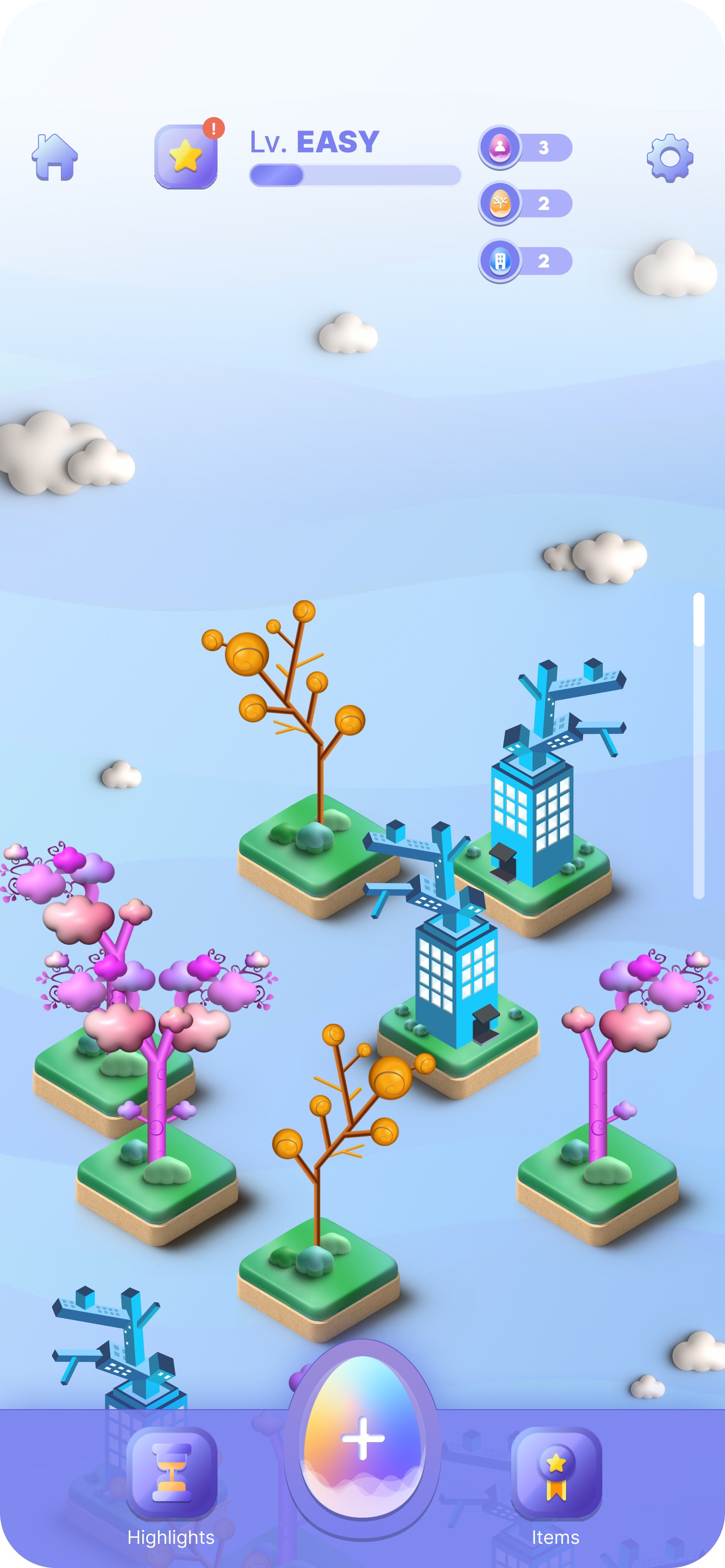
02. Main Game
The binary game has 3 different categories that you can choose from. Once you click on your choice of seed
category, it provides a brief description of what this category is.
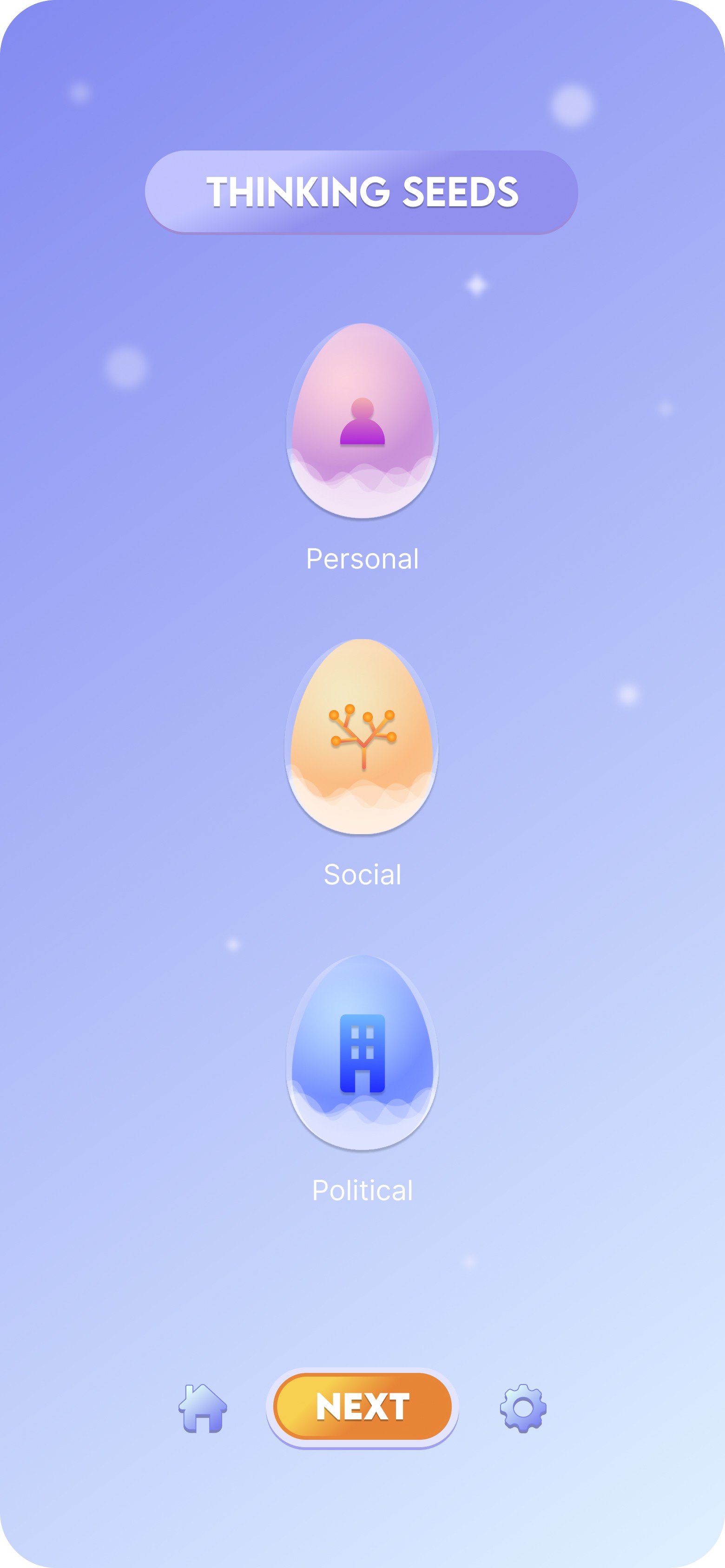
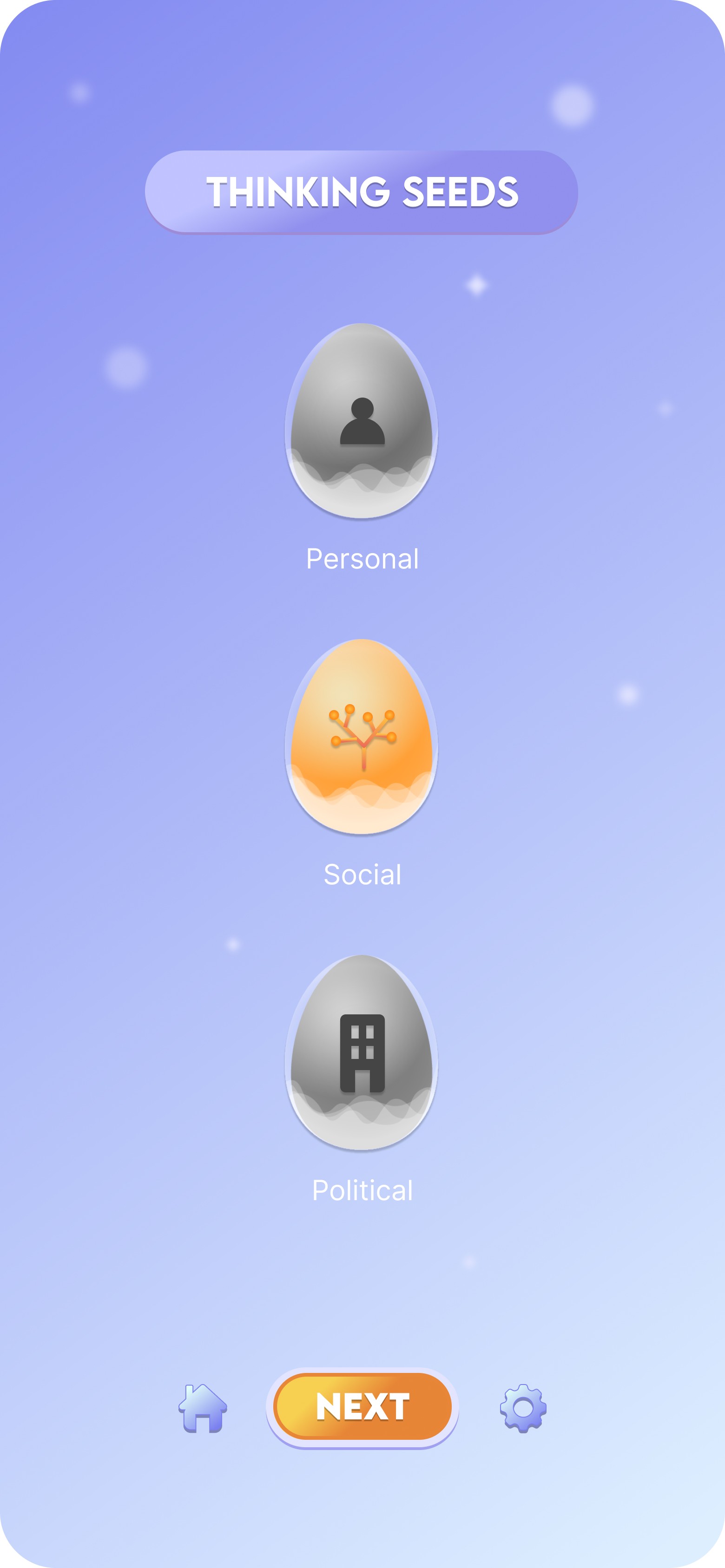
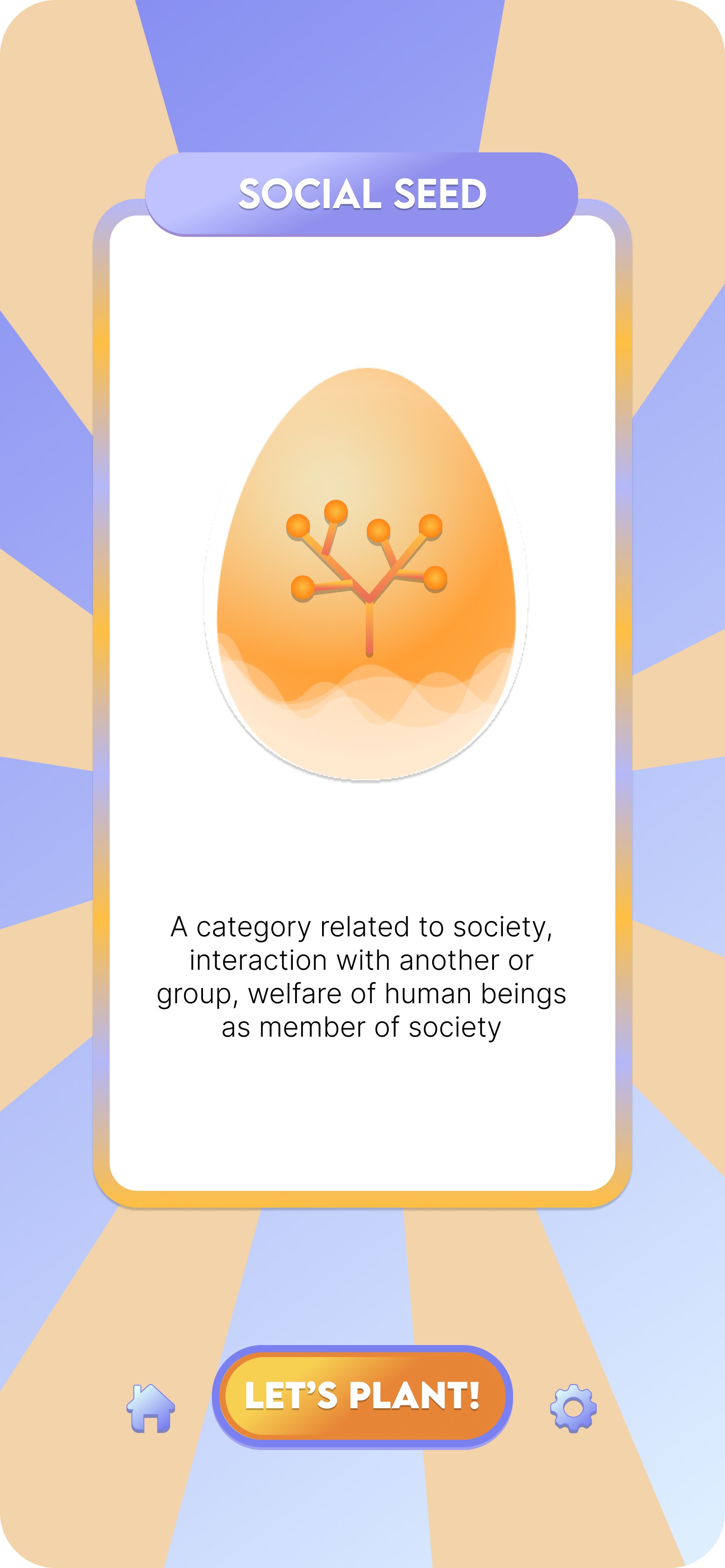
02. Main Game
There are 4 stages within the main game.
STAGE 1. The first stage is to enter your binary thoughts, A and B.
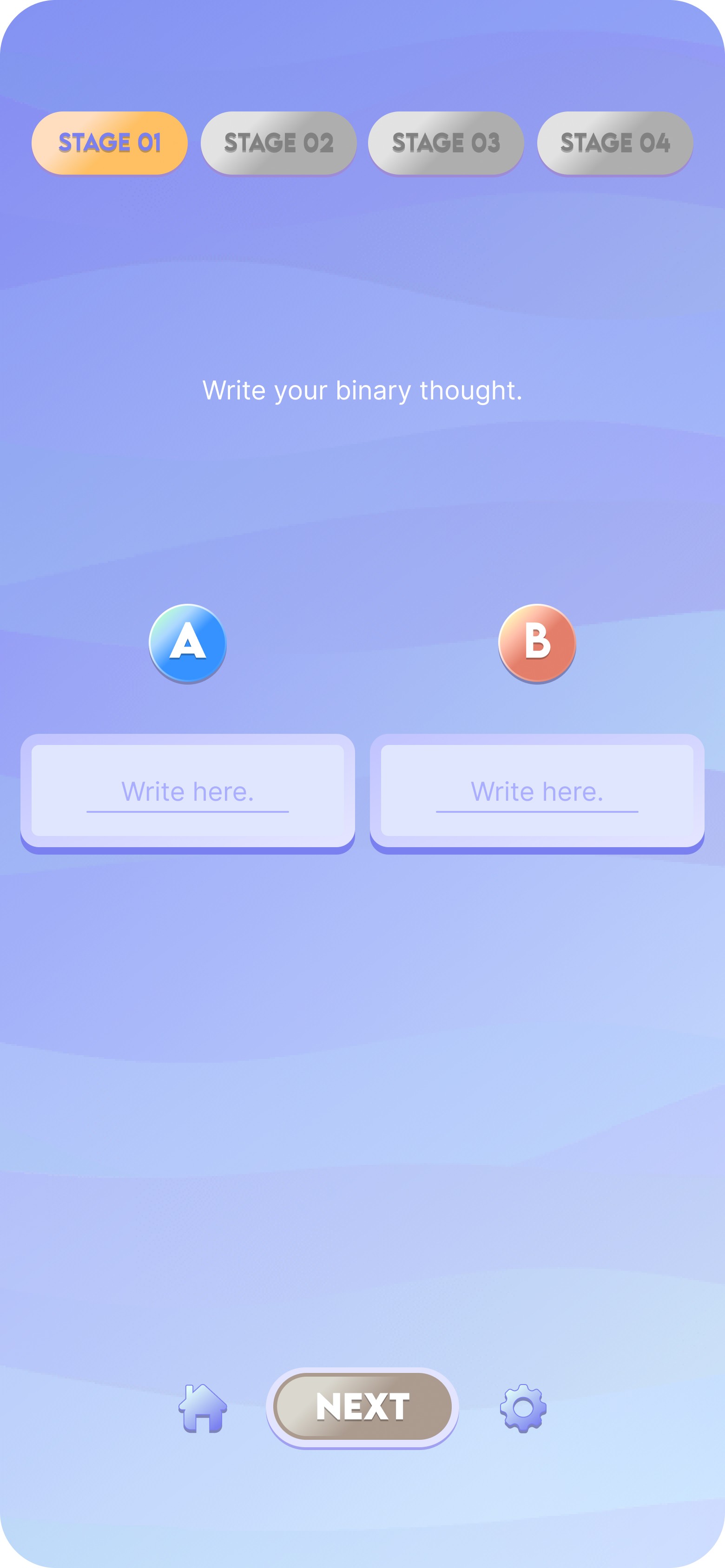

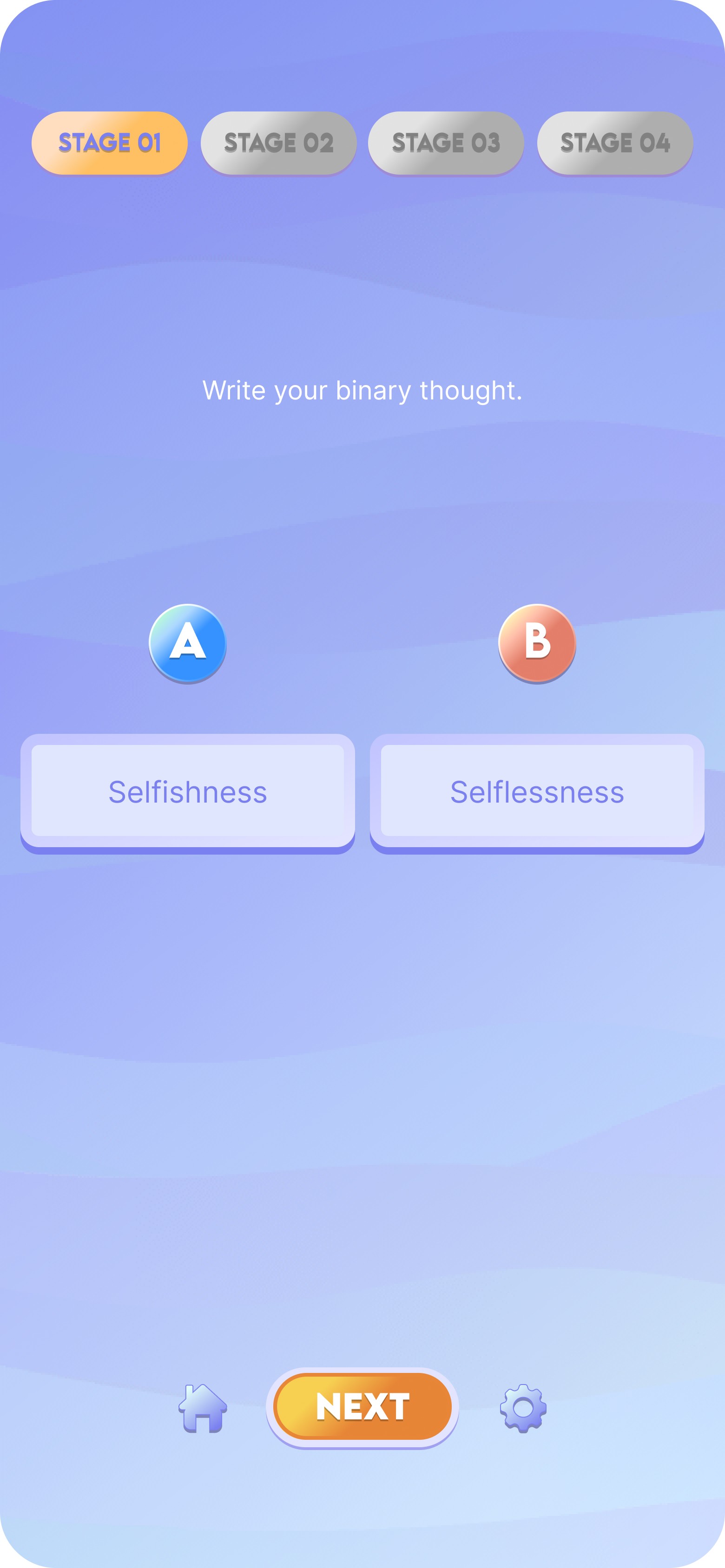
02. Main Game
STAGE 2. Rate each A and B from 'strongly agree' to 'strongly disagree'.


02. Main Game
STAGE 3. Write a 6 word reason why you chose this rating for
each side.
The '6 word method' is to reduce stress about writing, but also
enforce the users to choose their words wisely.
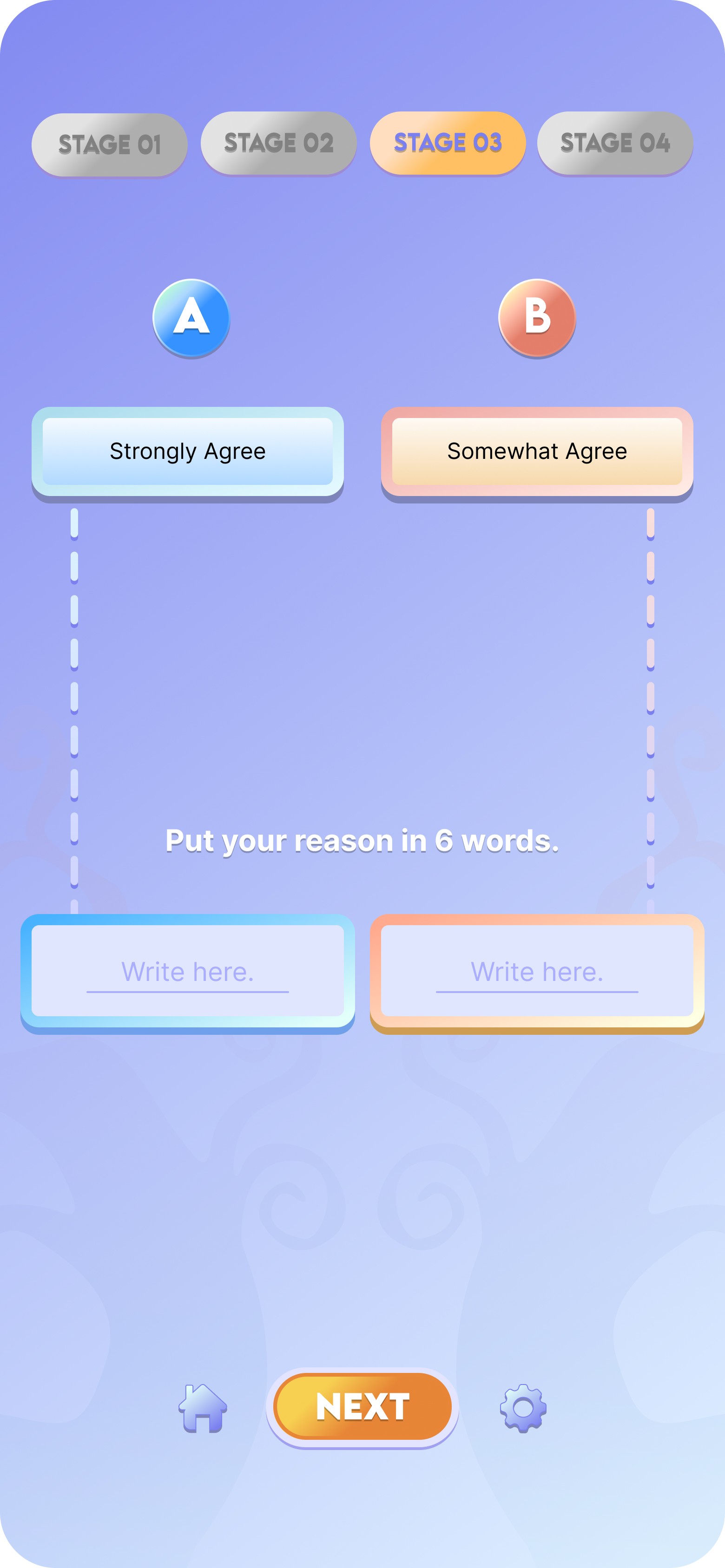
02. Main Game
STAGE 4. Compare the two overviews and make a decision.


02. Main Game
The results are shown visually in a tree form, which indicates the
side that you chose.
(ie. A was the final decision in the following image on the right;
therefore, the tree is grown towards the left).

02. Main Game
If the user ever tries to leave the room without completion of the
game, you get the following notification, 'If you return home now,
this seed will not be planted', encouraging the user to continue.
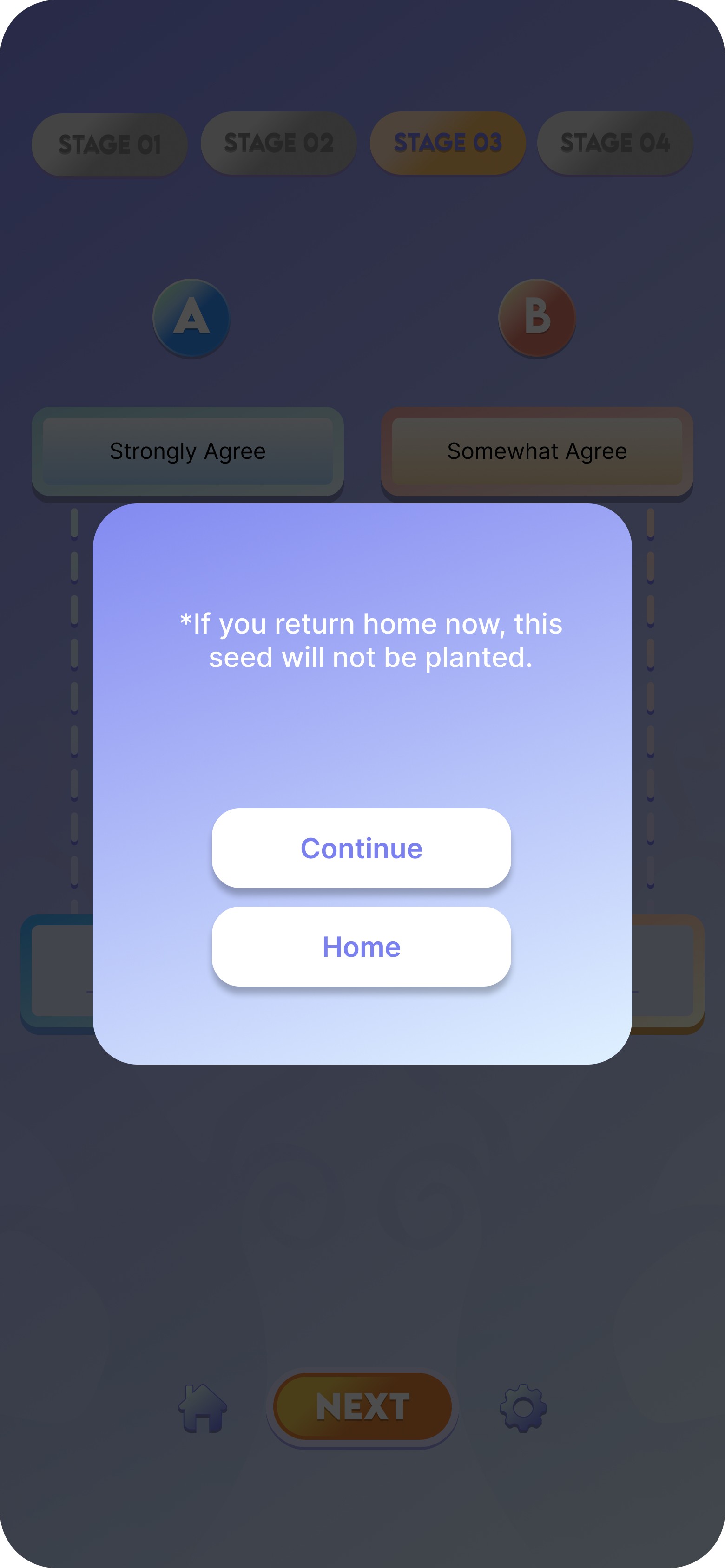
03. Highlights Page
The highlights page shows the user's progress, which is categorically organized based on regular seed or daily
challenge seed that the user has planted on his/her world.


04. Challenge Page
The user has the option to play their daily challenges. The structure of the challenge is the same as the regular
main game, but is given with a designated category of seed and the binary 'A' and 'B'.
The challenge game also rewards the user with an item.
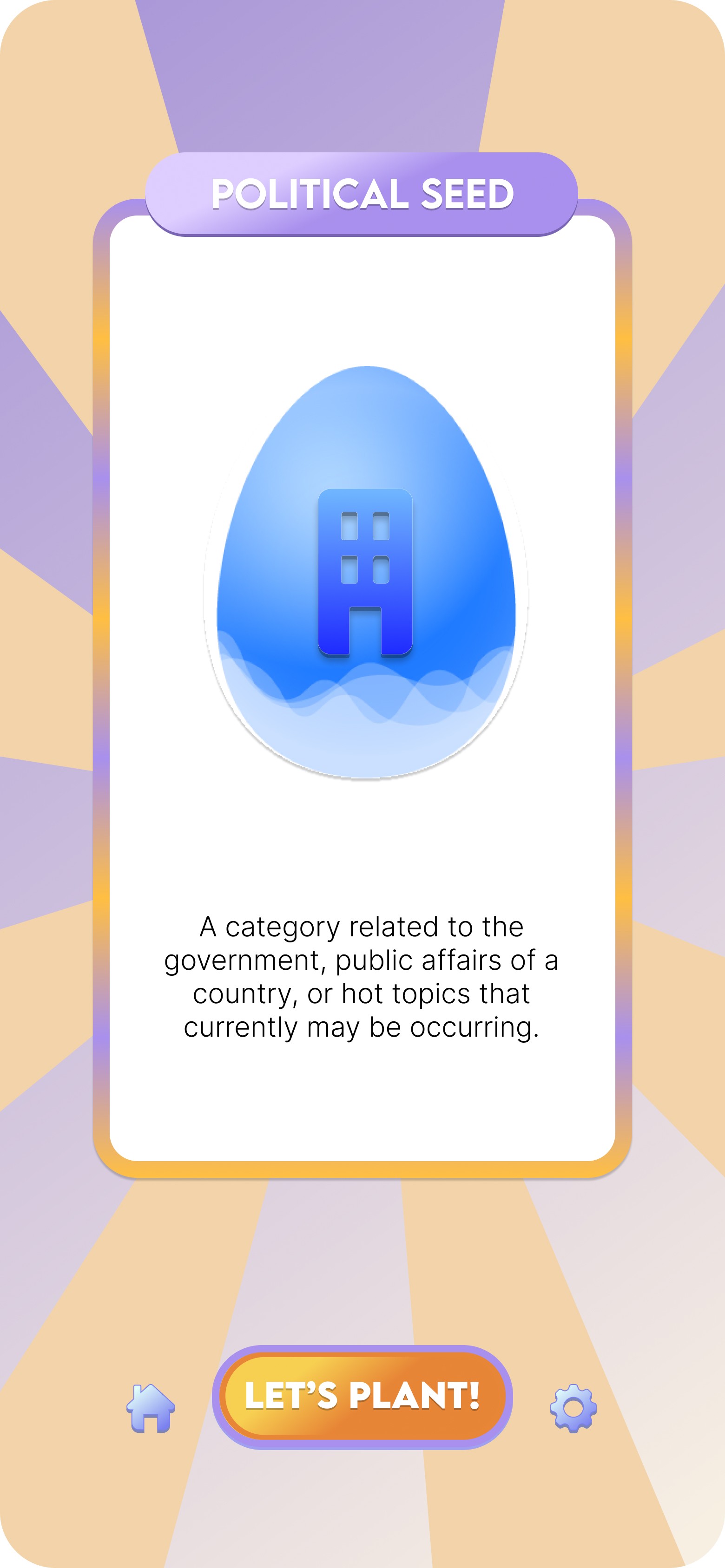
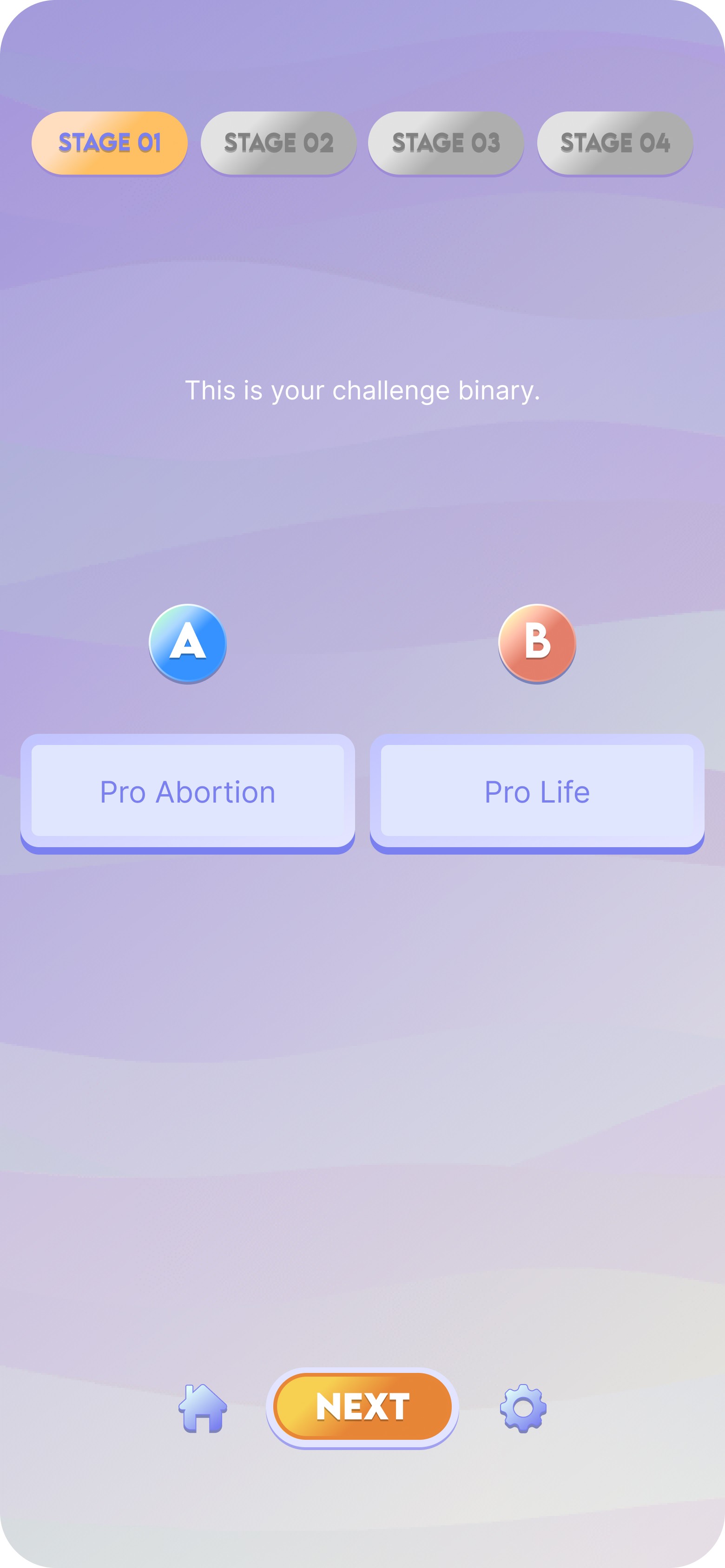

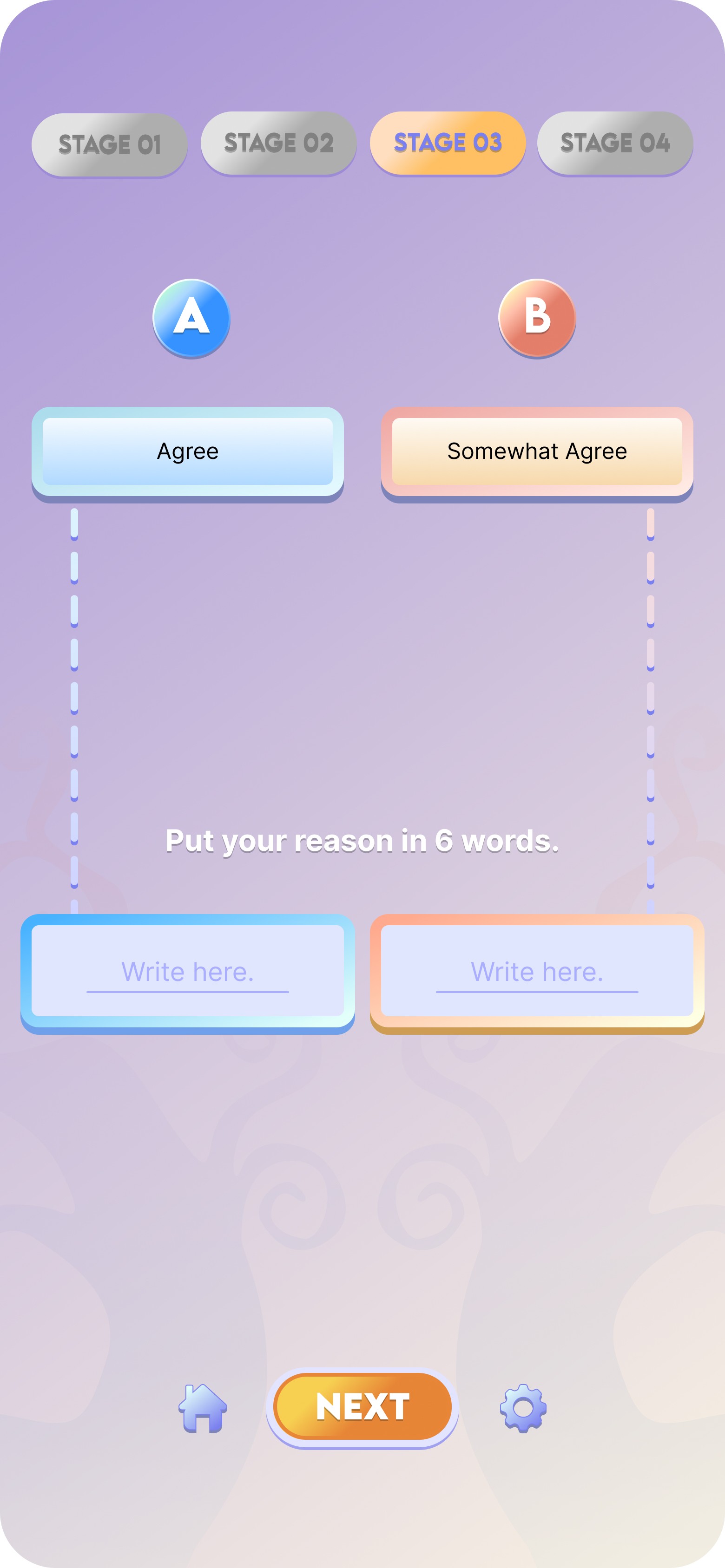
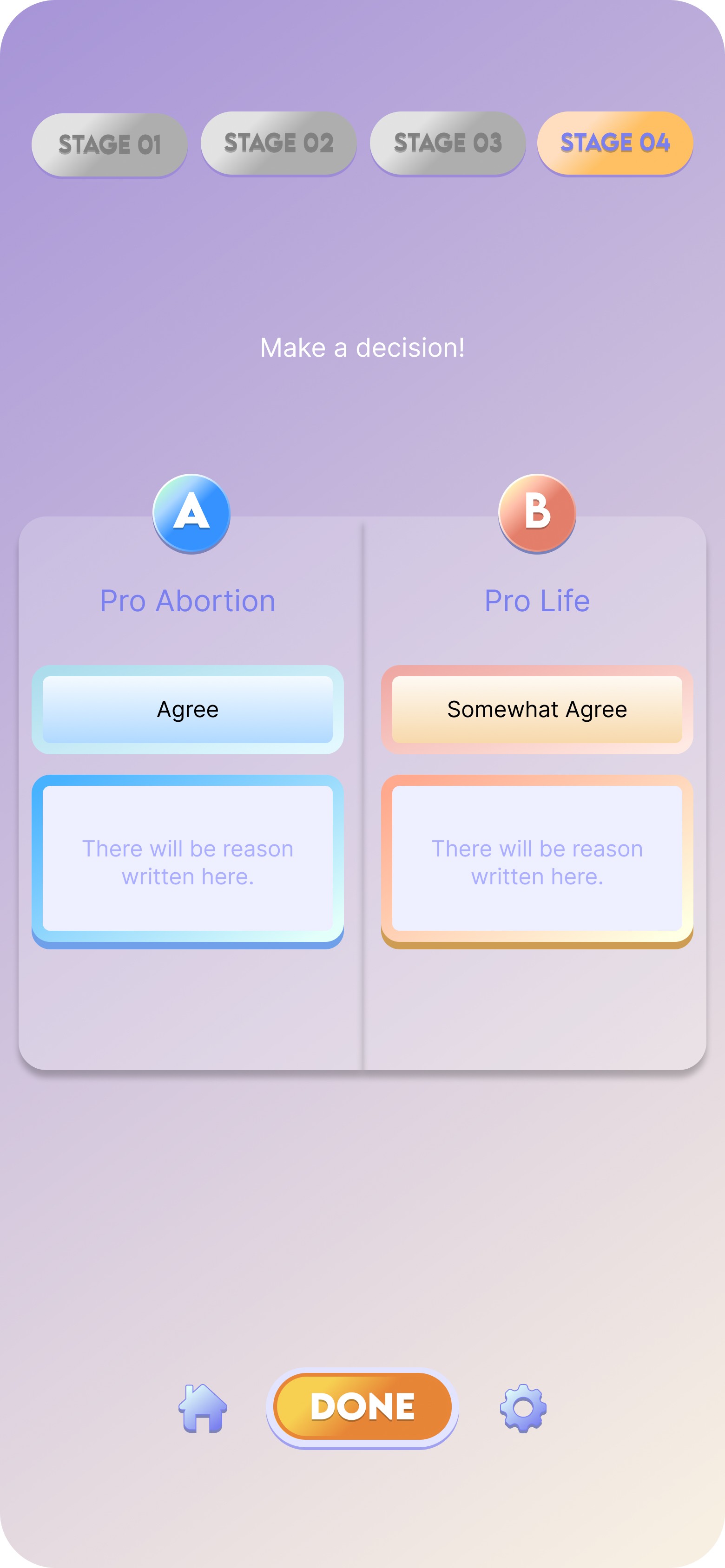
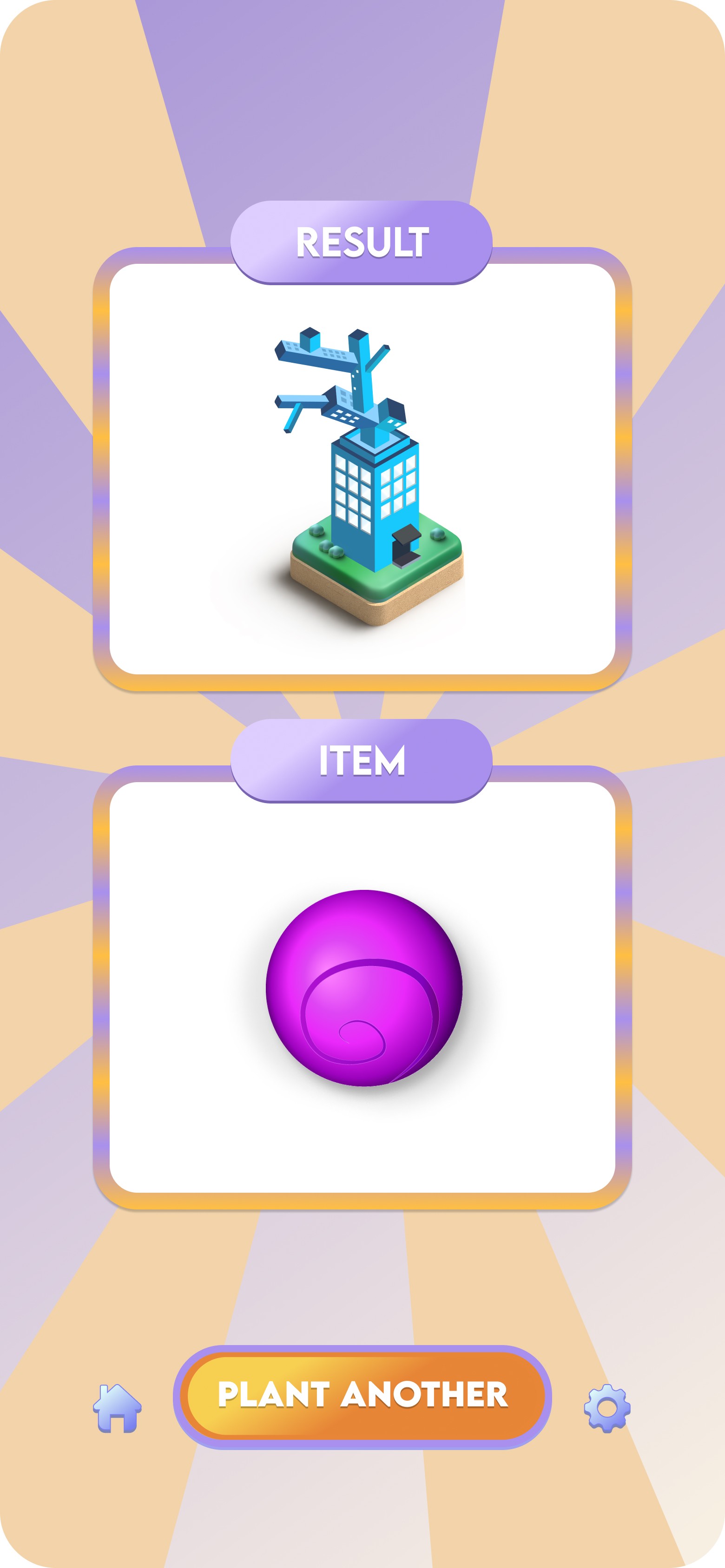
05. Items Page
The user can view all the items given to them through doing the
daily challenges.
These items can be used to decorate the background of the
world (the Home Page).

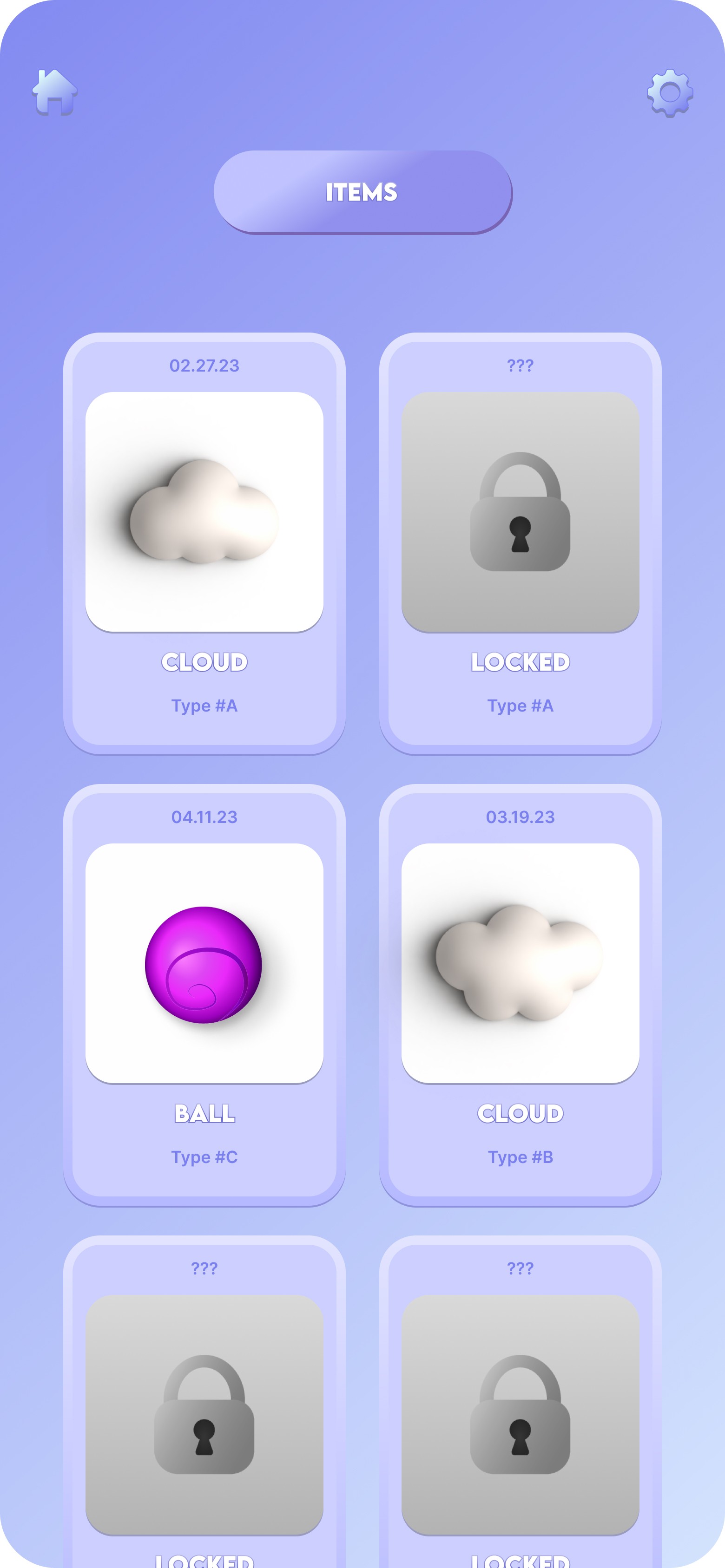
00. Landing Page
As the user opens the app, the page shows the logo as it loads.

01. Main Page
This is where you can visually see all the plants that you have
planted in your world of thoughts. The colorful seed button with
a plus sign directs you to the main game page.
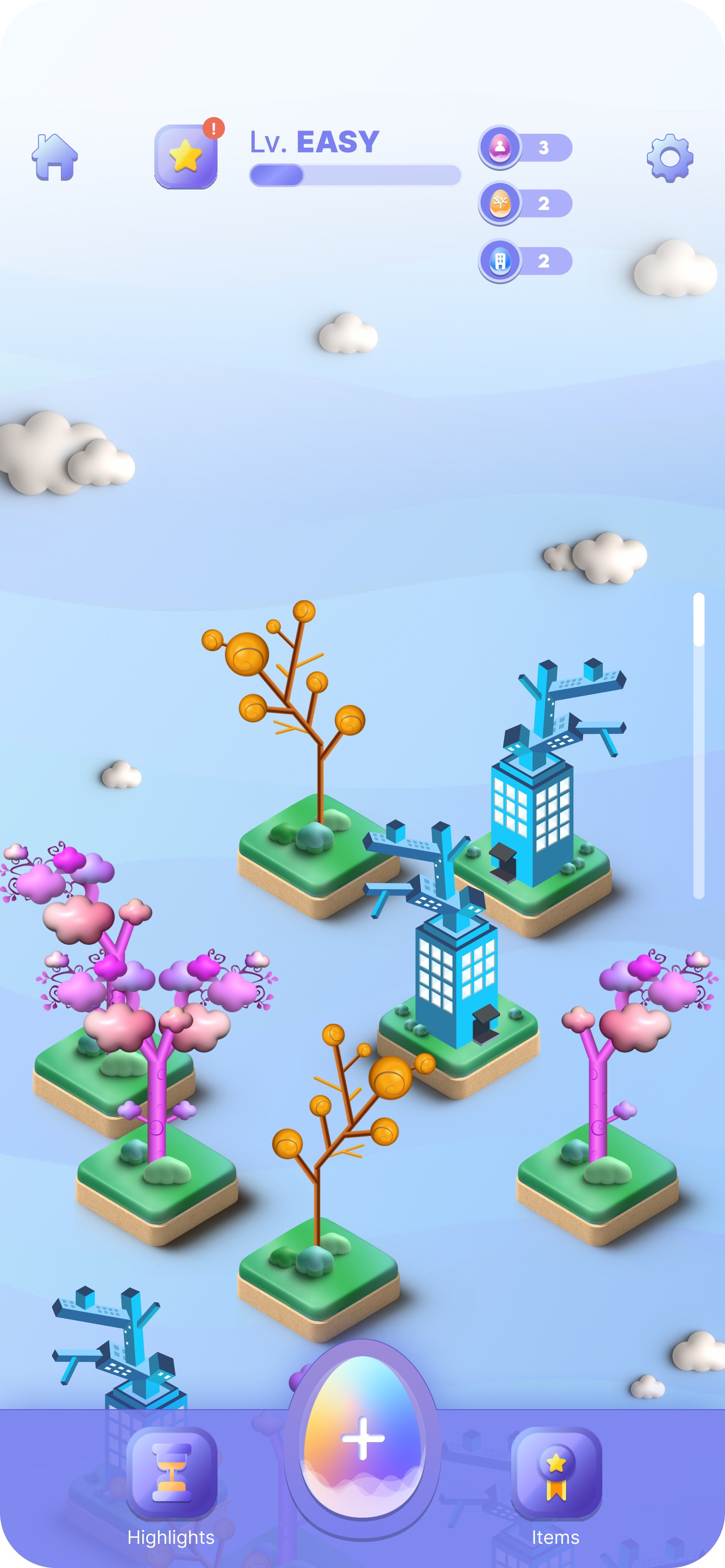
02. Main Game
The binary game has 3 different categories that you can choose from. Once you click on your choice of seed
category, it provides a brief description of what this category is.
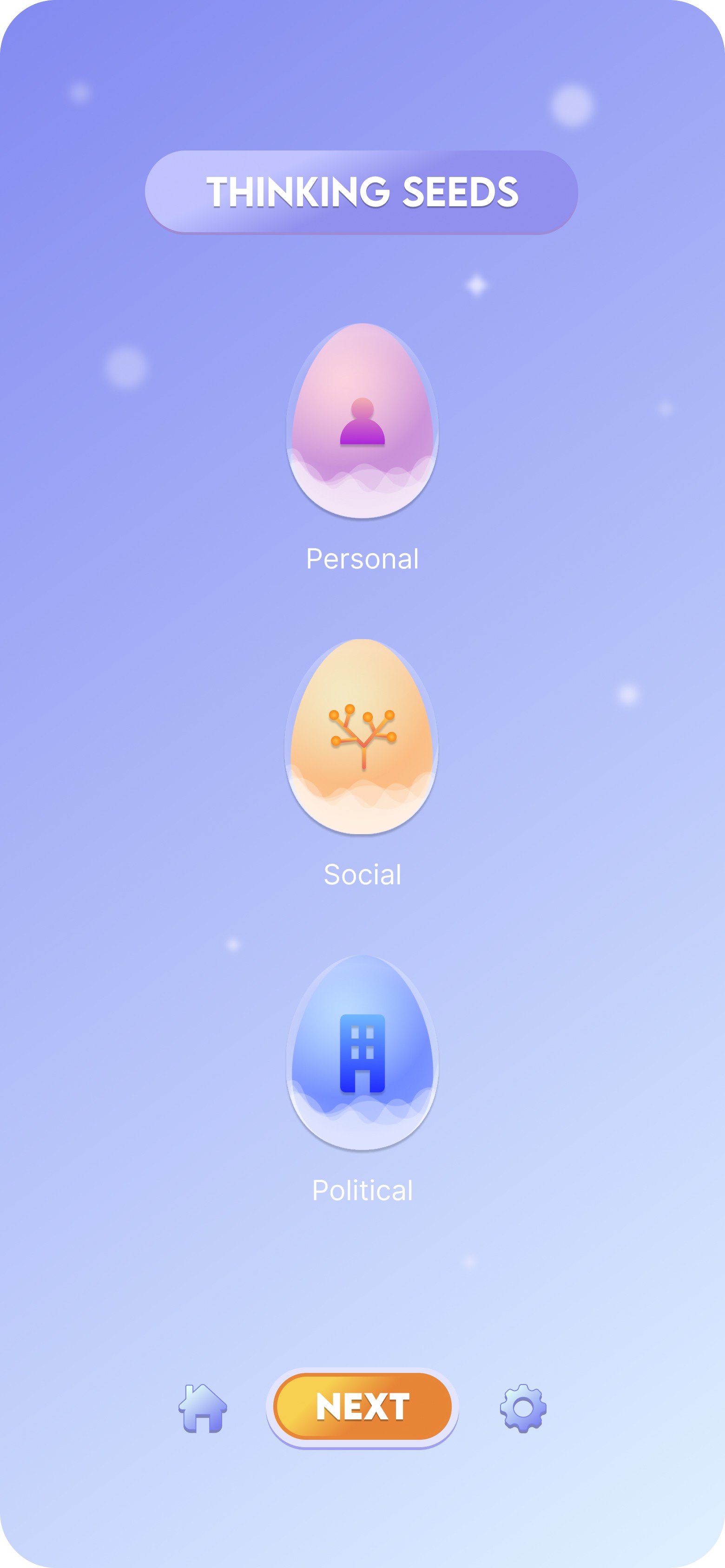
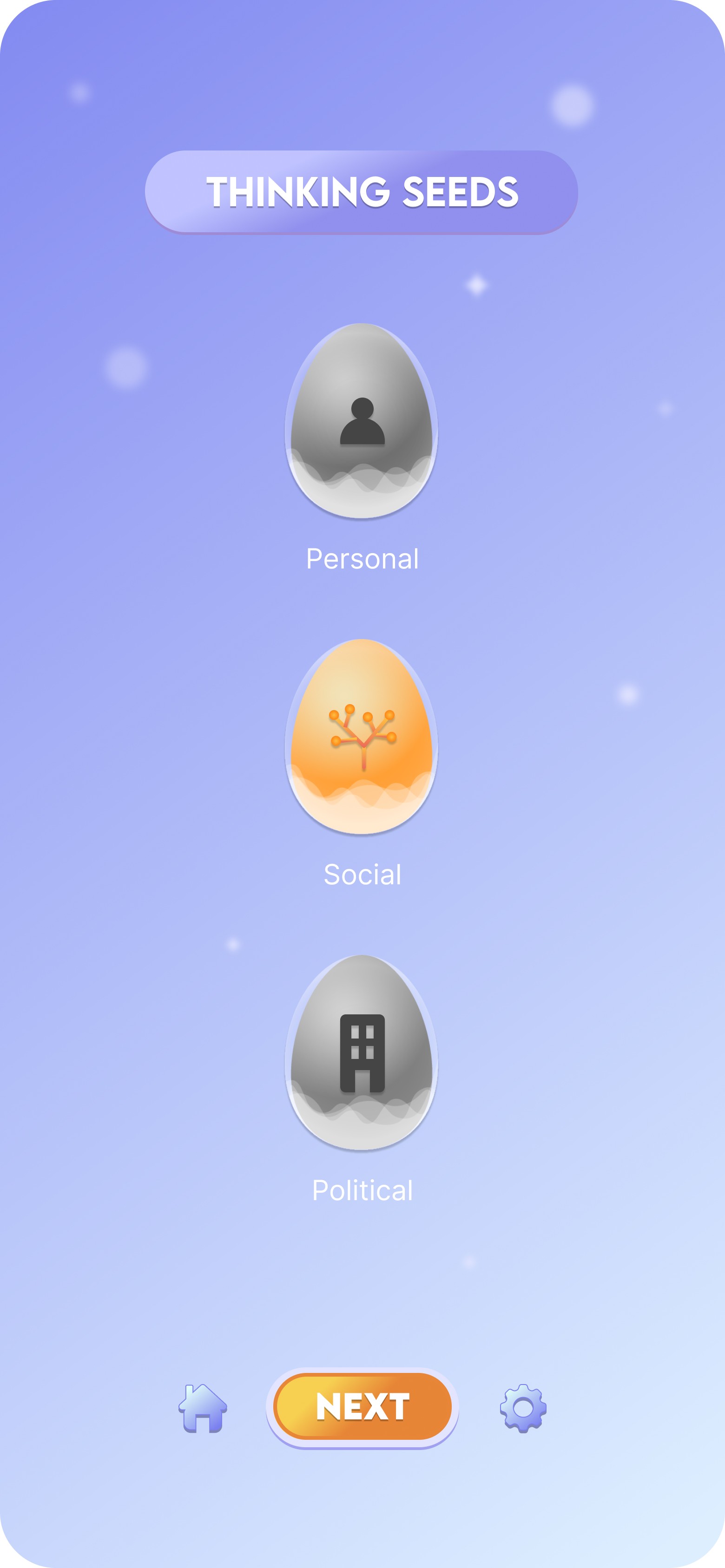
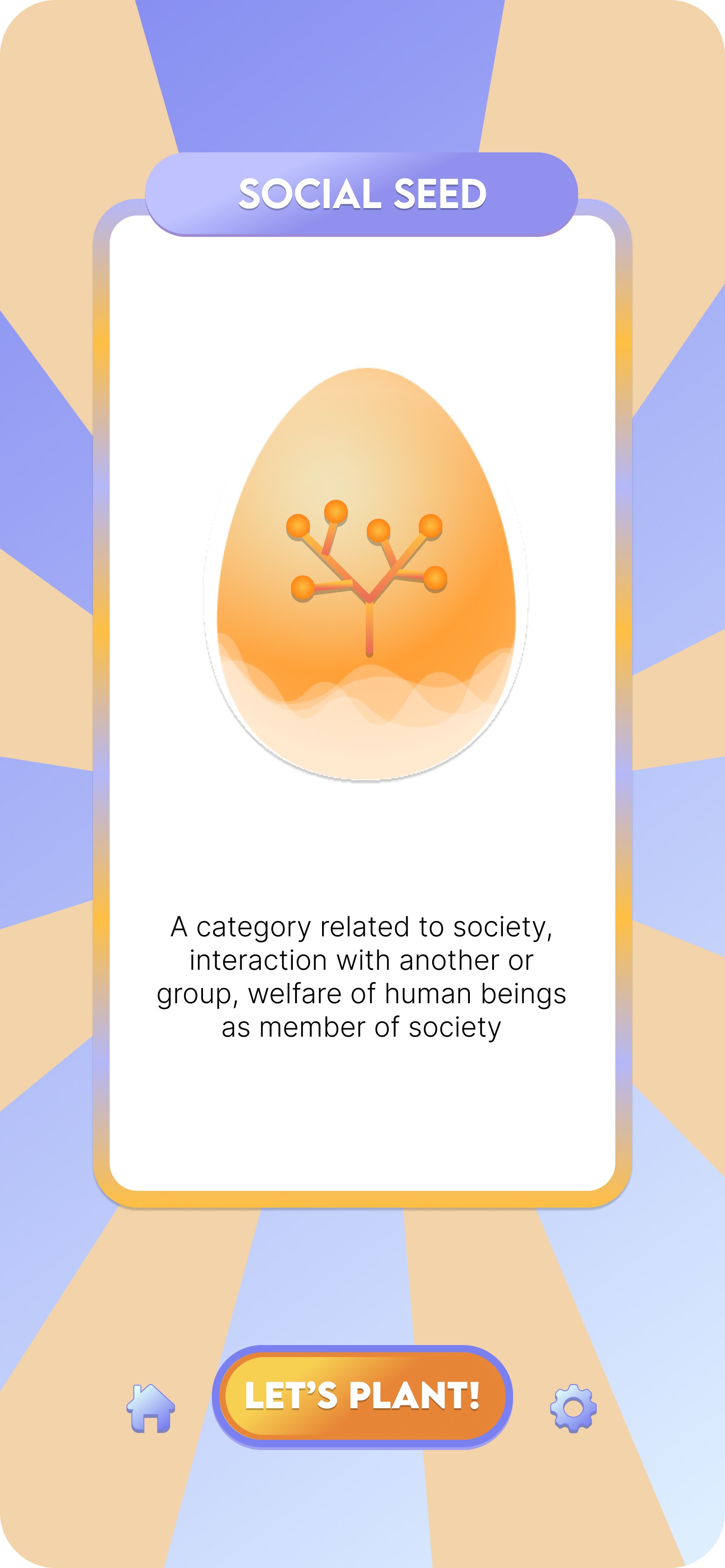
02. Main Game
There are 4 stages within the main game.
STAGE 1. The first stage is to enter your binary thoughts, A and B.
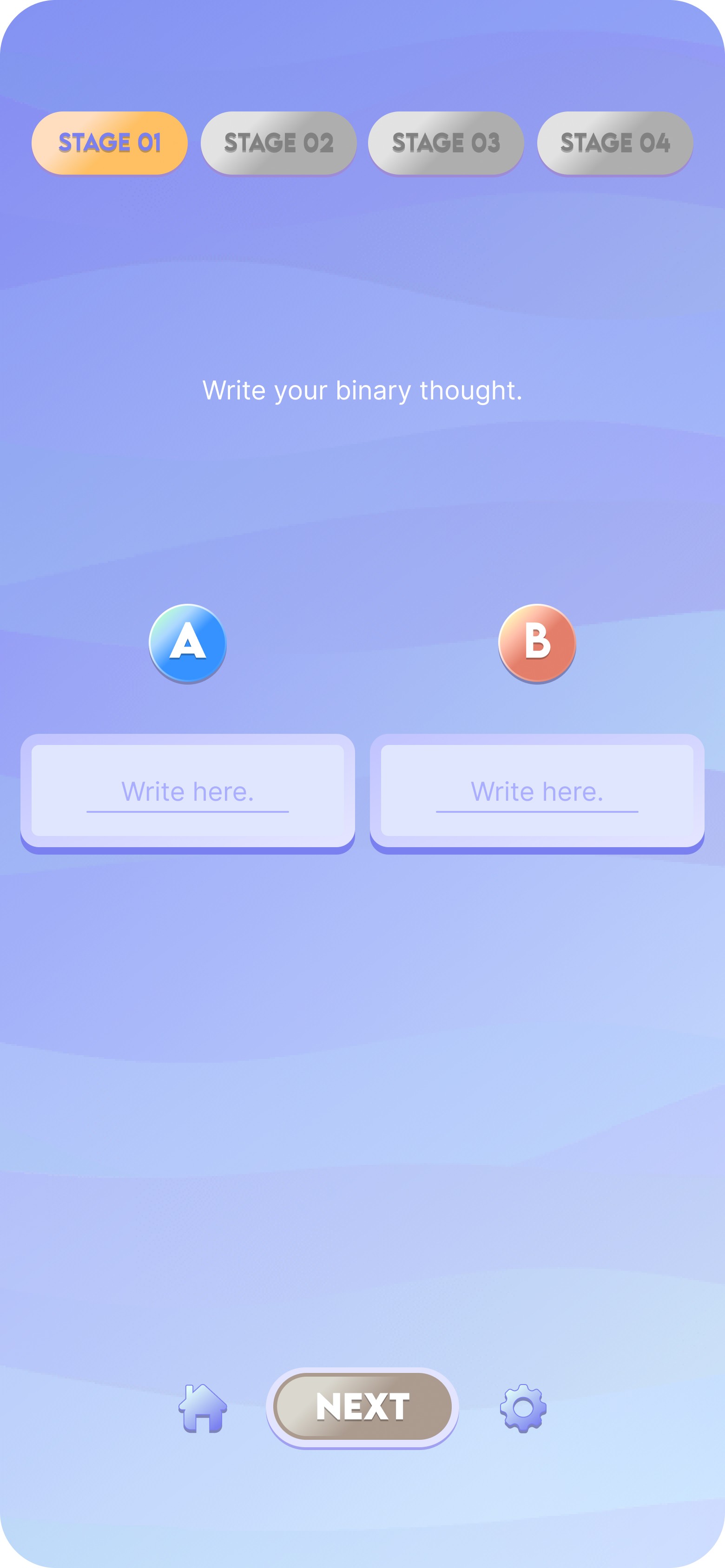

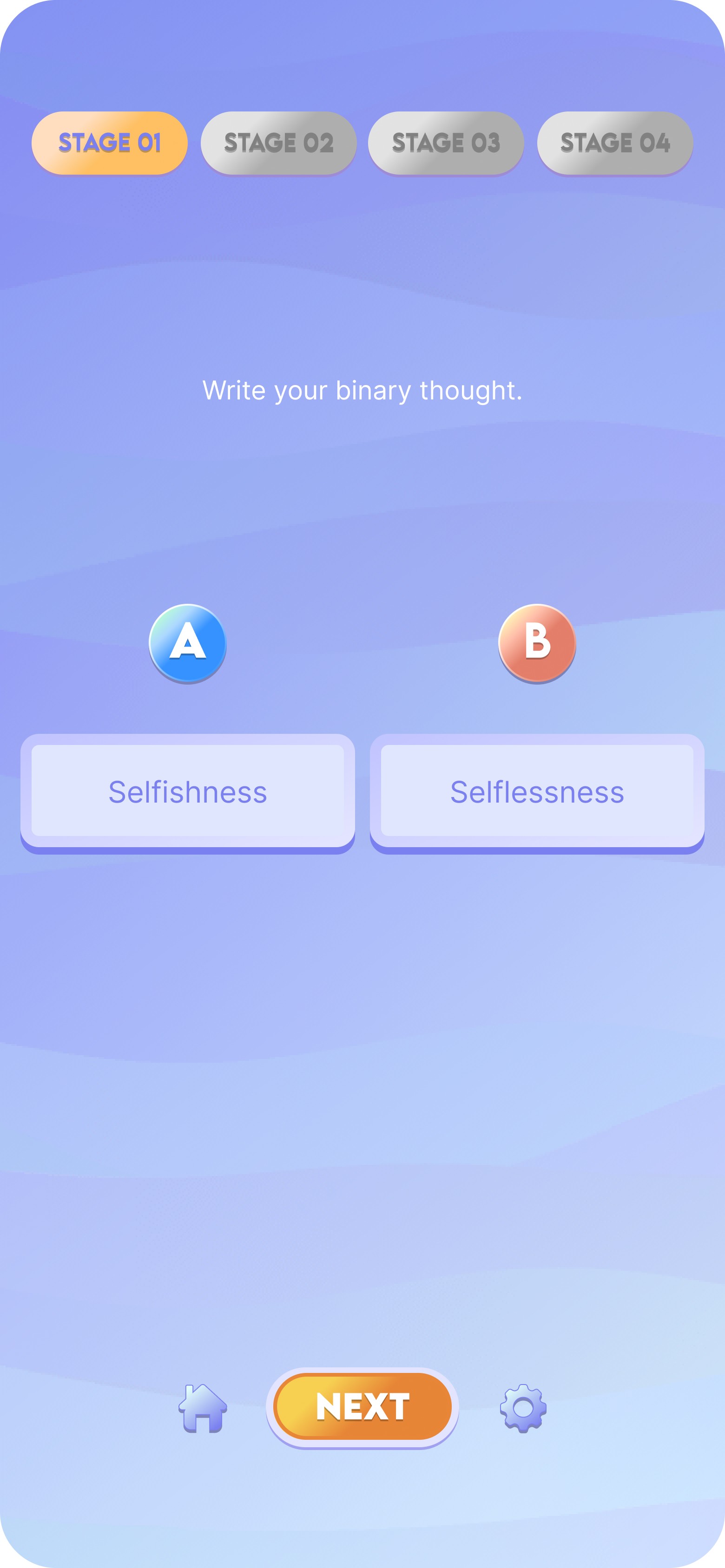
02. Main Game
STAGE 2. Rate each A and B from 'strongly agree' to 'strongly disagree'.


02. Main Game
STAGE 3. Write a 6 word reason why you chose this rating for
each side.
The '6 word method' is to reduce stress about writing, but also
enforce the users to choose their words wisely.
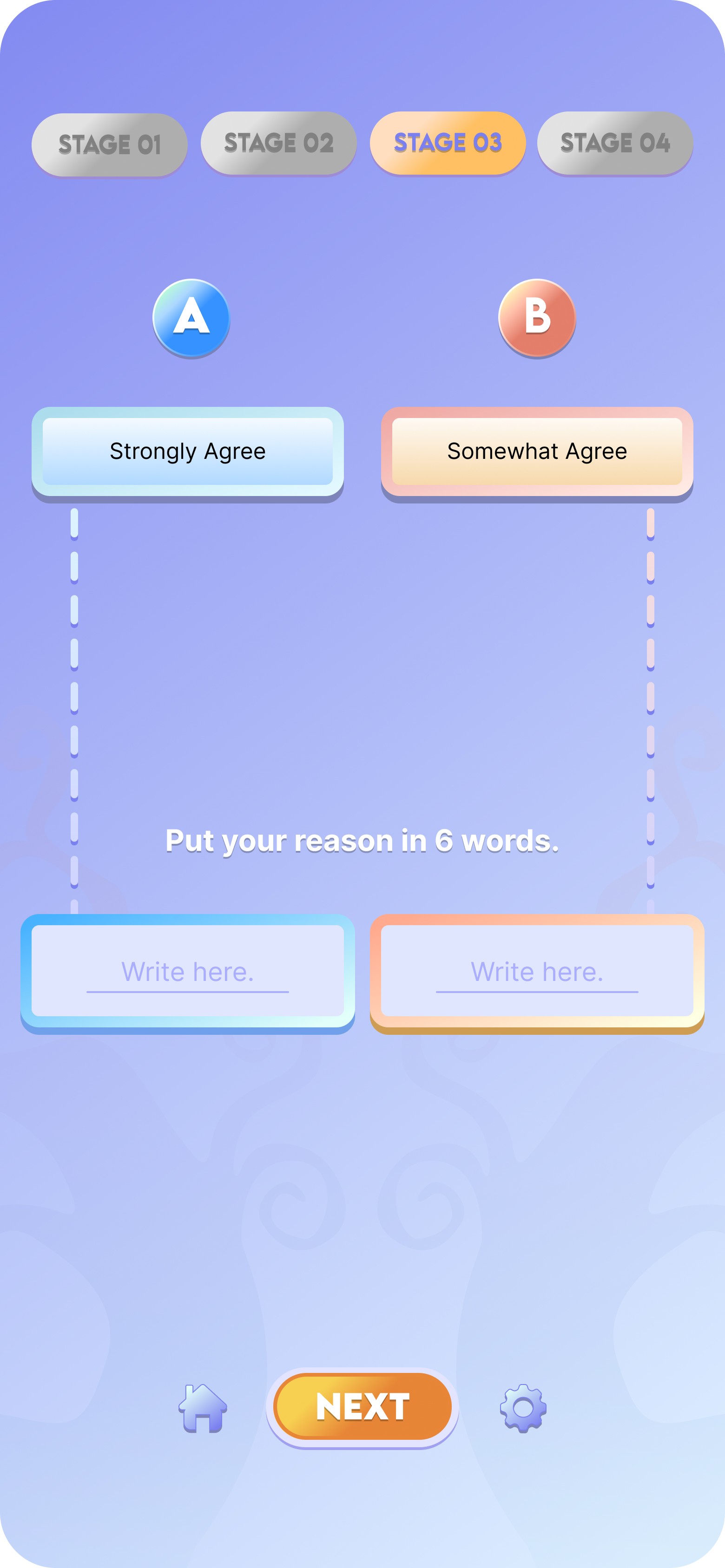
02. Main Game
STAGE 4. Compare the two overviews and make a decision.


02. Main Game
The results are shown visually in a tree form, which indicates the
side that you chose.
(ie. A was the final decision in the following image on the right;
therefore, the tree is grown towards the left).

02. Main Game
If the user ever tries to leave the room without completion of the
game, you get the following notification, 'If you return home now,
this seed will not be planted', encouraging the user to continue.
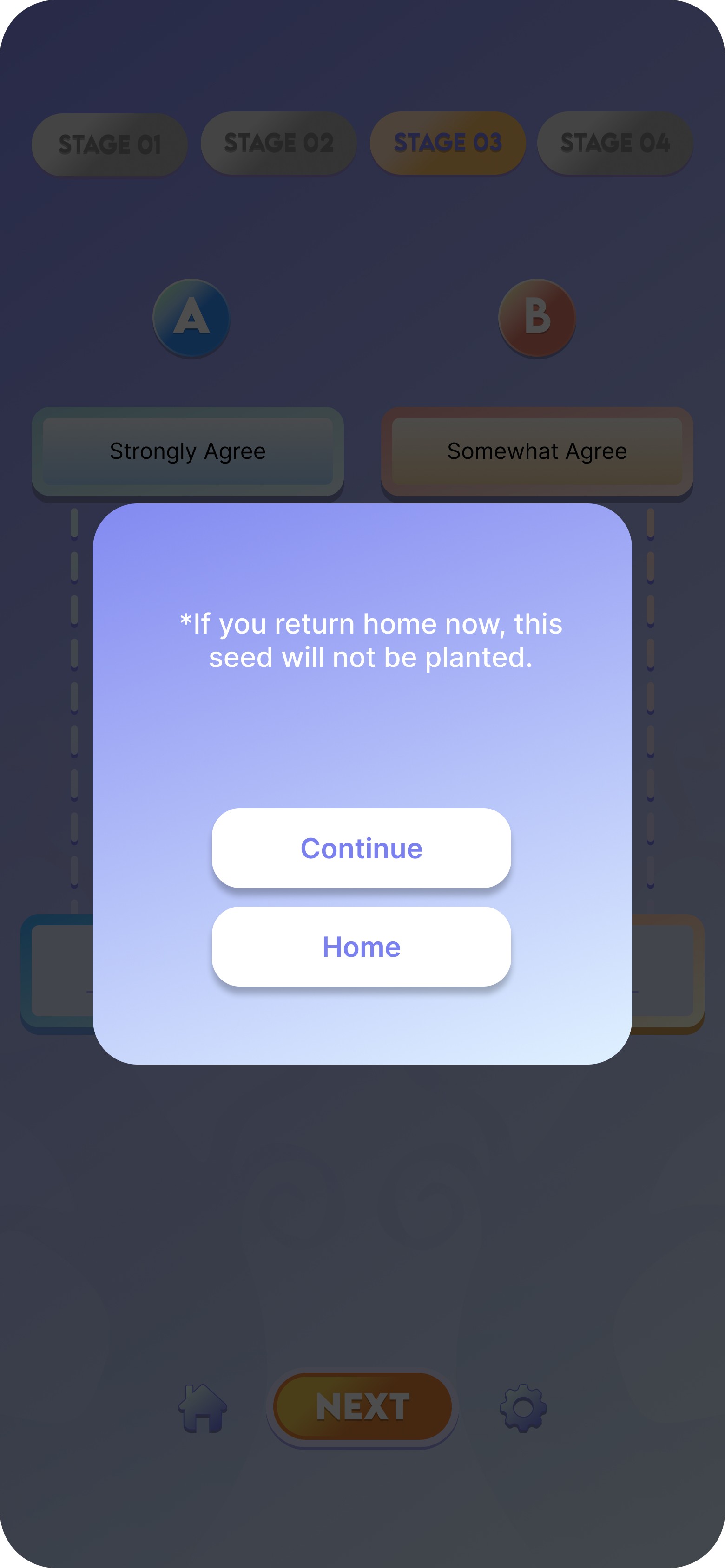
03. Highlights Page
The highlights page shows the user's progress, which is categorically organized based on regular seed or daily
challenge seed that the user has planted on his/her world.


04. Challenge Page
The user has the option to play their daily challenges. The structure of the challenge is the same as the regular
main game, but is given with a designated category of seed and the binary 'A' and 'B'.
The challenge game also rewards the user with an item.
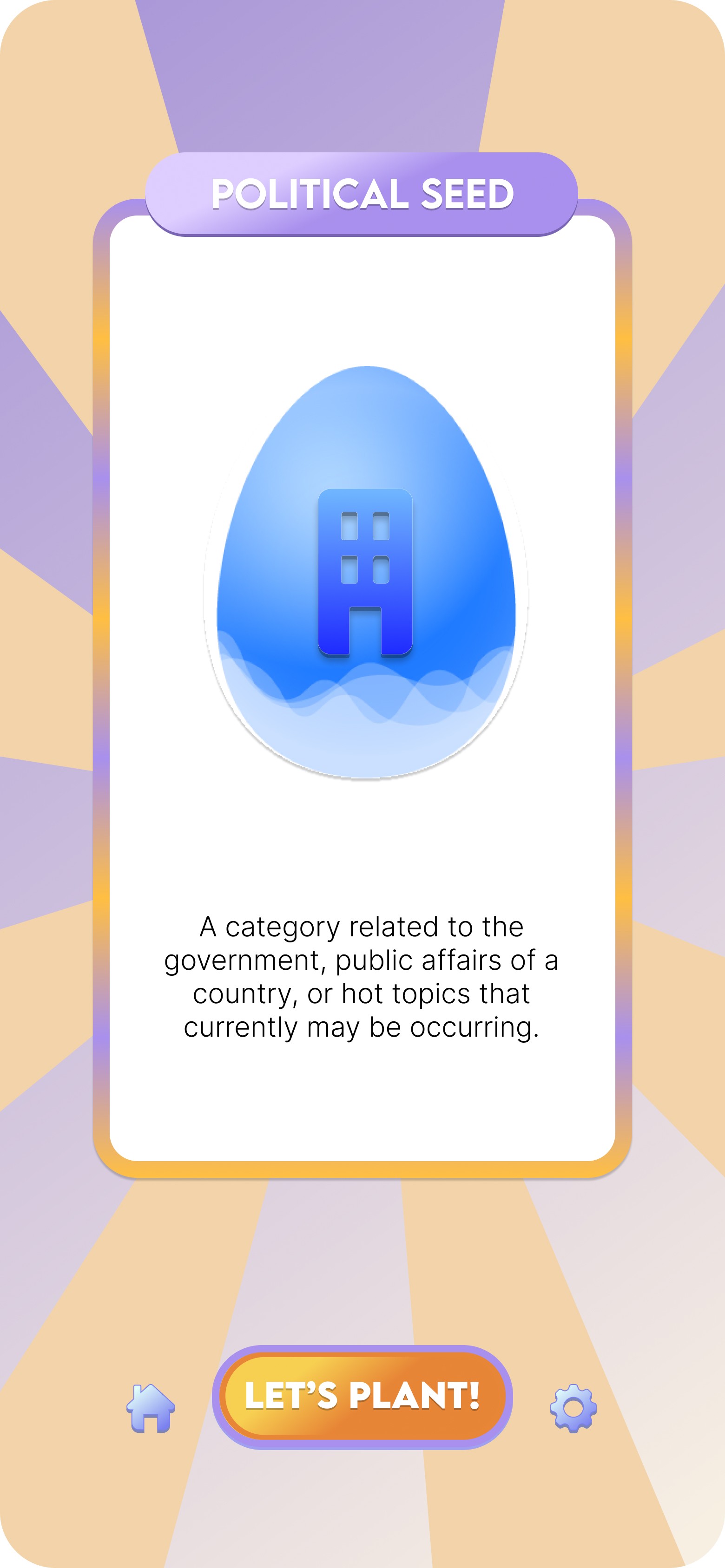
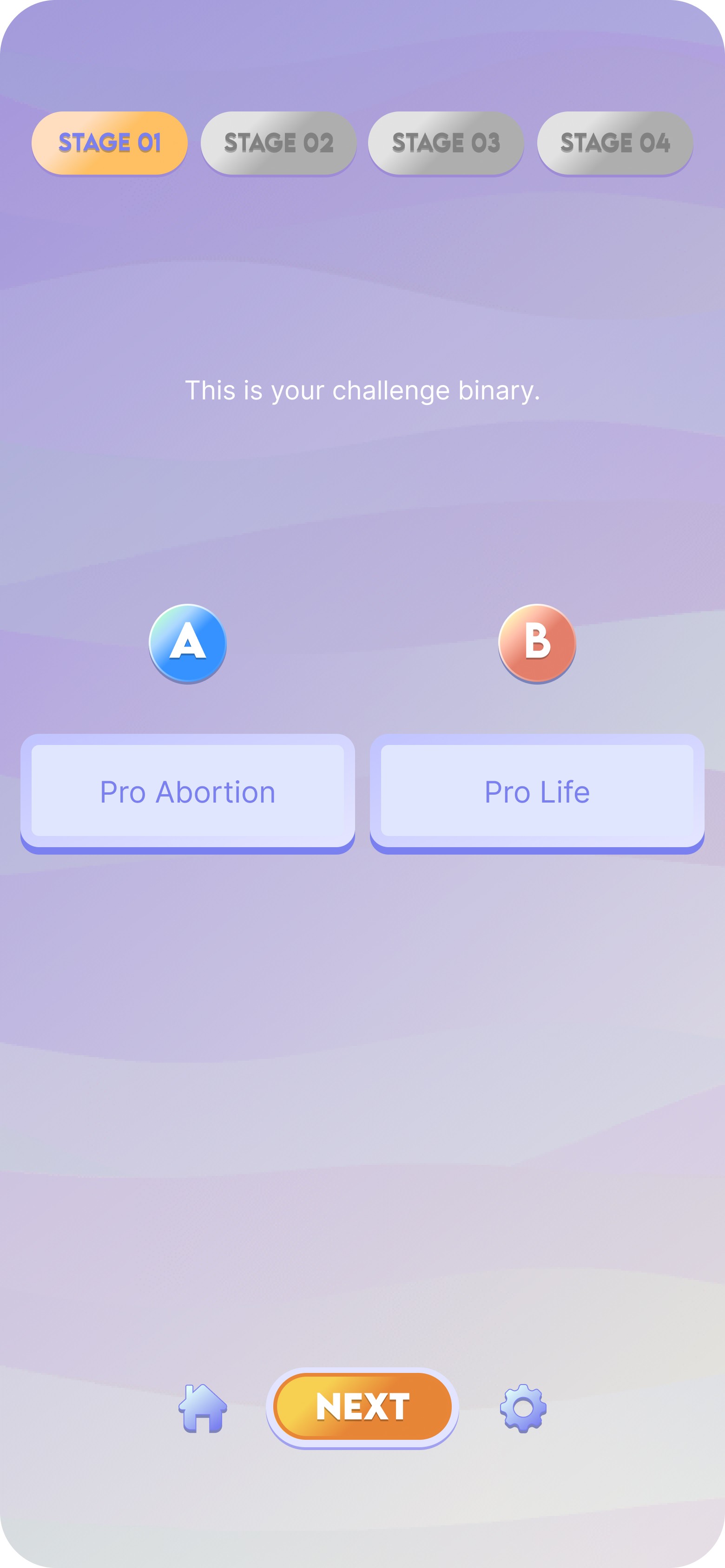

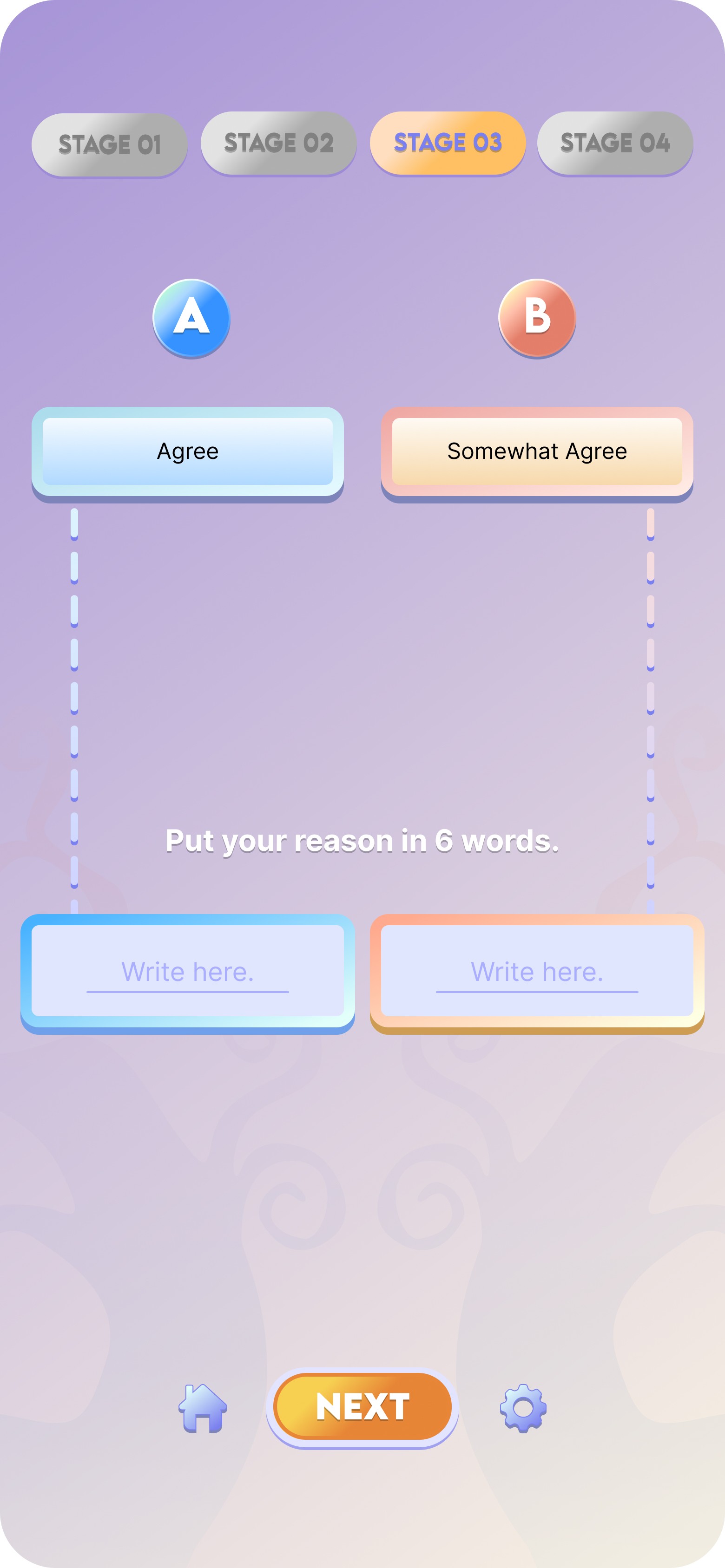
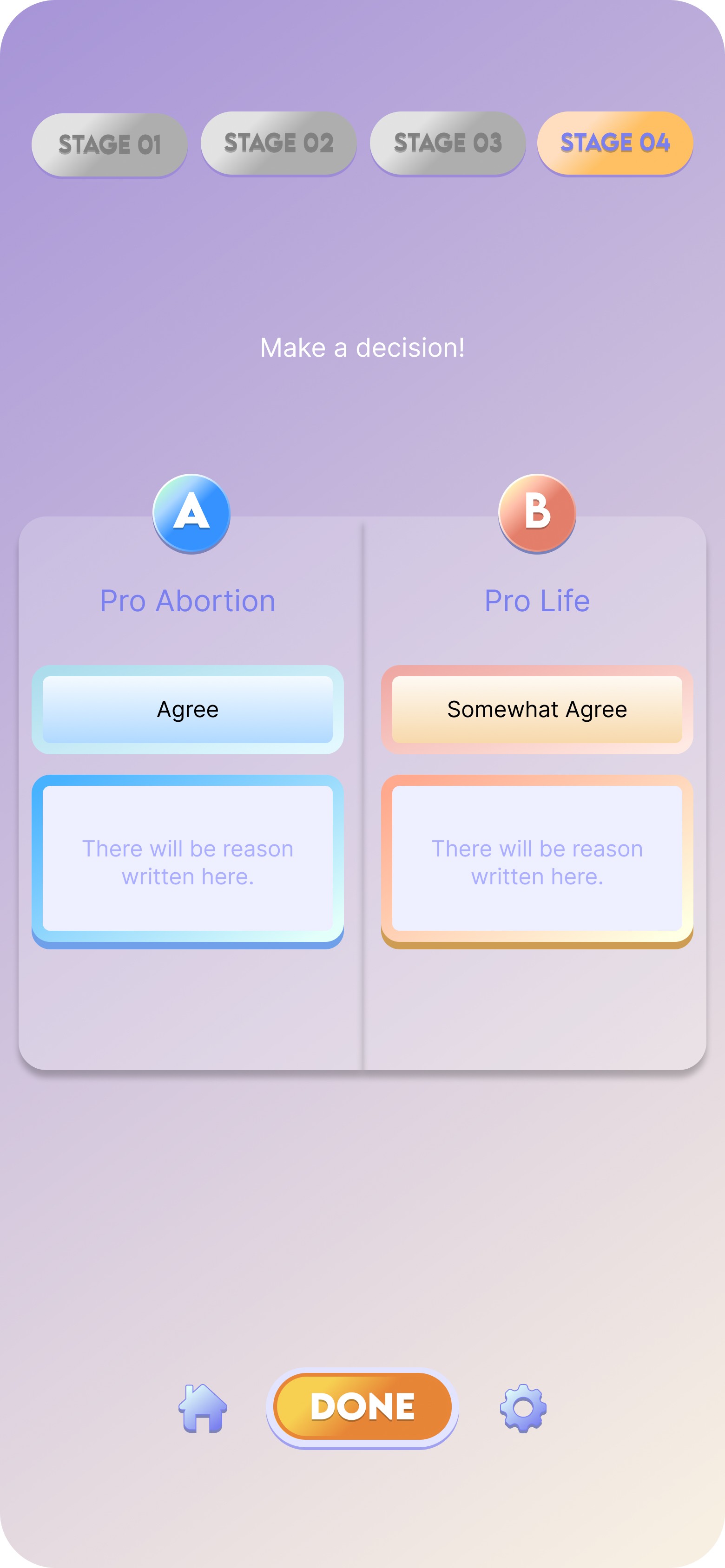
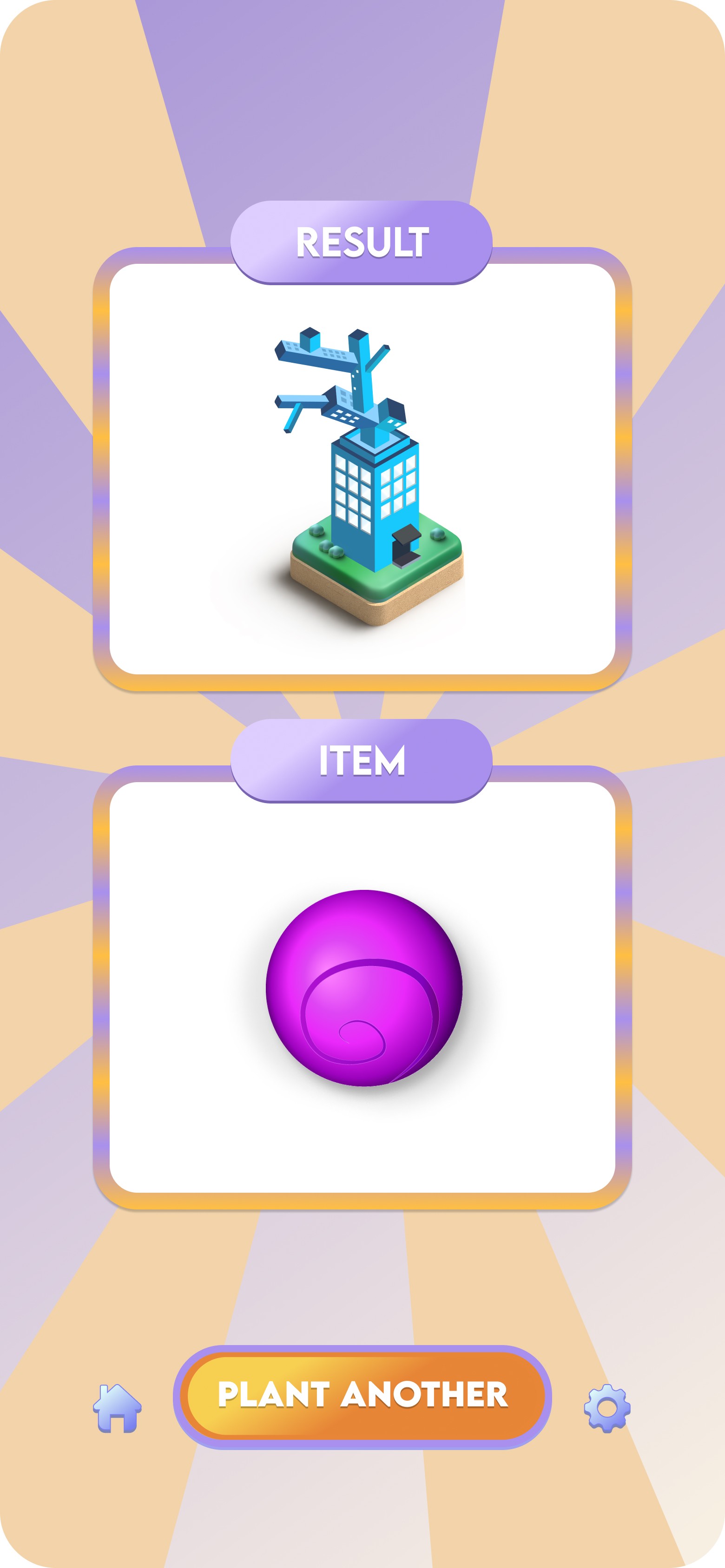
05. Items Page
The user can view all the items given to them through doing the
daily challenges.
These items can be used to decorate the background of the
world (the Home Page).

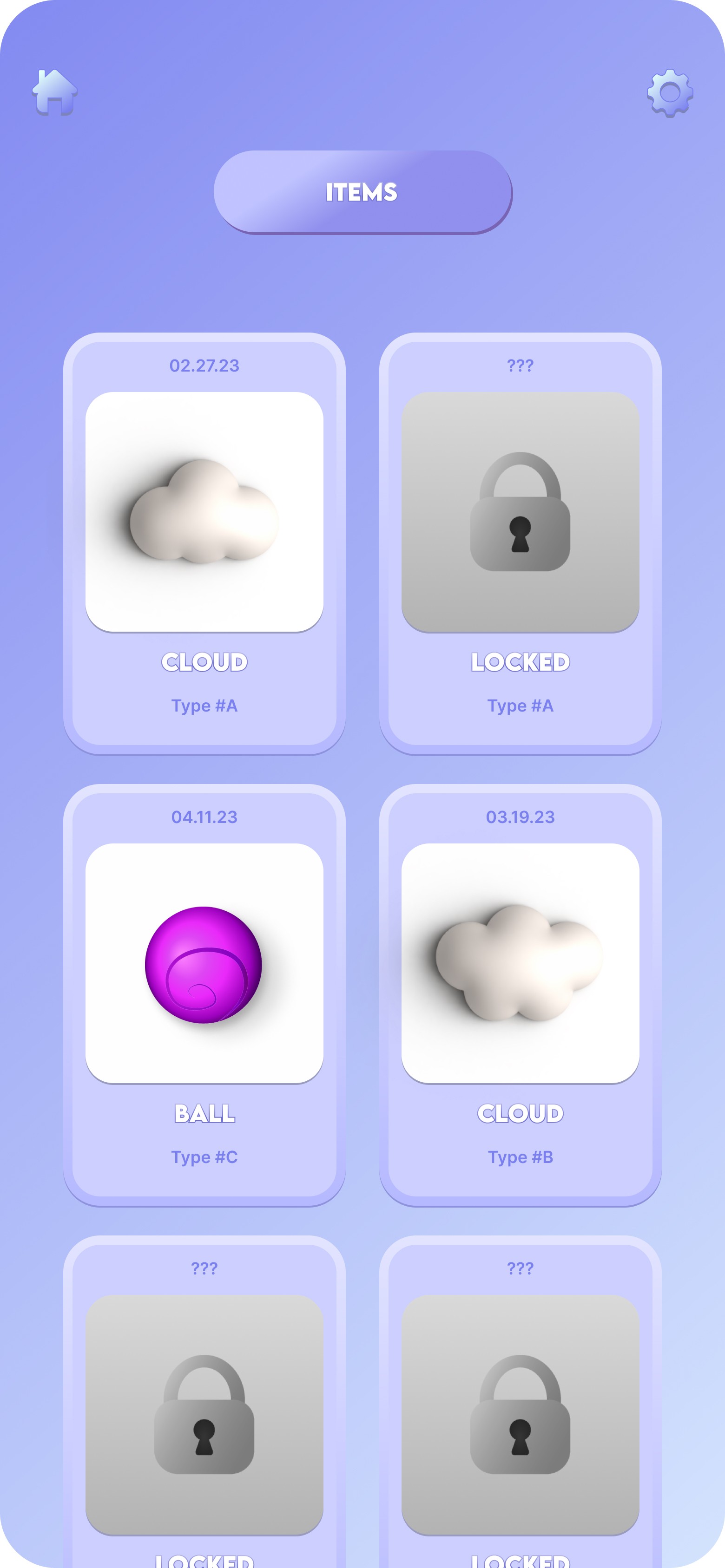
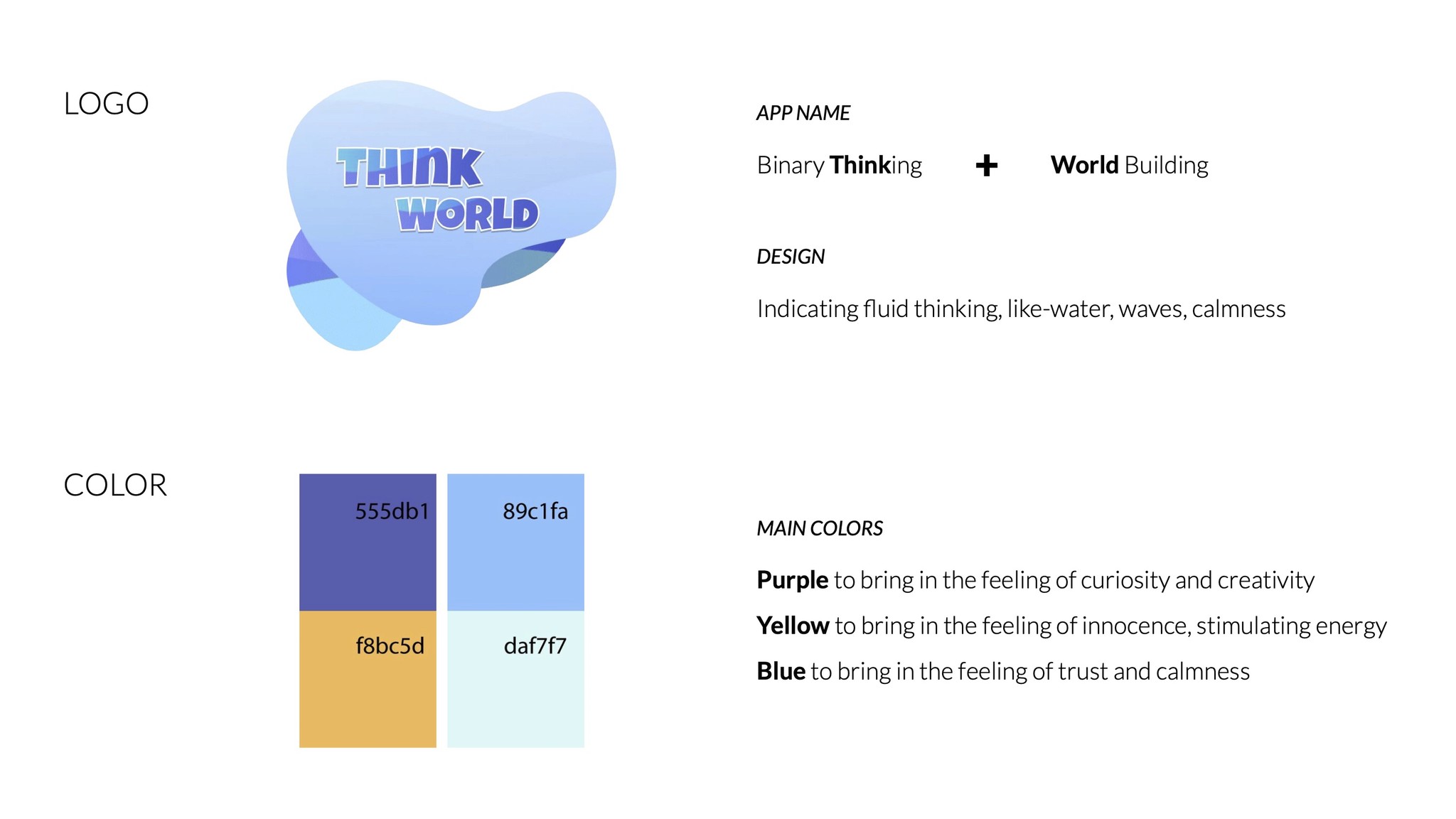
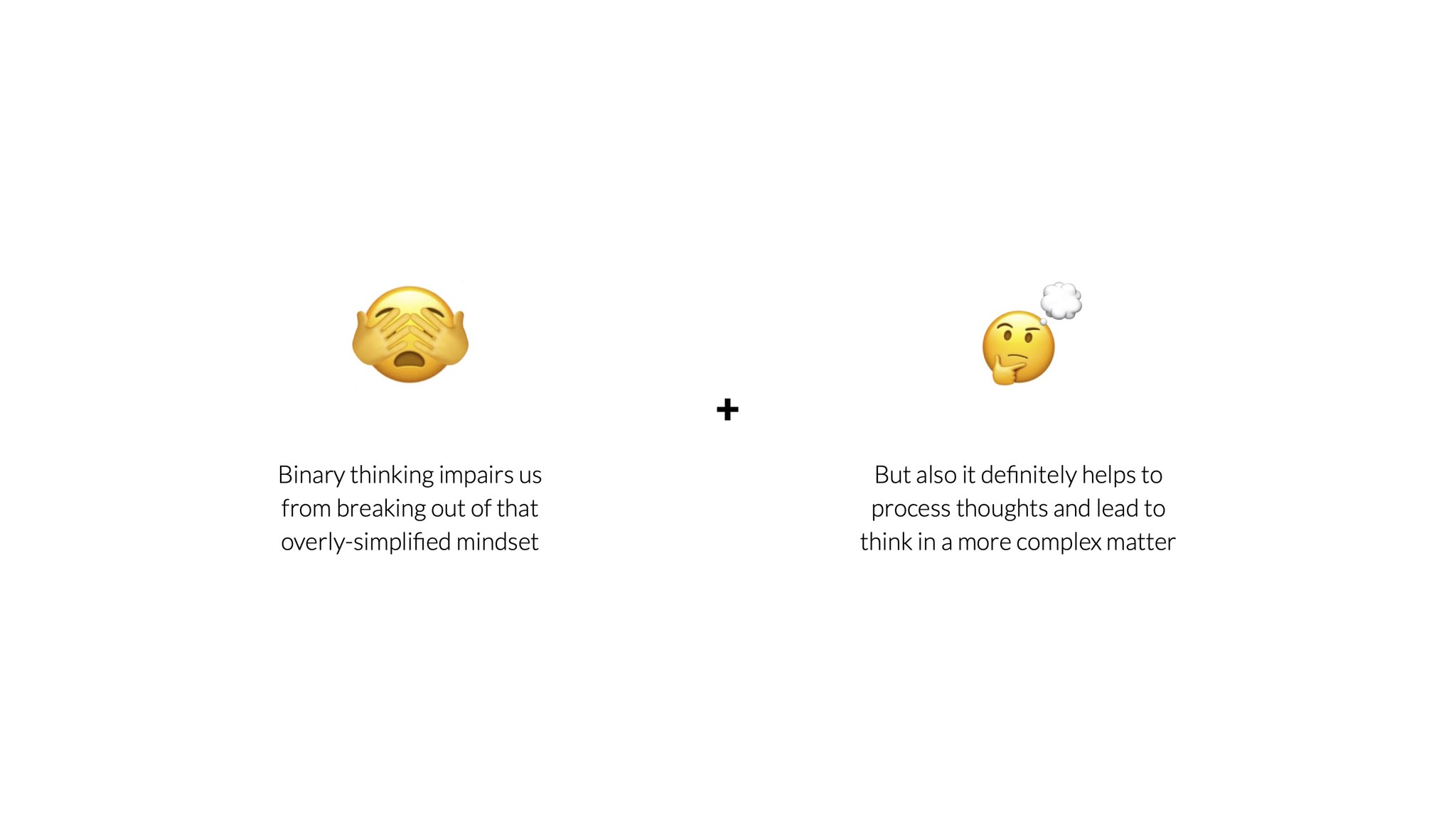
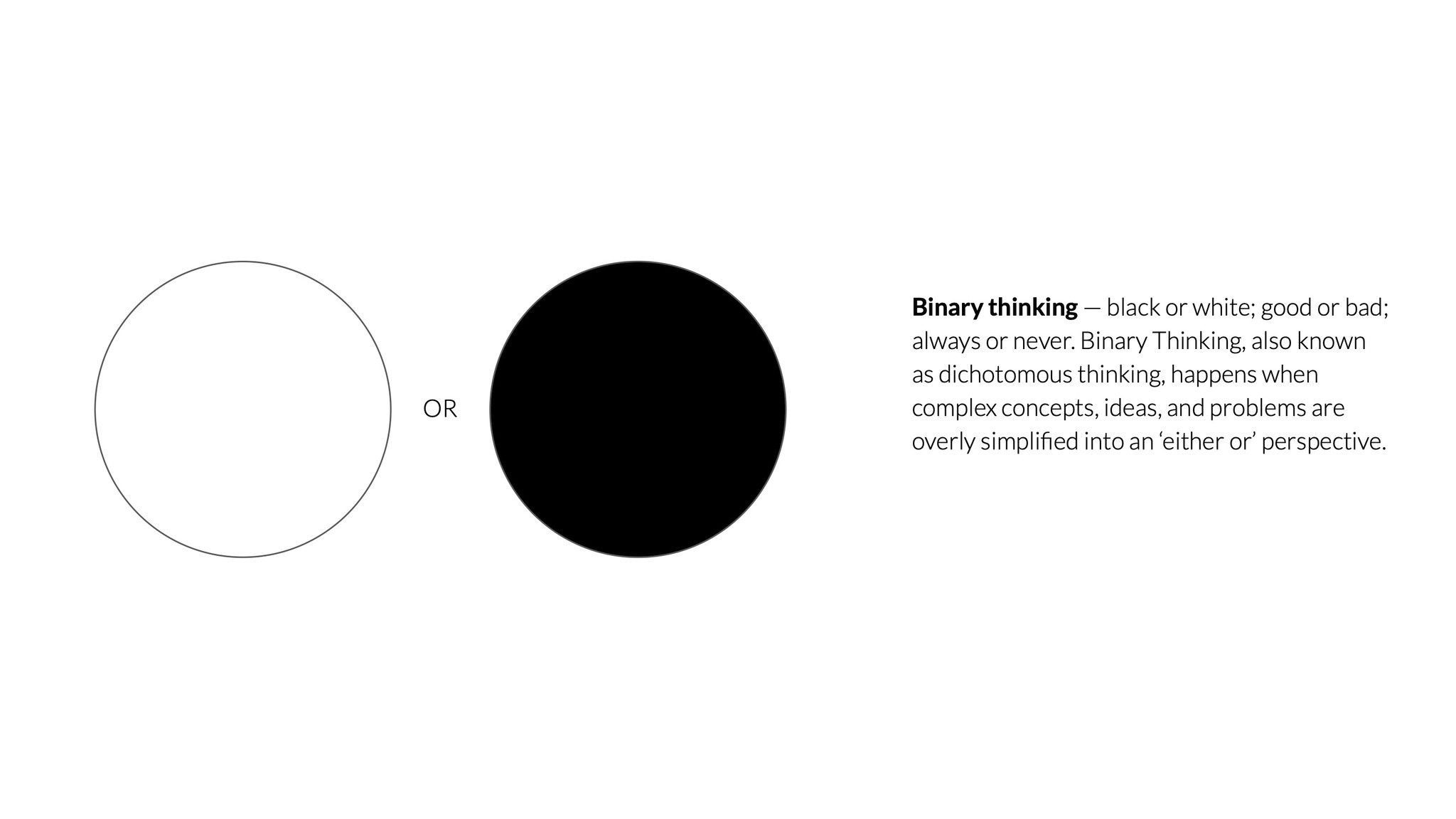





BINARY THINKING
Acknowledging binary
thinking as a tool



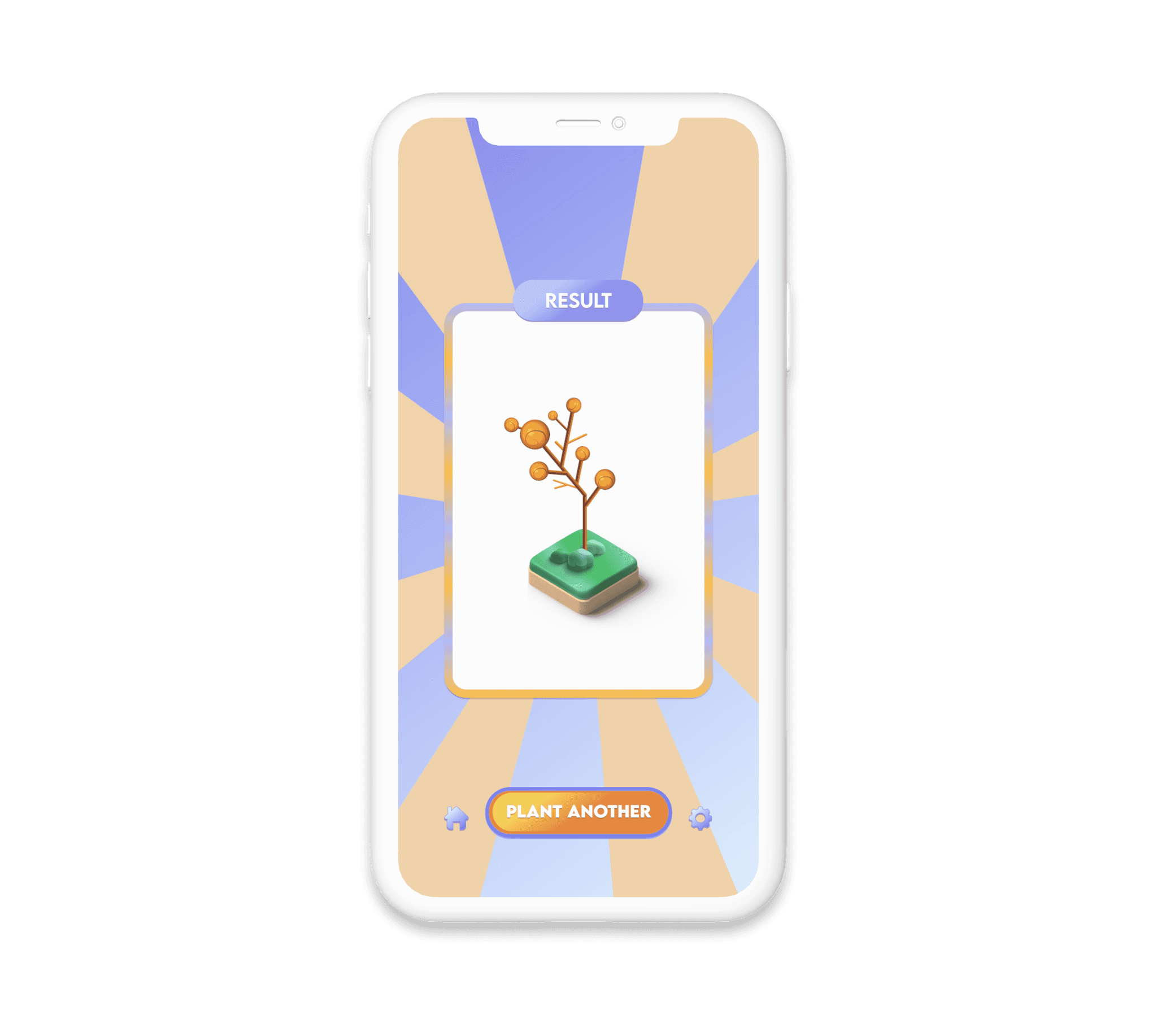






Promo Video.
Thesis Statement
Binary thinking is just a tool for us to use and to leverage, which can allow us to facilitate in-depth complex thinking. Without the awareness that binary thinking is a tool, we will box ourselves in duality.
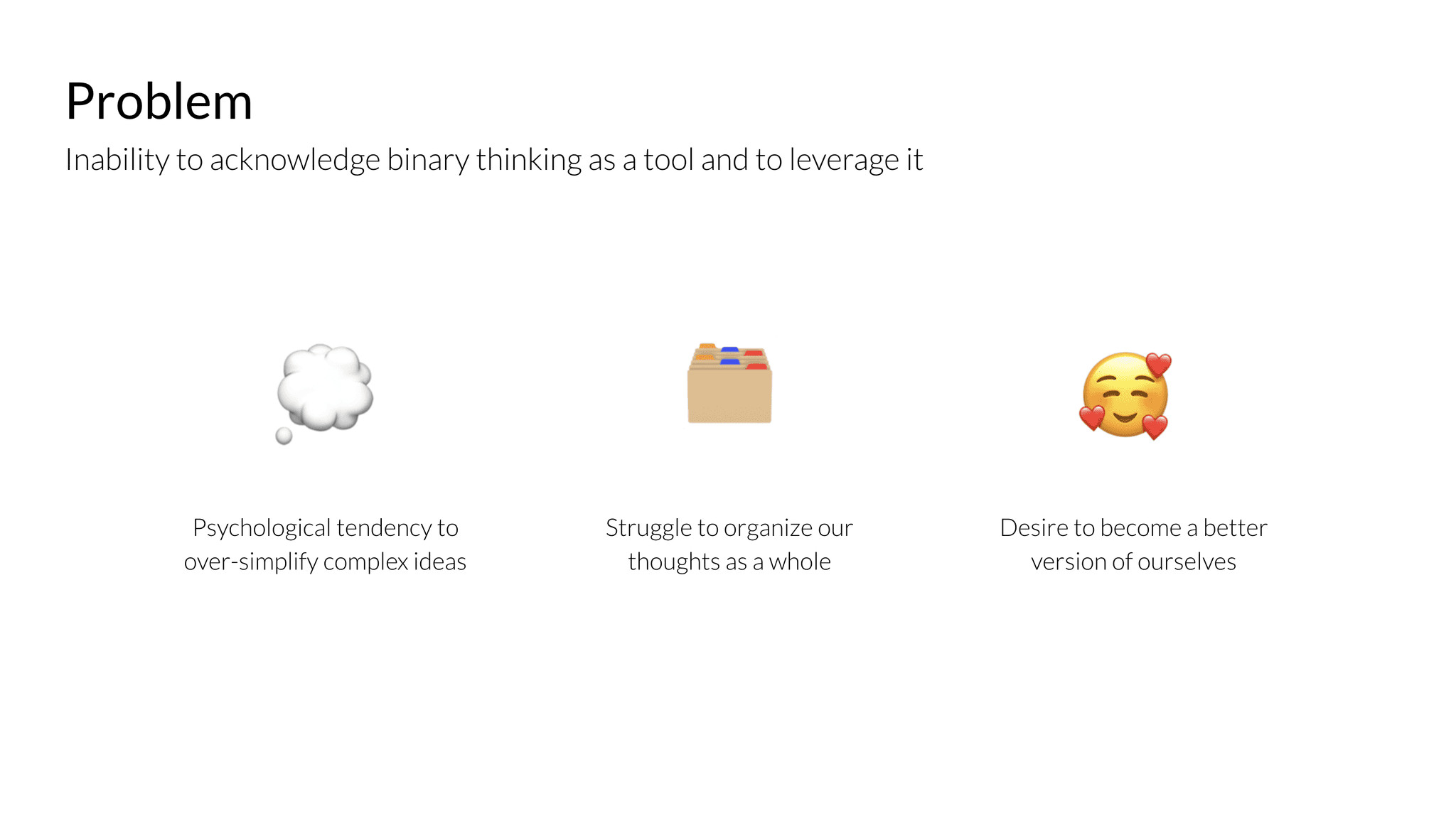
Persona.
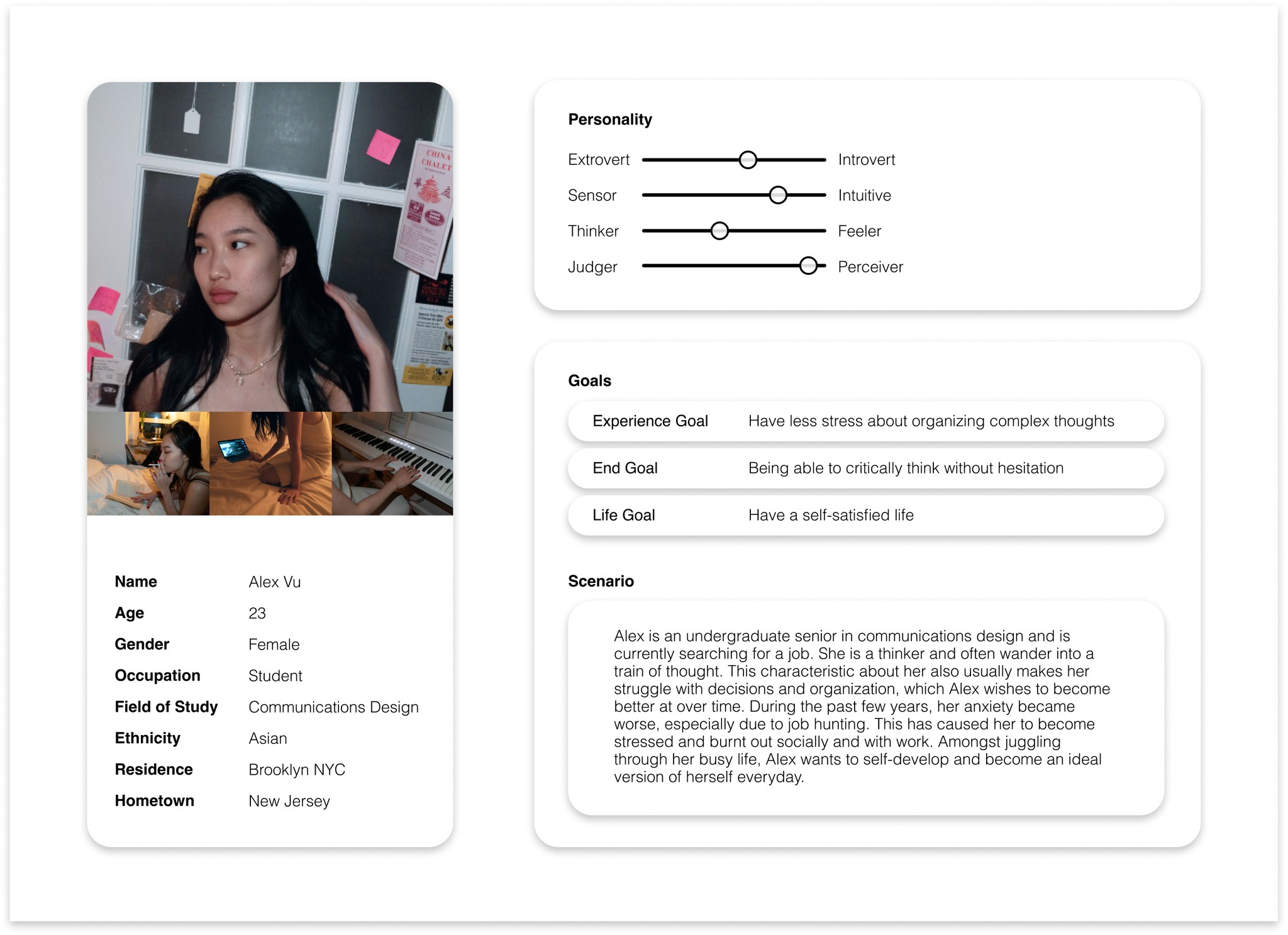
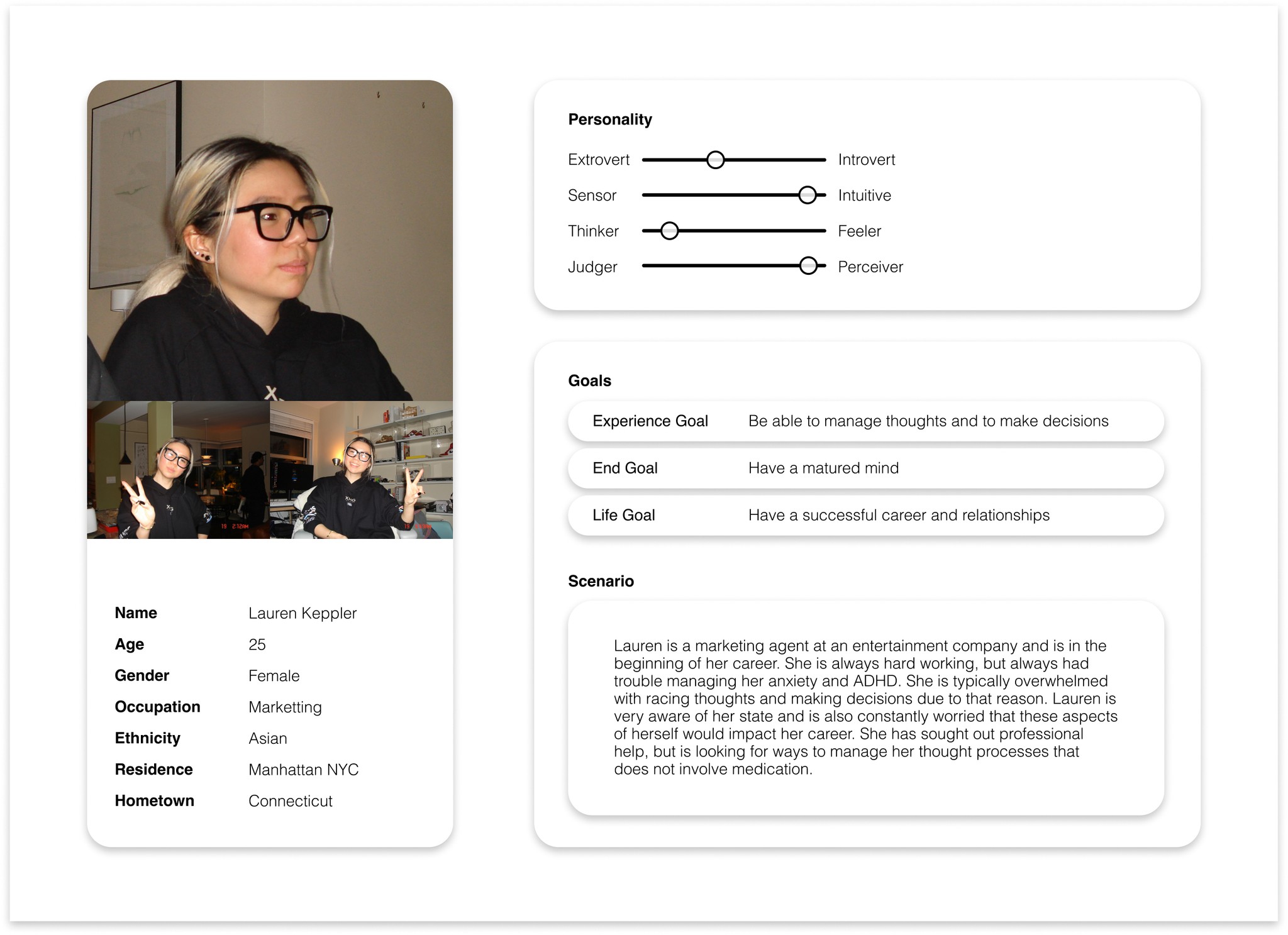
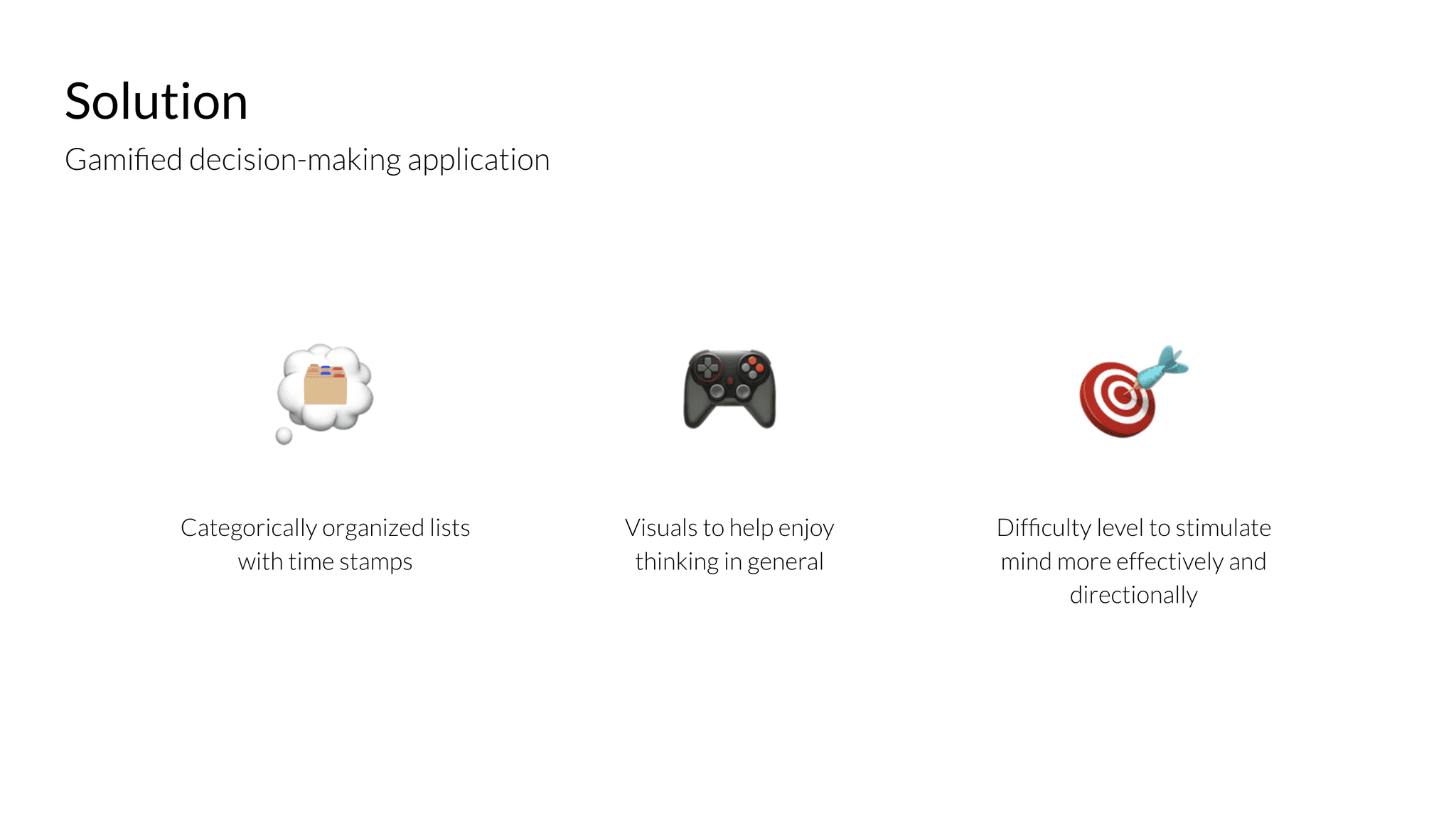
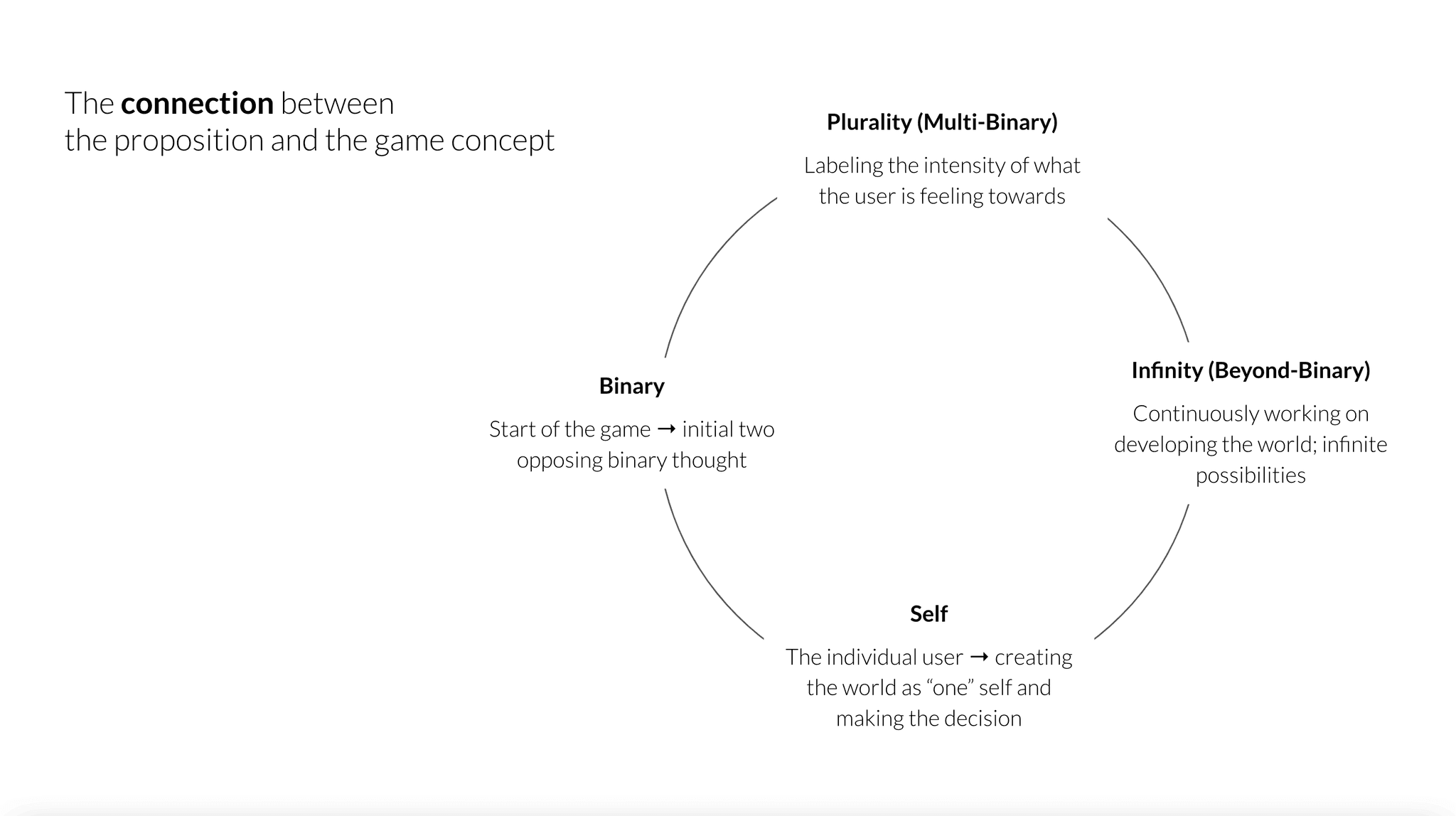
Final Design